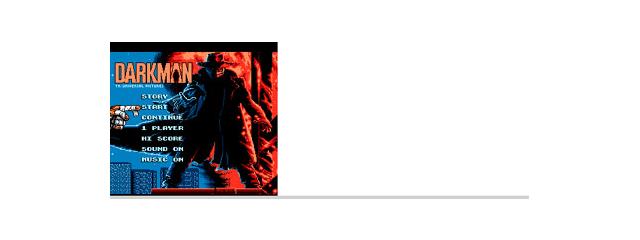DosBox 0.71
Unofficial Windows CE 5.0 MIPS Port DosBox
You must be registered and logged into HPC:Factor in order to contribute to the SCL.
Screenshots & Images
Description
Unofficial Windows CE 5.0 MIPS Port DosBox
Translated from original Korean using Google Translate
DOSBOXS43 v0.71 RC1 Distribution
===========================
This distribution has been ported exclusively to Digital Cube Netforce (AKA S43).
DOSBOX 0.71 RC1.
(* It does not work normally in other models and there is no support plan.)
Please note that I cannot be held responsible for any problems arising from the installation and use of this program.
Distribution of this program is free, but the source must be identified and the original compressed form must be maintained.
Also, you may not distribute or use it for commercial purposes.
performance?
========
It is enough to smoothly progress the game of Three Kingdoms 3, Prince of Persia.
In the case of Hangul below, you can also edit documents smoothly.
What has changed
=======
- Upgraded DosBox from version 0.60 to version 0.71.
(Please refer to the attached DosBox_KR.txt for changes)
- DirectX method by upgrading SDL from 1.2.11 version to 1.2.12 version
Modified to use.
As a result, the execution speed is significantly improved.
- Added some keys and mouse buttons to the virtual keyboard. (see screenshot)
- Improved program compatibility.
(Programs using Dos4GW work stably)
WinCE Constraints
================
- Among the original DosBox functions, the following functions have been deleted as WinCE is not supported.
; Without Joystick support
; Serial communication function excluded
; Except for CD-Rom function
; Excluding dynamic core among CPU cores
; Excluding full/window screen switching function (runs only in full screen mode)
; Excluding screenshot function
installation method
=======
After unzipping, make a folder on S43 and copy it into it.
* It is recommended to use the SDL.DLL file in the same directory.
There is a possibility of conflict with the existing program that writes SDL.dll.
Set
====
Mount (connect) the current \hard disk\ folder as drive c
I put it. To change these drive settings, open dosbox.conf
In the last [autoexec] section
mount c "\hard disk\" <- Set this line to the desired drive and folder.
Termination method
=========
Type 'exit' at the command prompt or
Click the 'Exit' button on the right virtual keyboard to exit.
Etc
====
Please send bug reports to the email address below.
[Source] DosBox 0.71 for Netforce Distribution| Author Stone of Life
Tags
msdosdosboxms-dos
| |
|
| License |
Freeware The program is completely free to use. |
| |
|
| Popularity |
2644 |
| Total Downloads |
1 |
| |
|
| Submitted By |
torch |
| Submitted On |
24 September 2022 |
Comments
No comments have been submitted against this application. Be the first!
You must be signed-in to post comments in the SCL. Not registered? Join our community.
Software Compatibility List: The SCL is provided for free to the Handheld PC Communty and we do not carry advertising to support our services. If you have found the SCL useful, please consider
donating.