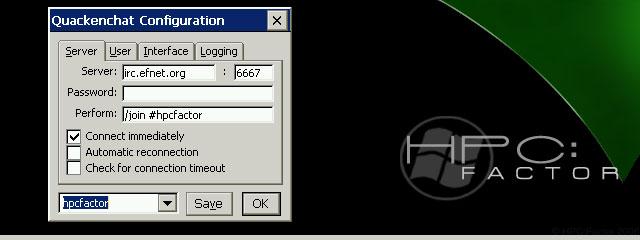XpcePPC (PCEngine) 2007.08.05
Unofficial Windows CE 5.0 MIPS Port XpcePPC
You must be registered and logged into HPC:Factor in order to contribute to the SCL.
Screenshots & Images
Description
Unofficial Windows CE 5.0 MIPS Port XpcePPC
XpcePPC for NetForce (S43) Beta Release
=======================================
This distribution is XpcePPC ported for Digital Cube Netforce.
(Not tested on other WinCE 5.0 / MIPS devices)
Please note that I cannot be held responsible for any problems arising from the installation and use of this program.
Distribution of this program is free, but the source must be identified and the original compressed form must be maintained.
Also, you may not distribute or use it for commercial purposes.
1. PCEngine/TurboGrafX16 emulator for WinCE
=============================================
The file that runs is PCE, or a ZIP file compressed with PCE.
The driving speed is based on the full screen size with automatic frame skipping.
This is a comfortable speed for gaming at 30 frames per second.
2. Install and run
=================
1. Create a folder in the device and copy the contents of the compressed file.
(Example: \XpcePPC)
2. Copy the ROM file to be executed to the device and run XpcePPC.exe.
(Example: \XpcePPC)
3. Change the settings in Options to the desired shape. (Refer to setting method No. 3)
4. Select Open ROM from the File menu and select Game ROM.
As soon as you select it, the corresponding game is launched.
5. If you want to end the ROM execution, click the screen to pause it.
Select File->Exit from the menu.
3. How to set
==========
3-1 Display
-----------
Landscape : Horizontal print mode regardless of options. (Horizontal fixed)
Show Frame Rate : It is not currently output. (non-output fixed)
Auto Frame Skip: Enables automatic frame skipping.
Frame Skip: Skips the frame as much as the set value. (default 0, 1 recommended)
3-2 Sound
---------
Enable - Turns the sound on and off.
3-3 Button
----------
After selecting the button you want to set, press the key you want to set.
There are a total of 8 (Up/Down/Left/Right/A/B/Select/Start) buttons that require setting.
4. List of games tested
===========================
Almost all PCE files will work.
This is the result of checking a few ROMs that I personally have.
Please note only.
If you send the file name of the ROM that is running and the ROM that is not running by e-mail,
It will be reflected in the list below in the future.
4-1. games that run
---------------------
1943.zip
AdventureIsland2.zip
baseball91.zip
Batman.zip
Battle Ace (SGX) (J).zip
Battle Lode Runner (J).zip
Bomberman94.zip
City-hunter.zip
Doraemo2.zip
Galaga88.zip
Galaga_90___Taisang_Version_(U).zip
Mahjong.zip
NinjaGaiden.zip
Raiden.zip
Strip Fighter II (J).zip
Xevious.zip
(There are too many ROMs, so I omit the following ^^;)
4-2. games not running
--------------------------
Street Fighter II Champion Edition (J).zip - Character Broken
5. Others
========
Please send bug reports to the email address below.
I cannot provide supplementary explanations to the explanations already given in this document.
please understand. In addition, we will refrain from inquiries about game roms.
[Source] XpcePPC (PCEngine) Emulator Distribution| Author Stone of Life
Tags
GamePC enginexpce
| |
|
| License |
Freeware The program is completely free to use. |
| |
|
| Popularity |
2413 |
| Total Downloads |
2 |
| |
|
| Submitted By |
torch |
| Submitted On |
24 September 2022 |
Comments
No comments have been submitted against this application. Be the first!
You must be signed-in to post comments in the SCL. Not registered? Join our community.
Software Compatibility List: The SCL is provided for free to the Handheld PC Communty and we do not carry advertising to support our services. If you have found the SCL useful, please consider
donating.