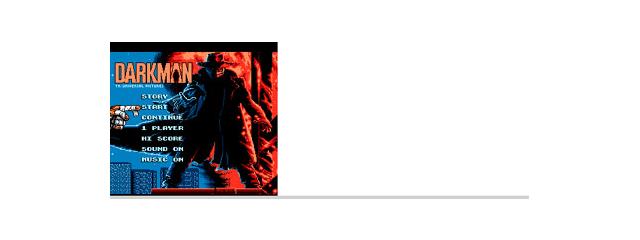SLauncher 0.5
SLauncher for WinCE (for MIPS). This program is a tray-resident launcher (program launcher) for running programs with little resources.
You must be registered and logged into HPC:Factor in order to contribute to the SCL.
Screenshots & Images
Description
SLauncher for WinCE (for MIPS).
This program is a tray-resident launcher (program launcher) for running programs with little resources.
Please note that the manufacturer cannot be held responsible for any problems arising from the installation and use of this program.
As a public program, it can be freely distributed and used. However, it cannot be used for commercial purposes.
Tested model: Netforce (S43)
Available but not tested models: AU1200(MIPS)/WinCE-based PMP (Philip P2, Bluefin, Q5, M43, etc.)
Changes in 0.5 Beta
-------------------
- Shortcut button function added: It is possible to connect a button on the device to a desired program and set it to run when the button is clicked.
Shortcut function additional explanation
-------------------
* By default, this function is Off. To use it, you need to restart Slim Launcher after checking Options->Use Shortcut Buttons. Once the function is turned on, it can be used continuously.
* To link the program for a specific button, you need to edit slkey.txt distributed together.
* The setting of slkey.txt is
Button name (arbitrary value, e.g.: S1), button key value, program path name to be executed (e.g. \Windows\filemanager.exe), passed argument (value to be passed when running the program, usually none), whether the original function of the button is executed 1 or 0 (default 1)
* The attached slkey.txt file is an example of connecting a file explorer and a notepad to the S1 and S2 buttons of NetForce (two buttons under the jog key), respectively. You can use it by changing the shape you want.
* If the original operation function is set for the corresponding button (Internet/DMB button of NetForce, etc.), the original function will be executed even if a new button operation is set.
(Example: Even if an audio program is set in the Internet key, the Internet function is activated together with the audio program. This is a characteristic of the device itself and cannot be changed arbitrarily. didn't.)
* The attached slkey.txt file is a file set for NetForce. In other devices, you can find out the key value of the button in the following way and use it.
* To check the key value of the button of the device, run KeyTest.exe, which is distributed together, and press the button. The key value of the button is displayed on the screen.
* When using the shortcut function, the program registration function on SlimLauncher sometimes malfunctions and the system stops. Please note.
- Reservation termination typo correction: Disabled -> Disabled
- Fixed some other bugs
installation method
------
After unpacking, connect the device via USB.
Copy SLauncher.exe and KeyTest.exe (executable files) to the desired folder.
(*Caution: If it is already running, close it in advance and copy it.)
Execution and usage
--------------
After running SLauncher.exe, click the red S-shaped icon in the tray.
- Click the icon: If there is an icon, run the program
If there is no icon, register a new program.
- Long-click icon: A new pop-up menu is displayed when clicked for more than 1 second.
>If you press the option button, the following setting screen appears.
- Menu bar style: Select whether to use a menu or a pop-up menu.
- Display Name: Select whether to display the program name.
- Allow overlap when displaying names: Select whether or not names overlap when displaying names.
- Using tab classification: Whether to use the function to classify programs by tab
- Using the shortcut button: When you want to use the button of the device as a shortcut function
- Get default launcher settings: Read the basic launcher information of Netforce (S43).
Do not use with other models.
- Window initialization: Window coordinate initialization
- End of reservation: If you select a set value between 10 and 120 minutes,
After you click OK, it will automatically shut down after that time.
Registering Windows Startup Programs
------------------------------
After running, click the Register button in the Start menu in the Options window.
those who helped
------------
Basic skin: Salt doll from PMPInside
Idea: Netforce Cafe's Misery Gomtang (AKA, 'Dongpal-hyung')
People who helped: Naver S43/P2 forums
[Source] SlimLauncher 0.5 beta version distribution | Author Stone of Life
Tags
Launcherfileprogram
| |
|
| License |
Freeware The program is completely free to use. |
| |
|
| Popularity |
2444 |
| Total Downloads |
1 |
| |
|
| Submitted By |
torch |
| Submitted On |
28 September 2022 |
Comments
No comments have been submitted against this application. Be the first!
You must be signed-in to post comments in the SCL. Not registered? Join our community.
Software Compatibility List: The SCL is provided for free to the Handheld PC Communty and we do not carry advertising to support our services. If you have found the SCL useful, please consider
donating.