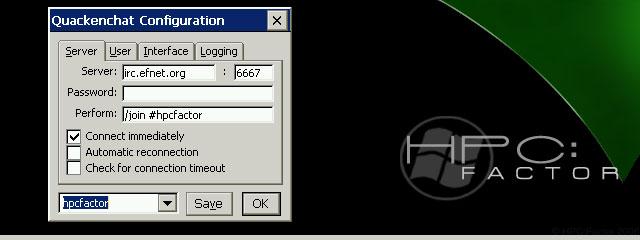The 2000 light-year 0.34
Shoot down targets floating in the air while dodging obstacles in your path. A sequel to the 3D
You must be registered and logged into HPC:Factor in order to contribute to the SCL.
Screenshots & Images
Description
Shoot down targets floating in the air while dodging obstacles in your path. A sequel to the 3D "Dodge & Shoot" game.
This program allows you to fly in the air while avoiding obstacles
Shoot down the target floating in the sky with a beam. 3D
"Dodge & shoot" game.
A game I announced about three years ago called "Xecross"
There is one, but this work is its "sequel". (probably)
·Method of operation
Note: In the following explanation, the thing written as "cursor"
"Navigation button" or "direction key" depending on the model
"It's about things called things like that." (Let's write once)
When you start it, the title screen will be displayed first.
If you press the "enter key" or "action button" here
"The game will start."
When it is first started, it is in full-screen mode,
The actual display area is 240 x 210, so models with large screens
"I think it's unsightly." Therefore, the "enlarged display function" and
"Display function in overlap window" has been added
Therefore, please refer to "Changing the screen display" below.
·how to play
Use the left and right sides of the cursor to move the ship,
"The cursor is also used to move the aim, so each
"You will be in control."
The speed cannot be adjusted, so you can clear obstacles by moving left and right.
"Please dodge."
When you aim at an object floating in the sky, it locks on
A "Lock" mark is attached. lock at the same time
Up to 5 targets can be cut, and the lock-on status is
You can check with the indicator.
The beam to the locked target can be
When you press the bottom of the cursor while left and right are not pressed
"It will be fired." When there are multiple lock-ons, keep pressing
"You can fire beams continuously."
·Energy Gauge
The bar graph in the upper left of the screen is a gauge of the remaining energy.
The so-called "energy gauge" does not have this energy
"Then it's game over."
Since the aircraft in the game continues to move forward, the energy is
"It will decrease little by little." (Approx. 2.2% of gauge per second)
Since the energy is recovered from the target that was shot down,
"Blowing down targets will replenish your energy."
(1 target recovers about 1.3% of the gauge)
When you keep pressing the bottom of the cursor, it is related to beam firing
"Energy is quickly depleted, so don't press it when you don't need it."
"I recommend you do this." (Approx. 4.4% of gauge per second)
When colliding with an obstacle, a large amount of energy is lost.
increase. (About 22% of gauge)
·Pause during play
To pause during gameplay, press the cursor
While pressing the "Enter key" or "Action button"
Please. "Enter key" to cancel the pause state
or immediately after pressing the "action button", the game will resume.
increase.
·Change screen display
In the "Screen/SL" displayed at the bottom left of the title screen,
When you tap the "screen" part, the following two display formats are displayed.
will switch.
· Display in overlap window
·Full screen display (actual display area is 240 x 210)
Also, when in overlap window mode...
Tap the "S" part to display in a small window
Tap the "L" part to enlarge it in a large window
You can also change the display size like ….
(For QVGA PocketPCs, half VGA models, etc.
The size of the screen is smaller than the enlarged window
If you tap "L", nothing will happen)
·About ranking
The score and date and time displayed on the title screen are
Recorded in a file called 'TTLYrank' in the same folder as the file
It has been.
If you want to initialize the recording, delete this file
please give me. (Note: Screen display settings will also be initialized.)
Installation Instructions
Download and unzip the executable file to an appropriate folder
"Please copy it to your folder."
For how to start, start the copied executable file.
stomach. (Creating shortcuts, registering to menus, etc.
I will leave it to you)
When uninstalling, the executable file and rank
Please delete the file.
Tags
ArcadeGameOpen Source3D
| |
|
| License |
Open Source The program is open source, free and the source code is available on-line. |
| |
|
| Website |
http://urano.sakura.ne.jp/tool/sblt/
This link is no longer available on the World Wide Web and will attempt to load via the WayBack Machine
|
| |
|
| Popularity |
1836 |
| Total Downloads |
9 |
| |
|
| Submitted By |
torch |
| Submitted On |
30 September 2022 |
Comments
No comments have been submitted against this application. Be the first!
You must be signed-in to post comments in the SCL. Not registered? Join our community.
Software Compatibility List: The SCL is provided for free to the Handheld PC Communty and we do not carry advertising to support our services. If you have found the SCL useful, please consider
donating.