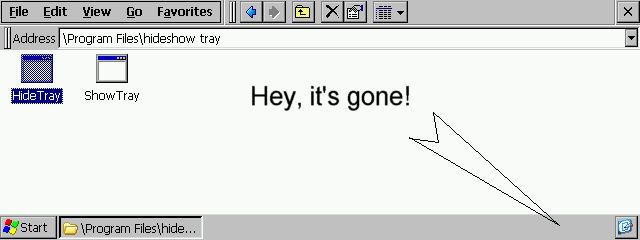BlueArea
This program is an 8-way scrolling shooting game where you move around the field using the map screen and destroy target points placed in various places.
You must be registered and logged into HPC:Factor in order to contribute to the SCL.
Screenshots & Images
Description
This program is an 8-way scrolling shooting game where you move around the field using the map screen and destroy target points placed in various places.
Your machine is equipped with a homing laser linked to the stylus, and you can attack by aligning the stylus with the attack target.
From the injection gates placed around the target, you need to be careful as enemies will come out to attack your machine.
The stage is cleared when all targets in the field are destroyed.
·Method of operation
When started, the title screen will be displayed. Tap the screen here to start the game.
[Own machine]
"The elongated aircraft in the center of the screen is your own aircraft." Use the stylus to move your ship, and press the direction you want to move around your ship to scroll in that direction.
[guided laser]
When you point the stylus at an enemy plane or target, the target will be marked with a lock-on mark, and it will automatically fire from the rear of your plane.
[Enemy aircraft]
"It rams itself towards itself." Shield will be reduced by 1 upon contact.
[target]
The target is a rectangular building with a blinking red center. You can destroy it by hitting the laser 10 times against the central part. In order to attack, it is necessary to get close to the target, but be careful as there are ejection gates for enemy planes nearby. If you destroy it, the blinking of the central part will disappear.
[Enemy injection gate]
They are placed around the target and shoot enemy planes at regular intervals. Enemy jets will not stop even if the target is destroyed, so be careful.
[Map mode switch button]
Tap the [MAP] button in the upper right of the screen to switch to map viewing mode. The red point represents the target's position, and the blue point represents the position of your aircraft. Tap the screen to return to the game.
·Game over
"The game is over if you come into contact with an enemy plane while your shield is at 0."
·About hard mode
At the title screen, there is a button labeled [EASY] on the upper left. If you tap this button, the display will change to [HARD].
In this mode, even if you point the stylus at the enemy, only a lock-on mark will be attached, and the laser will not fire if you leave the stylus off the screen.
If you move the stylus away from the screen, you will not be able to control your own ship even for a moment, so you need to think about the timing and distance when attacking. If you are confident, please try the challenge.
To end the program, tap the "x" at the top right of the title screen.
(You can adjust the shield tolerance by tapping the shield display at the time of the title)
Tags
ArcadeGameOpen Sourcegamingside-scrollershootingside scrolling
| |
|
| License |
Open Source The program is open source, free and the source code is available on-line. |
| |
|
| Website |
http://urano.sakura.ne.jp/tool/sblt/
This link is no longer available on the World Wide Web and will attempt to load via the WayBack Machine
|
| |
|
| Popularity |
1752 |
| Total Downloads |
11 |
| |
|
| Submitted By |
torch |
| Submitted On |
30 September 2022 |
Comments
No comments have been submitted against this application. Be the first!
You must be signed-in to post comments in the SCL. Not registered? Join our community.
Software Compatibility List: The SCL is provided for free to the Handheld PC Communty and we do not carry advertising to support our services. If you have found the SCL useful, please consider
donating.