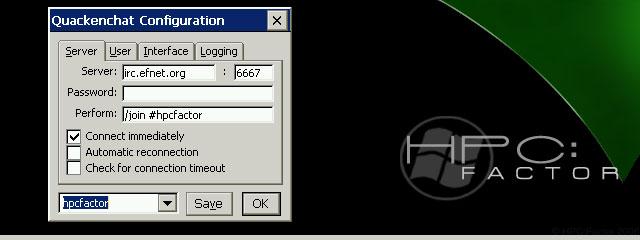NMEA Monitor CE 1.40
A program that monitors NMEA0183 data on Windows CE machines such as Cassiopeia and saves it to a file.
You must be registered and logged into HPC:Factor in order to contribute to the SCL.
Screenshots & Images
Description
NMEA Monitor fro Windows CE is a Windows CE machine with NMEA0183 data
It is a program for receiving/displaying.
You can display the coordinates, speed, etc. on the screen and save the sentences to a file at the same time.
to come.
From Ver 0.20, it works as a MapFan CE plug-in.
If you have MapFan IV or V, please give it a try.
[How to use]
When you start the program, it will be in the state of waiting for NMEA data.
When receiving $GPRMC sentence, display the time and sky map on the screen.
If the sentence is valid, the latitude/longitude, speed, and heading are also displayed.
is shown.
When you enter a file name in File-Save As, the received valid
Save the sentence to a file.
Stop saving to a file with File-Stop Saving.
To operate as a MapFan CE plug-in, from MapFan CE
Start nmeamon.exe.
When you start MapFan CE, "Tools" should be added to the menu.
Select “NMEA Navigation” from the “Tools” menu to launch nmeamon.exe.
is moved. When NMEA0183 data is received from the GPS receiver, the current location
coordinates etc. should be displayed.
If you switch to MapFan CE now, the map will be displayed centering on your current location.
vinegar. Switching can be done with NMEA Monitor in the View menu.
Exit nmeamon.exe to exit Navigation.
[Selecting a COM port]
You can select the COM port to use in the Option-Preference dialog box.
to come. Changing the COM port will take effect after restarting the program.
[Change in communication speed (bar rate)]
using the registry editor
HKCU\Software\\Fukuro\\NMEAMon\NMEABaudrate
Please edit directly.
[Geodetic conversion]
In order to support devices that output sentences in the WGS84 datum,
Use the transform function. To enable this feature,
Check “Map Datum Transfer” and select the datum after conversion.
This function converts from WGS84 to the specified datum.
It does not apply to devices that output in geodetic system.
When "Map Data Transfer" is not checked, the device outputs
Display the coordinate values ??as they are.
Installation Instructions
For H/PC:
MIPS version nmeamon.exe in WMIPSRel folder, SH version WCESHRel folder
Please copy nmeamon.exe in the appropriate folder.
For P/PC:
Copy the nmeamon.exe file that matches your CPU type to \My Documents folder,
Or copy it to the \Memory Card\My Documents folder.
In order to operate as a MapFan CE plug-in, nmeamon.exe must be
and select "Register for MapFanCE" from the Register menu
please give me. A file selection dialog box will appear.
Select nmeamon.exe itself.
This operation will register it as a MapFan CE plug-in.
Please close nmeamon.exe once after this operation.
Tags
Utilitygpsnmeanmea0183marineechosonar
| |
|
| License |
Freeware The program is completely free to use. |
| |
|
| Website |
http://www.catnet.ne.jp/fukuda/
This link is no longer available on the World Wide Web and will attempt to load via the WayBack Machine
|
| |
|
| Popularity |
2142 |
| Total Downloads |
3 |
| |
|
| Submitted By |
torch |
| Submitted On |
13 October 2022 |
Comments
No comments have been submitted against this application. Be the first!
You must be signed-in to post comments in the SCL. Not registered? Join our community.
Software Compatibility List: The SCL is provided for free to the Handheld PC Communty and we do not carry advertising to support our services. If you have found the SCL useful, please consider
donating.