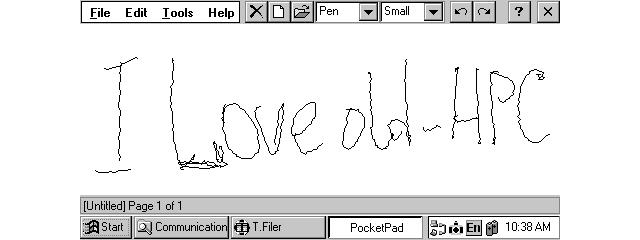CEBible 2.1
Did you create this program, do you know who did?
If you have stopped selling this program commercially, closed down your business or soon will be, the Windows CE community will have lost a valued developer and quite possibly your effort and creativity will be lost forever! It doesn't have to be this way,. The Windows CE community needs your help to preserve the historic legacy of Windows CE now more than ever as it enters into its twilight years.
Will you please consider either
open sourcing or converting your license to a
HPC:Factor Exemptionware license, where you keep full control of your application's rights without any support commitment but which allows the community to benefit from your efforts.
Please
contact the webmaster if you are interested or would like more information and please be assured that HPC:Factor in no way benefits financially from any Exemptionware applications.
CEBible is an original development that fills one of the needs of the modern Christian - having God's word, the Bible, readily available wherever you go.
You must be registered and logged into HPC:Factor in order to contribute to the SCL.
Screenshots & Images
Description
CEBible 2.1 with Search, Outlines and Bookmarks Now Shipping!
The CEBible v2.1 Search Results Dialog
All of the great features of CEBible v1.0, plus:
Search Engine! Word, phrase, complex and/or searches, plus a couple of incredibly useful "helper" features to find the passages you want in all english-language translations!
A Powerful notes / outlines feature for sermon outlines, study notes, class curricula, etc. You are not going to believe how useful this feature is. Sample outlines for important Bible stories, daily readings, and more! Create and edit your outlines right in CEBible, with links directly to passages.
New in v2.1 - Bookmarks! Drop a bookmark at any verse, and save it in your bookmark list with a comment! Easily edit and sort your bookmark list.
Only 3 taps to change translations! Tap the Settings button, then double-tap the translation name, and the screen will refresh and leave you in the same place in the passage, but in the new translation. Nifty for all of you that have multiple translations!
New in v2.1 - Now scroll by line, verse, or page! Tapping the action button (or enter) toggles between line, verse, and page scroll modes. Very handy for Palm-size and Handheld PCs alike!
Text entry of the desired passage (like "Acts 2:38") for those that would rather type the passage. Accepts many abbreviation forms (like "1 John 2:4", "1 Jn 2;4", "1Jn2.4") for quick entry.
New in v2.1 - Tapping the outline button while in an outline now returns you to the scriptures (a much-requested enhancement!).
Keyboard shortcuts ("Alt-N", etc) for all common operations.
Fully selectable font faces and sizes for each translation, from 8 points to 18 points.
Your own start-up passage for your favorite scripture.
New in v2.1 - History list, current passage, and outline can now be automatically reloaded when you restart CEBible!
CEBible v2.0 has been shipping since September 1998.
The same great speed and reliability my customers on six continents expect from CEBible.
The Full List of New v2.1 Features
Bookmark File - Store bookmarks with comments, sort the bookmark list, jump to bookmark
Tapping the Outline button or selecting Show Outline while already in an outline flips back to the current scripture passage - the most requested feature enhancement!
New combined OT/NT passage selection dialog for devices with large screens
Directional buttons (Up, Down) can now be toggled between line (default), verse, and page modes by pressing the Action button or Enter. Can also be toggled in the "File->Scroll..." menu option.
The current chapter is now always visible as the top entry in the History List.
The History List, Passage, and Outline can be restored when CEBible is restarted. This is selectable in the Settings dialog.
The History List can be stored as a new outline. Useful if you are following along with a lesson and want to create a new outline with all of the scriptures mentioned.
The History List can be cleared with a menu selection.
Alt-V Jump to Verse Dialog - When you are in the proper chapter but need to skip up or down quickly to another verse, the Jump to Verse dialog provides an input pad and takes you right to that verse. Handy when following along with lessons.
"+" increases font size, "-" decreases font size in the scripture view.
The left arrow key and right arrow key now seek to the previous or next chapter, respectively.
Key shortcuts in the Palm-Size menu have been removed, because most PSPCs don't have keyboards! :)
You can now copy a reference for the verse at the cursor (like "[John 3:16]") to the clipboard. This is really handy when creating outlines (you can toggle to the outline and paste the reference in).
Double-tapping the footnote sigla in the footnote returns to the footnote reference in the passage, but it tries to make the entire verse visible in the window.
Passages located in Search and Outline references can now be added to the History List as well. This can be toggled in the Settings dialog.
Now responds properly to SIP (input panel) changes, resizing the outline or passage screen properly.
A few minor Search bugs fixed.
On passage locate, the verse marker is highligted.
Additional OK buttons have been added to the calculator pads of the passage selection dialogs to speed passage selection.
Larger buttons in dialogs wherever possible.
Now correcly handles outlines with extended characters for international language customers.
The CEBible Install now allows you to install multiple translations in a row.
Program Cost
$35.00 USD (£28.93 GBP, €33.26 EUR, ¥5,225.41 JPY, est.)
Tags
ReaderBiblereligionreligious
| |
|
| License |
Shareware It's a demo has reduced functionality or contains nag-screens and in order to continue to use it or its full functionality you will have to pay for it. |
| |
|
| Website |
http://www.slsoftware.com/index.shtml
This link is no longer available on the World Wide Web and will attempt to load via the WayBack Machine
|
| |
|
| Popularity |
2586 |
| Total Downloads |
1 |
| |
|
| Submitted By |
torch |
| Submitted On |
19 October 2022 |
Comments
No comments have been submitted against this application. Be the first!
You must be signed-in to post comments in the SCL. Not registered? Join our community.
Software Compatibility List: The SCL is provided for free to the Handheld PC Communty and we do not carry advertising to support our services. If you have found the SCL useful, please consider
donating.