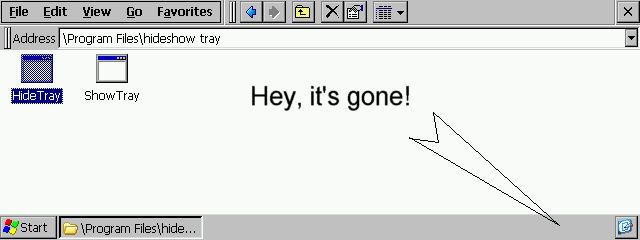Grevoca 1.6
Quiz program. You can create your own using Word. Download this file that I have modified and read carefully the readme instructions.
You must be registered and logged into HPC:Factor in order to contribute to the SCL.
Screenshots & Images
Description
Quiz program. You can create your own using Word. Download this file that I have modified from Haebang and read carefully the readme instructions.
Grevoca 1.6 for PDA
===================
This software was certainly a shareware, but it seems that
the author (Haebang), a Korean guy, decided to offer it as
freeware and he provide a key in order to register this program.
It allows to answer quizzes
(you can create your own also using Word or PocketWord, see below)
The program is for PDA (direct download):
http://user.chollian.net/~comlingu/down/gv_ppc.zip
and for the desktop (direct download):
http://user.chollian.net/~comlingu/down/gv36win.zip
The page is here:
http://user.chollian.net/~comlingu/grevoca.html
How to use:
----------
The PDA version is in English for some parts and in Korean for others,
so I decided to modify the 7xx version in order to be fully in English
and some screens where too bigs, so I resize them. But I do this only
for the 7xx version (to the author: in case you disagree, please tell
me and I will remove this file).
1) Download the PDA version (see above)
2) Extract all the file to a folder on your desktop
3) Create a folder on your device
4) Copy the extracted ".dic" files you are interested into the folder
you have created on your device.
5) Copy also the "grevocace_jornada7xx.exe" into this folder
or the original or the one I have modified (recommended).
6) Copy the file "reg_ce.key" to the "\Windows" folder in order to
be a registered user.
7) Run it and open a ".dic" file
8) Take a coffee, a beer, or something else.
To create your own quizzes:
---------------------------
The format of the file is very easy:
Question 1
Answer 1
Question 2
Answer 2
etc...
Be careful, you need at least six questions in your file.
For the PDA version, you need to save your files in "Unicode", so to do that:
create your file with Word or PocketWord and when saving, use the "Unicode Text Document"
(save it as ".dic", but with PocketWord, your result will be "nnnn.dic.txt", so
rename it as "nnnn.dic").
For the desktop version, simply use a text editor or Word and save your
file in text format (.txt).
Share your quizzes:
-------------------
I can host your quizzes, so just send them to me and I will make them
available for other users.
That's all
Henri
j7xx@yetanotherhomepage.com
Tags
QuizWord
| |
|
| License |
Freeware The program is completely free to use. |
| |
|
| Website |
http://www.yetanotherhomepage.com/j7xx/
Not working? Try this website on the WayBack Machine
|
| |
|
| Popularity |
2338 |
| Total Downloads |
2 |
| |
|
| Submitted By |
torch |
| Submitted On |
19 October 2022 |
Comments
No comments have been submitted against this application. Be the first!
You must be signed-in to post comments in the SCL. Not registered? Join our community.
Software Compatibility List: The SCL is provided for free to the Handheld PC Communty and we do not carry advertising to support our services. If you have found the SCL useful, please consider
donating.