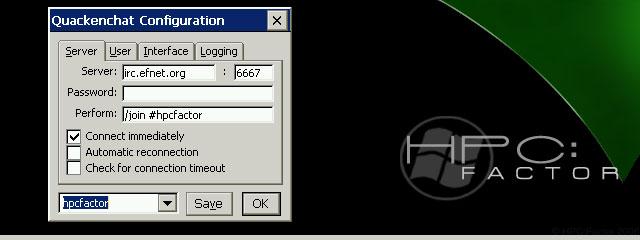PCards is an educational program based on the flash cards principle. It uses all the possibilities of a PDA. You are able to learn easy on every place and whenever you want.
You must be registered and logged into HPC:Factor in order to contribute to the SCL.
Screenshots & Images
Description
PCards
PCards is based on the approved flash cards principle. It may be used to learn languages, sciences or any other subjects that can be presented in a question and answer format. Together with the PDA it's a perfect combination. Increase your knowledge wherever and whenever you want!
A precise description of the flash card system, and a comparison with MCards (flash cards developed by Dr. Sebastian Leitner) can be found here.
Here are some of the highlights
it's free
available for Windows Mobile / PocketPC and PalmOS
four different ways to learn
phonetic transcriptions
integrated statistics
learn with an integrated adjustable timer
add, change and delete flash cards
additional databases for different languages are available
synchronizing of data on PDA with PrismaCards on PC
create your own databases with PrismaCards
Learn with classic flash cards (PrismaCards, PCards) ^
When using the flash card principle there is a separate card for every question/answer. When you begin, all flash cards are in the same box, e.g. Box 5. PrismaCards supports 10 boxes. Box 0 contains all the cards you already know. New cards should be placed in any of the boxes between 3 and 6.
Kartei
Take a flash card from a box to learn. To guarantee a smooth way of learning you should always start with the cards from the highest box.
Kartei
If you know the answer, put the flash card back in the next lower box (e.g. from 7 to 6). For the case you do not know the answer put it in the next higher box. In this way the flash cards you know will move quickly to box 0 and you don't have to look at them again and again like you have to do if you learn with a common list.
Kartei
The great advantage of flash cards is that you don't have to deal again and again with words you already know. You only need to concentrate on the words you have to learn. This will considerably increase your capacity for learning something new.
After a few weeks, in order to remember words for once and for all, you should move the cards from box 0 back again to box 1.
Improved system developed by Dr. Sebastian Leitner (PrismaCards, MCards) ^
A classic flash card system uses boxes of the same size. The German Psychologist Dr.Sebastian Leitner devised a system with boxes of different sizes, each containing a certain number of flash cards. The amount of cards increases in proportion to the number of the box. The higher the box number, the nearer the cards are to entering your long-term memory.
Leitner
Most of what we learn is forgotten after a short period of time. The following graph shows an example (recalling ability vs. time): It is known that repetitions time by time make the "forgetting curves" smoother. Fortunately, the intervals between consecutive reviews can be increased. In the light of this knowledge Dr. Sebastian Leitner created his method.
memo curve
The card-box consists of 5 boxes with different sizes. Box 1 for example, can hold 30 flashcards, box 2 can hold 60, box 3 up to 150 flashcards and so on.
Leitner
Initially, all cards are in the Pool (box 0). Take 30 flashcards from the pool and put them into box 1. Start to learn them. If the card is answered correctly, move it to the end of the next box; if the card is answered incorrectly, put it back in box 1.
Leitner
Before you start learning, check whether any of the boxes are full. If so, start to learn at the beginning of that box. If none of the boxes are full, place new cards from the pool into the first box and learn these. Cards answered incorrectly always go back to the end of box 1, irrespective of which box they are from. These cards have to go right back the way through all the boxes in order for the learning material to enter to your long term memory.
Enhancements in PrismaCards/MCards/SmartCards to the system after Dr. Sebastian Leitner
Correct-Counter
Every time a flash card goes from box 4 to box 5 the good-counter get increased. After REFRESH (move flash cards from box 5 to box 4) the flash card will be asked again. When you still know it the counter is increased again. If your answer is wrong, the counter is set to 0. The counter is a sign how well you know it after a long time
Leitner
Wrong-Counter
This counter increases every time a flash card from box 2,3 or 4 goes back to box 1. The counter is never set to zero and is a very clear feature for hard to learn flash cards. The higher the counter is, the more the flash card cycled through the boxes.
Leitner
The Leitner system has two big advantages:
You learn 'difficult cases' more often and in shorter times. Easily memorized words just sail through the boxes.
Because the higher boxes are much bigger, the time between repetitions gets longer and longer. To get to box 5 you will have had to remember the answer for some weeks. This corresponds to the "curve of forgetting". Once you've remembered a flash card for some weeks you almost never forget it. Besides, PrismaCards and MCards include a method for reviewing the cards after several months.
Comparison between PCards and MCards ^
PCards is based on the classic flash card system, MCards works according the Leitner system. Both programs run on PDA's with Windows Mobile, PocketPC or PalmOS. PrismaCards is for the PC using one of the Windows versions and supports both learning methods.
PCards (classic system) iMCards, MCards, SmartCards (Leitner system)
Box size
Without limit
Box 0: Without limit
Box 1-4: You can choose the limits from some well defined combinations.
Box 5: Without limit
Correct answer
Flash cards go one box lower
Flash cards go one box higher
Incorrect answer
Flash cards go one box lower
Flash cards go to box 1
How to learn
Always start with flash cards from the highest box. When all the flash cards from this box have been learned, go the box below.
If box 2,3 or 4 are full, learn some from this box. Otherwise learn from box 1 and if necessary, replenish it from the pool.
Add flashcards during the learning process
No
Yes, it's possible to add flash cards to the pool whenever you want
Conclusion
Learn with the classic system. The way in which it works is always easy to follow.
Databases are not extendable (only replaceable, you miss out the learning progress)
An improved and more effective way to learn. It considers the "curve of forgetting". The way in which the program works is more complicated, but not for you. Just trust the program. It will produce the right flash cards for you to learn.
Databases can be extended at any time.
Different scenarios: how to use and combine programs ^
Shows some different scenarios how to use and combine available programs to meet your requirement:
Learn only on PC
You need a registered version of PrismaCards. With this version you can create your own databases and choose one of the learning systems. Additionally, you may order whole databases for different languages and other skills.
Learn PC
Learn only with PDA
First you should decide which learning system you prefer, and then you will know which of the two programs you need (PCards or MCards). Both programs are free. You can create new flash cards and change or delete them. On PDA there is no way to create a new database. Anyway, it's not really convenient to enter a large amount of flash cards on a PDA. If the free delivery of databases is not sufficient for your requirements, you may order additional databases.
Learn PDA
Create own databases and learn on PC or PDA
You need a registered version of PrismaCards. With this version you can create your own databases. Choose one of the learning systems and then you will know which program to use on PDA. Create new databases on PC and enter or import flash cards. Export them to the PDA and you will be able to learn effectively and "on the move", wherever and whenever you want. You may also order additional databases for different languages and other requirements. These databases can act as a base which you can then change and extend according to your needs.
Learn PC/PDA
Conclusion
You 2 Software provides you with a range of opportunities for improving your knowledge in a very effective way. Some material is for free and some programs are shareware. Whatever you decide to do, you can try all of the programs (there are some minor limitations), to see if you like what's on offer.
Our policy to give free updates will never change, this is something you can count on. Please let us know if you require new features or if you have any ideas on how to improve the programs or service.
Installation Instructions
Free databases
Download Chat EMail Abbreviations - Free Chat E-Mail Abbreviations 173 KB
Download German family / business law - Free English - German family / business law 189 KB
Download German mathematics - Free English - German mathematics 195 KB
Download TOEFL - Free English TOEFL Top 100 195 KB
Download NATO alphabet - Free NATO alphabet (English & German) 191 KB
Download Autokennzeichen D - Free License plate codes - Germany 240 KB
Download Roman History - Free Glossary - Römische Geschichte (German) 35 KB
Download Lord pf the Rings - Free Glossary - Herr der Ringe (German) 32 KB
Download Presidents USA - Free Glossary - Präsidenten der USA (German) 53 KB
Download - Free Glossary - Schienenverkehr (German) 75 KB
Tags
Quizmemorygermanflash card
| |
|
| License |
Freeware The program is completely free to use. |
| |
|
| Website |
http://www.you2.de/home.html
This link is no longer available on the World Wide Web and will attempt to load via the WayBack Machine
|
| |
|
| Popularity |
2197 |
| Total Downloads |
3 |
| |
|
| Submitted By |
torch |
| Submitted On |
19 October 2022 |
Comments
No comments have been submitted against this application. Be the first!
You must be signed-in to post comments in the SCL. Not registered? Join our community.
Software Compatibility List: The SCL is provided for free to the Handheld PC Communty and we do not carry advertising to support our services. If you have found the SCL useful, please consider
donating.