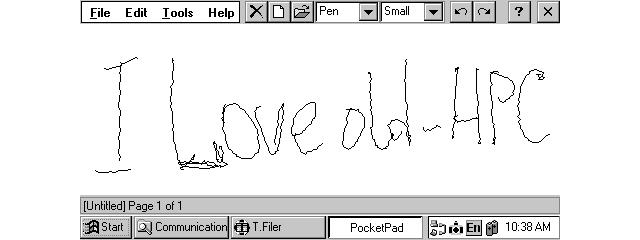MRonMove
Did you create this program, do you know who did?
If you have stopped selling this program commercially, closed down your business or soon will be, the Windows CE community will have lost a valued developer and quite possibly your effort and creativity will be lost forever! It doesn't have to be this way,. The Windows CE community needs your help to preserve the historic legacy of Windows CE now more than ever as it enters into its twilight years.
Will you please consider either
open sourcing or converting your license to a
HPC:Factor Exemptionware license, where you keep full control of your application's rights without any support commitment but which allows the community to benefit from your efforts.
Please
contact the webmaster if you are interested or would like more information and please be assured that HPC:Factor in no way benefits financially from any Exemptionware applications.
A good news for all medical representatives! Here is MRonMove, an application, which will help you to keep a track record of your job work on the palm device.
You must be registered and logged into HPC:Factor in order to contribute to the SCL.
Screenshots & Images
Description
A good news for all medical representatives! Here is MRonMove, an application, which will help you to keep a track record of your job work on the palm device. Details about your daily and weekly visits, name and addresses of your clients, particulars of expenses and information about the drugs, every such kind of information can be easily stored and managed with MRonMove. You can also carry niceties like gifts presented by you to your clients, amount of stock present with you, and even particulars about your forthcoming products. Download it and downsize your worries.
What is MRonMove?
This application helps a medical representative to keep the track of the stock of drugs he has to market for his company. It helps to store details about drugs, clients of the user and appointments with those clients.
Do I need to install any particular software to use this application?
No additional software is required to run this application. But if you are downloading a .zip file then you should have WinZip installed at your desktop.
What are the devices on which this application runs?
The present version of the application has been developed exclusively for the Windows CE 2.0 or higher and therefore can be run only on Hand-held/Palmtops supporting this environment.
How should I start the application?
After successfully downloading the application, install it on your palm device. The icon of MRonMove will appear in your StartUp menu. Click on the icon of MRonMove to start the application.
What should be the first thing to do in this application?
Select "Drug" from View menu in the menubar. A screen will appear with the title "Drugs" and having a few boxes to fill in the details for a drug. Fill in all the boxes and click on "Save" button in the screen to save the drug in the database.
What other information can I store with this application?
Besides maintaining your drugs database, this application will help you to keep information about your clients and your appointments (visits) with them. You can also keep a record of traveling expenses you incurred making all those visits. Apart from this, you can also store brief information about what all the new products your company is going to launch in the near future.
How can I check what I have saved has really been saved in the database and is correct?
To check whether you saved details about a drug correctly, select that drug from the drugs list box in the main screen. Click on "Description" button. Details of that drug appear in Drugs screen. You may now check that what you had entered is correctly displayed or not. To check whether you saved details of a client (or future product) correctly, click "Query" button in the main screen and then select the appropriate query from the queries list box. A list of clients (or future products) will appear from which a client (or future product) can be selected and its details can be had by clicking on the "Show Details" button in the Results screen.
How can I use this application more efficiently?
This application is not only about storing information in the databases; you can also have compiled information on the databases with just a few clicks. Click the "Query" button in the main screen and click on the query that can best answer your question - name of all clients, all future products, visits for today, visits for the current week, amount of drugs distributed today or in the whole month, current stock information of a drug etc.
Installation Instructions
Click on the required exe file (or zip file, if you have Winzip) according to your device type. After you have downloaded the file, double click on it to unzip the files.
Program Cost
$30.00 USD (£24.79 GBP, €28.51 EUR, ¥4,478.93 JPY, est.)
Tags
healthmedical
| |
|
| License |
Shareware It's a demo has reduced functionality or contains nag-screens and in order to continue to use it or its full functionality you will have to pay for it. |
| |
|
| Website |
http://www.palmix.itil.com/
Not working? Try this website on the WayBack Machine
|
| |
|
| Popularity |
2756 |
| Total Downloads |
0 |
| |
|
| Submitted By |
torch |
| Submitted On |
20 October 2022 |
Comments
No comments have been submitted against this application. Be the first!
You must be signed-in to post comments in the SCL. Not registered? Join our community.
Software Compatibility List: The SCL is provided for free to the Handheld PC Communty and we do not carry advertising to support our services. If you have found the SCL useful, please consider
donating.