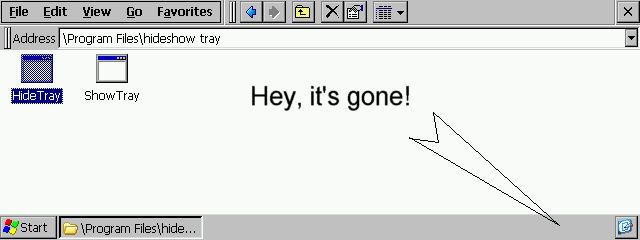Advanced Virtual COM Port CE 1.0
Did you create this program, do you know who did?
If you have stopped selling this program commercially, closed down your business or soon will be, the Windows CE community will have lost a valued developer and quite possibly your effort and creativity will be lost forever! It doesn't have to be this way,. The Windows CE community needs your help to preserve the historic legacy of Windows CE now more than ever as it enters into its twilight years.
Will you please consider either
open sourcing or converting your license to a
HPC:Factor Exemptionware license, where you keep full control of your application's rights without any support commitment but which allows the community to benefit from your efforts.
Please
contact the webmaster if you are interested or would like more information and please be assured that HPC:Factor in no way benefits financially from any Exemptionware applications.
Virtual serial ports for mobile devices running on Windows CE and Windows Mobile.
You must be registered and logged into HPC:Factor in order to contribute to the SCL.
Description
Advanced Virtual COM Port CE is a professional serial communications utility, which is designed to work on Windows CE and Windows Mobile devices, handhelds and POS terminals. It combines network and local virtual COM port/virtual serial port functions into one.
It gives you the ability to:
Create virtual COM ports and connect them with a virtual null-modem cable over a LAN or the Internet.
Share your real (physical) serial ports over the LAN and Internet.
Create pairs of local virtual COM ports connected with a virtual null-modem cable.
Communicate with desktop PCs running Windows version of Advanced Virtual COM Port.
Trial version limitations
15 days trial period
Nag screen at startup
2 ports maximum
This utility is useful for both developers and users that need to use serial port communications on mobile devices.
One of the many uses for Advanced Virtual COM Port CE is to allow software that only supports COM port communications, to join the Internet community and communicate not only with computers that are close by, but also with ones on the other side of the world! This is accomplished by emulating a null-modem cable over a network.
Another use of Advanced Virtual COM Port CE is to share any of your serial devices, whether it is a bar code scanner, modem, sensor, oscilloscope, laboratory or industrial instrument, etc. over a LAN or the Internet. There is no need to move this equipment here and there, just connect it to a server computer, share a COM Port, and anyone who has installed Advanced Virtual COM Port or Advanced Virtual COM Port CE will be able to use this equipment remotely as if it wes connected to his/her computer.
And finally, Advanced Virtual COM Port CE allows you to create pairs of virtual serial ports connected locally using a virtual NULL-modem cable. There is no need to have real cables or serial ports. This function is designed to speed up developing and debugging of applications. You can debug your software that uses COM ports for communication with hand-held computers, data acquisition equipment, etc. You can even develop your own device emulator and connect it to your software through a pair of virtual COM ports.
The most amazing feature of Advanced Virtual COM Port CE is it's ability to communicate with Advanced Virtual COM Port running on regular PC. All the functions are supported in this cross-platform scenario. Including physical serial port sharing in either way, or virtual-to-virtual serial port communication.
Features
Compatible with PC version of Advanced Virtual COM Port.
Virtual COM ports appear to the system and applications like real ones.
Virtual COM ports work like real ones.
Hot Virtual COM Port creation and removal, without having to reboot your computer.
Once created, virtual COM ports persist in the system until you remove them.
No need to have physical serial ports (except for physical ports sharing function).
Higher data transfer rate than on hardware serial ports.
Up to 10 virtual COM ports can be created.
Flow control emulation support
Easy port state monitoring
System Requirements
Advanced Virtual COM Port CE works on the following operating systems:
Windows CE 5.0 (x86)
Windows CE 5.0 - 6.0 (arm)
Windows Mobile 2003 SE
Windows Mobile 5.0 - 6.5
Installation Instructions
Copy .cab file to device and install
Tags
SerialCOMrs232virtual com
| |
|
| License |
Shareware It's a demo has reduced functionality or contains nag-screens and in order to continue to use it or its full functionality you will have to pay for it. |
| |
|
| Website |
https://www.kernelpro.com/index.html
Not working? Try this website on the WayBack Machine
|
| |
|
| Popularity |
2985 |
| Total Downloads |
0 |
| |
|
| Submitted By |
torch |
| Submitted On |
26 October 2022 |
Comments
No comments have been submitted against this application. Be the first!
You must be signed-in to post comments in the SCL. Not registered? Join our community.
Software Compatibility List: The SCL is provided for free to the Handheld PC Communty and we do not carry advertising to support our services. If you have found the SCL useful, please consider
donating.