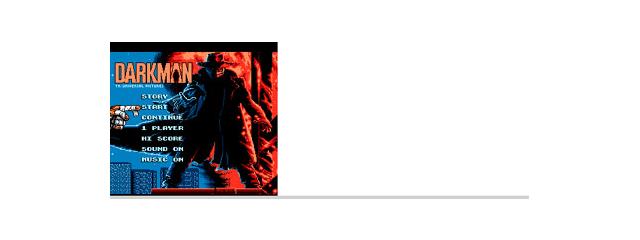FFREX 1.60
This software was created with the idea that flextime workers can easily manage their own working hours, which must be managed on a daily basis, with a single touch using Windows CE.
You must be registered and logged into HPC:Factor in order to contribute to the SCL.
Screenshots & Images
Description
Flextime self-management software
Furaflex
This software was created with the idea that flextime workers can easily manage their own working hours, which must be managed on a daily basis, with a single touch using Windows CE.
feature is ?
? Operability with one finger
This software is basically designed to be operated with one finger. Easy to operate even while walking or in the train.
? Grasping work in real time
Since working hours and overtime hours are displayed in real time, you can see at a glance what your working hours are now.
? When entering work...
Isn't there a lot of companies that manage work performance using intranet now? Since this software outputs working hours in a text file, it is possible to input easily.
? Complete with installer
CE software often does not come with an installer, but this software comes with an installer so that even beginners can easily install it.
? Complete with help
Help is indispensable for beginners, but it is difficult to prepare easy-to-read help for CE software.
This software is designed so that you can learn how to use it carefully while looking at the help by installing only the help on the PC.
"What are the changes in the new version?"
? Handheld PC (WindowsCE 2.0 or later) is now supported.
? The daily overtime hours and the total overtime hours are recalculated so that even if the file is modified manually.
? Fixed a bug that caused the program to not respond when the file did not exist.
? Fixed a bug that the average overtime was displayed less after displaying options.
? Fixed a bug that the header enclosed in [] was not updated correctly when the month spanned.
? Fixed the problem that the time is always the same even if you change "Daily working hours" in the option window.
? Fixed the problem that the file selection window was displayed abnormally.
?Fixed a bug where if you entered a work schedule that spanned more than 24 hours, it would be calculated based on the actual time spanned over 24 hours, instead of setting to leave work at 18:00 the previous day.
Operating environment
operating system
?Microsoft Handheld PC 2.0 (Windows CE 2.0)
?Microsoft PalmSize PC 1.2 (Windows CE 2.11)
CPU
? MIPS series (including compatibility)
?HITACHI SH-3
Operation confirmation equipment
"Casio E-55" (PalmSize PC, MIPS R4000)
"NEC MG-R5005" (Handheld PC, MIPS R4000)
Installation Instructions
Notes on setup...
There is one thing I would like to point out about the setup. Look here please.
This software is shareware. To continue using it, you need to register as a user. The registration fee is 1000 yen.
Program Cost
¥1,000.00 JPY (£5.54 GBP, $6.70 USD, €6.37 EUR, est.)
Tags
time managementworking
| |
|
| License |
Freeware The program is completely free to use. |
| |
|
| Website |
http://www.netlaputa.ne.jp/~ayu/labo/index2.html
This link is no longer available on the World Wide Web and will attempt to load via the WayBack Machine
|
| |
|
| Popularity |
2353 |
| Total Downloads |
2 |
| |
|
| Submitted By |
torch |
| Submitted On |
10 November 2022 |
Comments
No comments have been submitted against this application. Be the first!
You must be signed-in to post comments in the SCL. Not registered? Join our community.
Software Compatibility List: The SCL is provided for free to the Handheld PC Communty and we do not carry advertising to support our services. If you have found the SCL useful, please consider
donating.