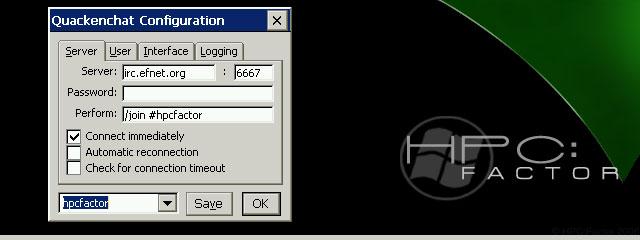PocketC TaskBar Icon
Schiefersoft PocketC Tools is a little collection of any useful PocketC developer Tools
You must be registered and logged into HPC:Factor in order to contribute to the SCL.
Screenshots & Images
Description
Schiefersoft PocketC Tools is a little collection of any useful PocketC developer Tools
it consist on :
SIP_ON (only on PPC!) switches the Input Keyboard on
\windows\sip_on.exe
SIP_OFF (only PPC!) switches the Input Keyboard off
\windows\sip_off.exe
PCTBI PocketC TaskBarIcon
\windows\pctbi.exe
PCTBI-Setup the Setupdialog for PCTBI (its separated from PCTBI because PCTBI get smaller)
\windows\pctbisetup.exe
a Help File a Help File you can read this on PCTBI-Setup Dialog
\windows\pctbi.htm
PCTBI is a PocketC TaskBar Icon -Launcher
The PCTBI-Setup Dialog:
Applet File: Input or select the full path of your PocketC Applet File
Title: Input your applet-title (it must be exactly the same like the one you have set with the title("Your App"); function.
Icon: Select the icon of your choice
Close Item: the PCTBI shows (or does not show) a Close MenuItem
Close Msg: If you close the PCTBI, a message box with this text will be shown (or not)
Apply Test You can test your settings (PCTBI is launching and you can see it in the taskbar)
Apply saves the settings
OK OK (save and exit)
PCTBI consist on the following Files:
\windows\pctbi.exe
the Launcher
\windows\pctbisetup.exe
the Setupdialog
\windows\pctbi.pctbi
the Configuration File
You can start PCTBI by launching pctbi.pctbi or by launching pctbi.exe
if you launch pctbi.exe - the default Configurationfile will be using (pctbi.pctbi)
if you rename pctbi.pctbi in another *.pctbi file, you can also launch this file.
You can use more than one PCTBI's if you use different *.pctbi files
example:
Watch.pctbi (shows a watch icon)
Cal.pctbi (shows a Calculator)
Installation Instructions
Requires PocketC runtime
Tags
DeveloperPocketC
| |
|
| License |
Freeware The program is completely free to use. |
| |
|
| Popularity |
2219 |
| Total Downloads |
3 |
| |
|
| Submitted By |
torch |
| Submitted On |
26 November 2022 |
Comments
No comments have been submitted against this application. Be the first!
You must be signed-in to post comments in the SCL. Not registered? Join our community.
Software Compatibility List: The SCL is provided for free to the Handheld PC Communty and we do not carry advertising to support our services. If you have found the SCL useful, please consider
donating.