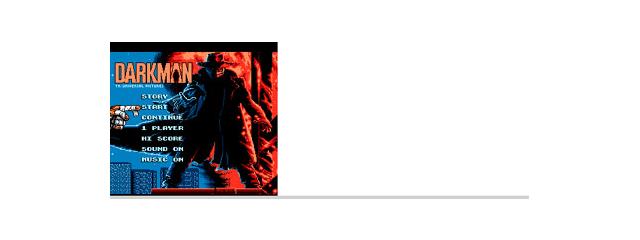Did you create this program, do you know who did?
If you have stopped selling this program commercially, closed down your business or soon will be, the Windows CE community will have lost a valued developer and quite possibly your effort and creativity will be lost forever! It doesn't have to be this way,. The Windows CE community needs your help to preserve the historic legacy of Windows CE now more than ever as it enters into its twilight years.
Will you please consider either
open sourcing or converting your license to a
HPC:Factor Exemptionware license, where you keep full control of your application's rights without any support commitment but which allows the community to benefit from your efforts.
Please
contact the webmaster if you are interested or would like more information and please be assured that HPC:Factor in no way benefits financially from any Exemptionware applications.
HPC Translate is a utility that allows the user to translate single words from one language to another.
You must be registered and logged into HPC:Factor in order to contribute to the SCL.
Screenshots & Images
Description
HPC Translate is a utility that allows the user to translate single words from one language to another. It works on Microsoft Windows-powered Pocket PCs, Handheld PCs, and Palm-Size PCs. Currently HPC Translate includes English and Spanish dictionaries. Each dictionary contain approximately 30,000 words. Program size including the English and Spanish dictionaries is about 390KB. HPC Translate can be used to translate a selected word in almost any Windows CE application that uses standard edit control, such as Pocket Word, Ink Writer, Notetaker, HPC Notes, HPC Spell, Email Editor, and many others (due to a new UI design this feature is not supported on Pocket PCs). Simply select the word you want to translate and tap HPC Translate icon in the task bar. German and French dictionaries for HPC Translate are also available and sold separately.
Benefits and Features
Convenient - translate a selected word in almost any Windows CE application, such as Pocket Word, Ink Writer, Notetaker, HPC Notes, HPC Spell, Email Editor, and may others (due to a new UI design this feature is not supported on Pocket PCs).
Expandable - new dictionaries can be added without reinstalling a program.
Build-in Spell checker - if a word is misspelled, HPC Translate will try to find a similar word and then translate it.
Smart Search - if a word is not in the dictionary, HPC Translate uses grammatical rules to find other forms of the same word.
Support for User-Defined Dictionary - you may add new words to the existing dictionaries.
Simple User Interface - intuitive user interface allows you to start using HPC Translate right away.
System Requirements
System Requirements
Pocket PC (MIPS, ARM, SH-3), Handheld PC (MIPS, SH-3), Palm-Size PC (MIPS, SH-3), or Handheld PC Professional Edition (MIPS, SH-3, SH-4, ARM) powered by Microsoft Windows CE 2.0 or later.
Approximately 390KB of free storage space.*
100KB of free program memory required to run application
* You can install HPC Translate application and its dictionaries on the flash memory card to save your main storage memory.
Installation Instructions
Download and copy HPC Translate installation program (hpctrans.exe) into a temporary directory onto your desktop computer.
Connect your mobile device to the desktop computer.
Run hpctrans.exe installation program on the desktop computer.
Follow the on-screen installation instructions to install HPC Translate.
By default, the HPC Translate application (hpctrans.exe) and English/Spanish dictionaries will be installed in the \Program Files\Accessories directory on your mobile device. Shortcuts will be created in the \Windows\Programs\Accessories directory and on the desktop. The translator engine DLL (transeng.dll) and help file will be copied into \Windows directory. Please do not move this DLL and help file from \Windows folder, otherwise HPC Translate may not function properly. To run HPC Translate just double-click on HPC Translate icon on desktop. During installation you can specify different target folders using Windows CE application manager, for example any folder on the flash memory card.
After installation, you can also move the dictionary files to any other location. To move the dictionary just copy the following files: eng.tdd, eng_esp.tdl, esp.tdd, and esp_eng.tdl to any other folder, and then change the folder name in the Dictionaries Path box in HPC Translate Options dialog box.
Installation Instructions
System Requirements
Pocket PC (MIPS, ARM, SH-3), Handheld PC (MIPS, SH-3), Palm-Size PC (MIPS, SH-3), or Handheld PC Professional Edition (MIPS, SH-3, SH-4, ARM) powered by Microsoft Windows CE 2.0 or later.
Approximately 390KB of free storage space.*
100KB of free program memory required to run application
* You can install HPC Translate application and its dictionaries on the flash memory card to save your main storage memory.
Installation Instructions
Download and copy HPC Translate installation program (hpctrans.exe) into a temporary directory onto your desktop computer.
Connect your mobile device to the desktop computer.
Run hpctrans.exe installation program on the desktop computer.
Follow the on-screen installation instructions to install HPC Translate.
By default, the HPC Translate application (hpctrans.exe) and English/Spanish dictionaries will be installed in the \Program Files\Accessories directory on your mobile device. Shortcuts will be created in the \Windows\Programs\Accessories directory and on the desktop. The translator engine DLL (transeng.dll) and help file will be copied into \Windows directory. Please do not move this DLL and help file from \Windows folder, otherwise HPC Translate may not function properly. To run HPC Translate just double-click on HPC Translate icon on desktop. During installation you can specify different target folders using Windows CE application manager, for example any folder on the flash memory card.
After installation, you can also move the dictionary files to any other location. To move the dictionary just copy the following files: eng.tdd, eng_esp.tdl, esp.tdd, and esp_eng.tdl to any other folder, and then change the folder name in the Dictionaries Path box in HPC Translate Options dialog box.
Program Cost
$11.96 USD (£9.88 GBP, €11.37 EUR, ¥1,785.60 JPY, est.)
Tags
Translation
| |
|
| License |
Payware Commercial programs with formal license terms. |
| |
|
| Website |
http://www.phatware.com/
This link is no longer available on the World Wide Web and will attempt to load via the WayBack Machine
|
| |
|
| Popularity |
715 |
| Total Downloads |
72 |
| |
|
| Submitted By |
C:Amie |
| Submitted On |
17 March 2014 |
Comments
No comments have been submitted against this application. Be the first!
You must be signed-in to post comments in the SCL. Not registered? Join our community.
Software Compatibility List: The SCL is provided for free to the Handheld PC Communty and we do not carry advertising to support our services. If you have found the SCL useful, please consider
donating.