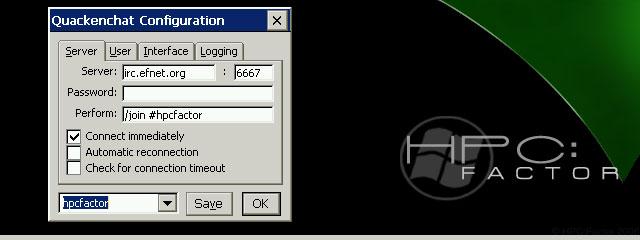TascalWPC (Wallpaper Changer) 0.20
Wallpaper changer for Windows CE
You must be registered and logged into HPC:Factor in order to contribute to the SCL.
Description
I made a wallpaper changer for H/PC. Set as wallpaper in advance in preview
You can check the bitmap (extension 2bp), so if there are many wallpaper candidates,
Easier than changing the screen properties.
From this version, resident mode in the icon tray and command line
Added the ability to change wallpaper using arguments.
- function
¦ Preview
Tap the file name of the listed bitmap (extension 2bp) to play.
You can check the image on the view screen. You can also use the up and down arrow keys to
You can check the image.
If the image does not fit on the preview screen when stretch is checked
It will be reduced to .
¦ Change wallpaper
By double-tapping the file name or pressing the Apply button, you can
Change wallpaper. At this time, if tile display is checked, the tiles will be arranged in the background.
will be displayed.
¦ Residence in icon tray and termination
If Icon Tray is unchecked, press Enter or Title Bar
Press the OK button to set the currently selected bitmap in the list as wallpaper.
and exit. Press the Esc key or the Cancel button to exit immediately.
Also, if you check the icon tray, it will not be displayed even if you close the wallpaper change dialog.
It resides in the controller. In this case, you can simply tap the icon and
You can call the wallpaper change dialog.
Either uncheck Icon Tray and close the dialog, or press the ALT key.
To exit, tap the icon in the task tray.
¦ Format of command line arguments
Added the ability to change wallpaper using command line arguments. In this case, the wallpaper
Make only changes and exit immediately. be called by another program
Since this is expected, the wallpaper change dialog will not open either. The format is as follows.
[Path specification]TascalWPC.exe [-t] <file name>
If -t is specified, tiles will be displayed. For example \Windows folder
To specify default.2bp, specify it as follows.
TascalWPC.exe \Windows\default.2bp
As in this example, if you omit the path specification, search for the \Windows folder, etc.
Please copy TascalWPC.exe to the folder and use it.
- Limitations in current version
Added task tray resident mode as a stepping stone to automatic wallpaper changer.
However, in the case of Windows CE, it seems possible to achieve this without having it resident permanently. .. .. (^^;
Next up is an automatic wallpaper changer. We are currently reviewing the specifications. example
For example, changing the wallpaper according to a preset schedule.
I'm thinking.
- history
97/10/30 Ver 0.20
- Added wallpaper change function using command line arguments.
- Added resident mode to icon tray.
- Changed to reflect the current wallpaper settings in the preview at startup.
- Changed preview stretch to default.
- Changed to prevent double startup.
-Fixed a bug where the preview disappears when redrawing.
97/10/14 Ver 0.10 First edition
The latest version of this program is available at http://www2r.biglobe.ne.jp/~tascal/.
If you have any comments or requests regarding this program, please email tascal@msb.biglobe.ne.jp.
please.
Installation Instructions
2. install
Use H/PC Explorer etc. to copy the main program (TascalWPC.exe) to a suitable folder on H/PC.
Please copy it to the folder.
3. Uninstall
Delete the program itself (TascalWPC.exe) in the H/PC.
The current version does not use the registry.
Tags
Utilitywallpaperchanger
| |
|
| License |
Freeware The program is completely free to use. |
| |
|
| Website |
http://www2r.biglobe.ne.jp/~tascal/
This link is no longer available on the World Wide Web and will attempt to load via the WayBack Machine
|
| |
|
| Released |
30 October 1997 |
| Popularity |
2377 |
| Total Downloads |
2 |
| |
|
| Submitted By |
torch |
| Submitted On |
19 December 2022 |
Comments
No comments have been submitted against this application. Be the first!
You must be signed-in to post comments in the SCL. Not registered? Join our community.
Software Compatibility List: The SCL is provided for free to the Handheld PC Communty and we do not carry advertising to support our services. If you have found the SCL useful, please consider
donating.