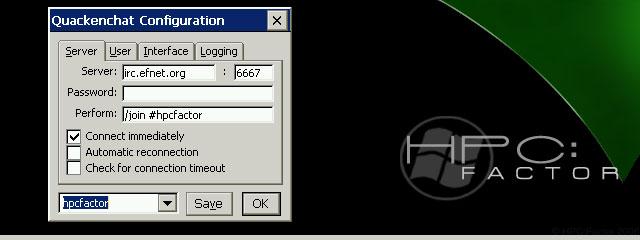Excel and Pocket Excel compatible spreadsheet
You must be registered and logged into HPC:Factor in order to contribute to the SCL.
Screenshots & Images
Description
PTab Spreadsheet for Windows Mobile Pocket PC. PTab is a fully functional spreadsheet with the key features of common desktop spreadsheets: Excel & Pocket Excel compatibility, macros, charts, data validation, dropdown boxes, outline etc.
PTab works on all Pocket PC Widnows CE versions: Pocket PC 2000, Pocket PC 2002, Windows Mobile 2003, Windows Mobile 2003 Second Edition (SE), Windows Mobile 5, Windows Mobile 6, 6.1, 6.5.
PTab is available for Windows Desktop PC, Windows Mobile Pocket PC, Windows Mobile Smartphone, Windows CE.Net, Handheld PC (HPC) and Palm-Size PC.
Main PTab 3.0 features
Export/Import - Microsoft Excel (.xls), Microsoft Pocket Excel (.pxl) files, TXT, CSV, DBF
Charts (Bar, Line, Pie, XY)
Macros (Definable automating tasks)
Data validation, dropdown boxes
Group and outline
External references (e.g. [BOOK.XLS]Sheet1!A5)
Load/Save Microsoft Excel (.xls, Excel v. 5.0/95/97/2000/XP/2003) files directly
Load/Save Microsoft Pocket Excel (.pxl) files directly
Import/Export TXT, CSV (Comma Separated Values), DBF (dBase)
256 sheets x 65536 rows x 256 columns
Numeric, Text, Date/Time, Boolean values
249 built-in scientific, statistical, financial, date/time, logical, database, text and macro functions
Multiple Undo/Redo
Cut, Copy, Paste, Paste Special, Clear (All, Content, Formats), Fill (Right, Down, Series) cells, Insert/Delete Rows/Columns
Set row height and column width, hide/unhide rows and columns, autofit row heights and column widths.
Insert function, Quick sum, Pointing
Format: Number format (General, Financial, Percentages, date/time, user defined), Alignment (General, Left, Center, Right, Center across selection, Top, Center, Bottom, Wrap Text, Merge Cells), Font, Size, Color, Background Color, Bold, Italic, Underline, Borders (Left, Right, Top, Bottom, Outline), Protection (Locked, Hidden)
Zoom (25% - 200%) and full screen mode
Freeze Titles (row and column freezing)
Formula bar or in place editing
Show/hide: Column and row titles, Gridlines, Zero values
Sheets: New, Rename, Delete
Sort (Ascending, Descending, up to 3 keys), Go to cell, Find/Replace
Simple charts (Bar, Line, Pie, XY)
Names (define and insert)
Protection (Protect/Unprotect Sheet, Protect/Unprotect Workbook)
Custom lists (e.g. Monday, Thursday, Wednesday...)
Auto filter
Insert sound or hyperlink (cell reference, Web page or E-mail address) in a cell
Password protection
Goal seek
System Requirements
Desktop or CAB install
Installation Instructions
Desktop or CAB install
Program Cost
$30.00 USD (£24.79 GBP, €28.51 EUR, ¥4,478.93 JPY, est.)
Tags
ExcelSpreadsheetlotus 123
| |
|
| License |
Shareware It's a demo has reduced functionality or contains nag-screens and in order to continue to use it or its full functionality you will have to pay for it. |
| |
|
| Website |
http://www.z4soft.com/
Not working? Try this website on the WayBack Machine
We believe this app can be obtained directly from its developer!
|
| |
|
| Popularity |
524 |
| Total Downloads |
103 |
| |
|
| Submitted By |
Rich Hawley |
| Submitted On |
27 March 2014 |
Comments
No comments have been submitted against this application. Be the first!
You must be signed-in to post comments in the SCL. Not registered? Join our community.
Software Compatibility List: The SCL is provided for free to the Handheld PC Communty and we do not carry advertising to support our services. If you have found the SCL useful, please consider
donating.