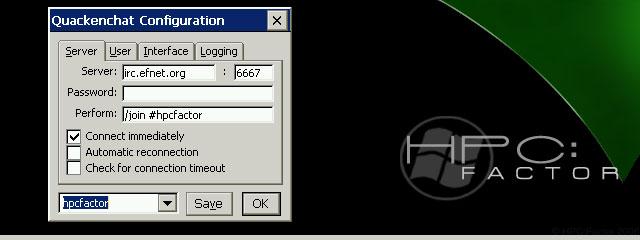SimplyDB 1.0With SimplyDB you can easily create and manage your own databases.
Category(s):
You must be registered and logged into HPC:Factor in order to contribute to the SCL.
Screenshots & Images
DescriptionWith SimplyDB you can easily create and manage your own databases. Installation Instructionsfrom Windows CE 2.11 Program Cost€4.99 EUR (£4.34 GBP, $5.25 USD, ¥783.86 JPY, est.)
TagsDatabaseVisual BasicwalletvaultVBVBCE 2.0
CommentsI dunk for bananas 19 May 2023 at 9:17:53 AM Is there a way to change the directory where the program saves its database info? The default directory where it does this (the very root of the filesystem, "\") is not persistent on my device and gets erased at each poweroffCitgo 19 May 2023 at 11:19:26 AM Good point. I have to implement this for future, so that the user can change the directories. I dunk for bananas 19 May 2023 at 11:45:57 AM That would be lovely, I would love to be able to use it on my device :) I would buy it in an instantCitgo 19 May 2023 at 11:57:31 AM Give me some time. I will try to implement this at the weekendI dunk for bananas 19 May 2023 at 3:49:59 PM Of course! If I were to make a suggestion, I think I would just store the database in the same directory as the .vb executable :)I dunk for bananas 28 May 2023 at 1:35:10 PM How could I purchase the program?I dunk for bananas 16 July 2023 at 7:24:07 PM I'd love to buy a license to this and a couple other programs by Citgo, but I haven't been able to reach them for almost two months :(torch 17 July 2023 at 4:47:11 AM Tried emailing them just nowI dunk for bananas 22 July 2023 at 3:56:14 PM Let me know if you hear anything!Citgo 27 December 2023 at 8:28:26 PM Hi there, I'm back.Sorry for the late reply I dunk for bananas 17 January 2024 at 11:15:08 AM Hey there! Let me know if you get a chance to implement that change and I'll buy it right away :)You must be signed-in to post comments in the SCL. Not registered? Join our community. Software Compatibility List: The SCL is provided for free to the Handheld PC Communty and we do not carry advertising to support our services. If you have found the SCL useful, please consider donating.
|