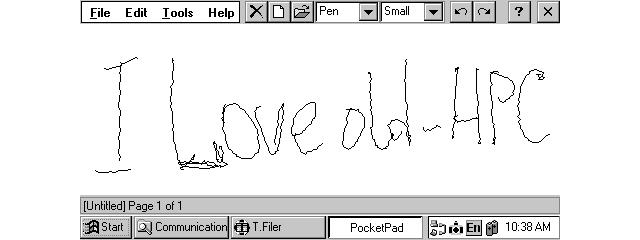Telephone Alphabet 0.9.1-beta
This is a simple utility to quickly convert between regular words and their phonetic form.
You must be registered and logged into HPC:Factor in order to contribute to the SCL.
Description
This is a simple utility to quickly convert between regular words and their phonetic form. It is useful for reliably relaying information over the phone, such as website addresses, usernames and passwords.
Improvements in this version:
Erratic behavior when switching languages should now be fixed.
Added German language file.
Added option to toggle auto-refresh.
Added taskbar icon.
The CommandBar icons now have a transparent background so they respect your Windows theme.
Getting Started
When you open the application, the main interface will appear. You can enter text to be converted in the upper text field. You can use the toolbar to quickly copy, paste or undo.
Saving a Text File
You can export your typed text and their phonetic form to a text file for later reference or for further processing with other applications. To do this, tap File and then Save As..., or select the disk icon on the toolbar.
Personalizing the Application
You have various options to make the application better fit your needs.
Changing the Layout
You can show the input and output fields either horizontally or vertically. To change it, use the layout buttons on the toolbar or alternatively tap View and choose either Arrange Horizontally or Arrange Vertically.
Setting the Font
You can specify an alternate font and size. To do this, select Edit and then Font to configure these options.
Zooming In And Out
To zoom in and out without changing the stored text size, press Ctrl+Plus and Ctrl+Minus, or alternatively use the menu at View, Zoom, Zoom In and Zoom Out. Here you can also reset the zoom level back to default.
System Requirements
VBCE 2.0 runtime
Installation Instructions
This release contains a CEF CAB file which contains no eVB runtime files. It is recommended you use this if you have already installed these runtimes another way to avoid problems when uninstalling the application. Otherwise, full CAB files containing the runtimes for each architecture are also provided.
Tags
Visual BasicLanguageUtilityOpen SourceVBphoneticVBCE 2.0
| |
|
| License |
Open Source The program is open source, free and the source code is available on-line. |
| |
|
| Website |
https://github.com/wincedev
Not working? Try this website on the WayBack Machine
We believe this app can be obtained directly from its developer!
|
| |
|
| Released |
10 March 2023 |
| Language Support |
English,German (Germany) |
| Popularity |
1706 |
| Total Downloads |
12 |
| |
|
| Submitted By |
WinCEDev |
| Submitted On |
10 March 2023 |
Comments
No comments have been submitted against this application. Be the first!
You must be signed-in to post comments in the SCL. Not registered? Join our community.
Software Compatibility List: The SCL is provided for free to the Handheld PC Communty and we do not carry advertising to support our services. If you have found the SCL useful, please consider
donating.