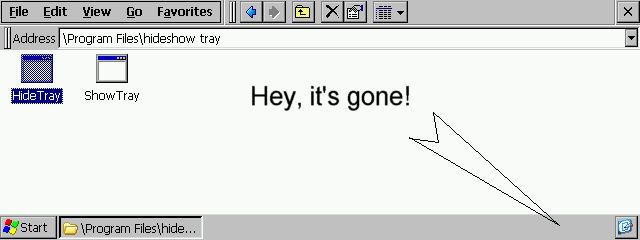M3cro 2.1
Hot key script launching utility with multiplue applications.
You must be registered and logged into HPC:Factor in order to contribute to the SCL.
Screenshots & Images
Description
M3cro is a macro and hotkey program for Handheld PCs running Windows CE. Using M3cro, you can automate common and repetative tasks, testing of applications, and more. Using M3cro's built-in Macro Editor, you can create, open, edit, and save macro scripts. Using the built-in Hotkey Manager, you can assign macros and EXE files to various combinations using the WIN key and a letter or number on your keyboard.
M3cro supports Handheld PC Pros running Windows CE 2.11 (HP Jornada 680/690/820, Comapq Aero 8000, NEC Mobilepro 770/780/800) and Handheld PC 2000 running Windows CE 3.0 (HP Jornada 720/728, NEC Mobilepro 790/900). Windows CE 2.0 devices are not currently supported.
M3cro requires 1.5MB storage space on the device to install. This includes the EXE (approx. 750K depending on processor), DLLs (may not be needed if MFCCE211.DLL/OLECE211.DLL is in ROM for CE 2.11 devices, or MFCCE300.DLL/OLECE300.DLL is in ROM for CE 3.0 devices), and the help files. M3cro requires 1MB of free program memory to run properly.
System Requirements
Username: freeware
Serial: 10141179101411201
Unzip the contents of the ZIP file to a temporary directory and run SETUP.EXE.
Installing M3cro will automatically associate the .m3c extension with M3cro. Clicking on a file with a .m3c extension kicks off M3cro in its Batch mode, where it just runs the script. Running M3cro.exe will launch the Hotkey Manager and Editor.
On your device where you install M3cro, you will find eight sample macro scripts. Four are prefixed with "Demo." These are scripts that will run with no problems on the unregistered version of M3cro. The other four will not execute all the commands, since certain commands are disabled in the unregistered version of M3cro.
Installation Instructions
Username: freeware
Serial: 10141179101411201
Unzip the contents of the ZIP file to a temporary directory and run SETUP.EXE.
Installing M3cro will automatically associate the .m3c extension with M3cro. Clicking on a file with a .m3c extension kicks off M3cro in its Batch mode, where it just runs the script. Running M3cro.exe will launch the Hotkey Manager and Editor.
On your device where you install M3cro, you will find eight sample macro scripts. Four are prefixed with "Demo." These are scripts that will run with no problems on the unregistered version of M3cro. The other four will not execute all the commands, since certain commands are disabled in the unregistered version of M3cro.
Tags
ScriptProgram Launcherhot keymacro editor
| |
|
| License |
Freeware The program is completely free to use. |
| |
|
| Popularity |
815 |
| Total Downloads |
61 |
| |
|
| Submitted By |
Rich Hawley |
| Submitted On |
19 March 2013 |
Comments
No comments have been submitted against this application. Be the first!
You must be signed-in to post comments in the SCL. Not registered? Join our community.
Software Compatibility List: The SCL is provided for free to the Handheld PC Communty and we do not carry advertising to support our services. If you have found the SCL useful, please consider
donating.