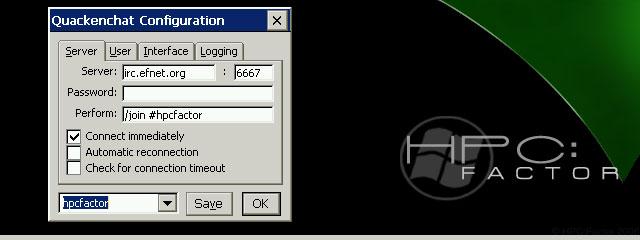RPNCalc 3.00RPN Calculator is a reverse polish notation programmable calculator for science and engineering.
Category(s):
You must be registered and logged into HPC:Factor in order to contribute to the SCL.
Screenshots & Images DescriptionRPN Calculator is a reverse polish notation programmable calculator for science and engineering. It supports well over 200 functions and 11 data types (real, integer, variable, vector, matrix, list, program, unit, complex, string, and tag). The stack, variables, and programs can be saved and reloaded. The number of levels of stack that can be used is virtually unlimited. If the number of levels in the stack exceeds the display, you can scroll up or down to see more. System RequirementsCopy CAB file to handheld and tap on it to install. Installation InstructionsCopy CAB file to handheld and tap on it to install. Tags
CommentsNuketank 28 August 2017 at 1:33:00 AM Excellent RPN calculator. My go-to for all my calculating needs!I love how all five accumulator registers are visible. Wish my HP12C had that feature! Works on MIPS, even though that's not listed here. Strathos 03 December 2021 at 7:56:09 PM This is a gem of a program. Richly featured and also programable.Here's a function/program to convert decimals to fractional notation (a->b/c). It will show "7/2 || 3_1/2" for 3.5; "355/113 || 3_16/113" for pi. << DUP if DUP FP then 6 end NEG ALOG 2 / 1 0 4 ROLL DUP ABS 5 ROLLD SIGN << X A * 0.5 + FLOOR >> << F X A * - ABS P A * >= >> -> X P A B S F W << X ABS while W repeat INV DUP IP ABS A * B + A 'B' STO 'A' STO FP end DROP F S * 'F' STO F ->STR "/" A ->STR " || " F SIGN X IP * ->STR "_" F A MOD ->STR "/" A ->STR >> + + + + + + + + MSGBOX >> This one allows you to input a precision value for better approximations on irrational numbers. << DUP if DUP FP then "Precision digits" "" input obj-> end NEG ALOG 2 / 1 0 4 ROLL DUP ABS 5 ROLLD SIGN << X A * 0.5 + FLOOR >> << F X A * - ABS P A * >= >> -> X P A B S F W << X ABS while W repeat INV DUP IP ABS A * B + A 'B' STO 'A' STO FP end DROP F S * 'F' STO F ->STR "/" A ->STR " || " F SIGN X IP * ->STR "_" F A MOD ->STR "/" A ->STR >> + + + + + + + + MSGBOX >> You can assign the program to a variable as follows: Paste the program into the input field. Press enter. Type the name of the variable between single quotes. E.g. 'fr'. Press enter. Type STO. Press enter. Afterwards, you can execute the function by typing the variable name without quotes and pressing enter. 3.5<enter> fr <enter> You can create a shortcut so it automatically opens your RPN file when launched. "\Program Files\RPN Calculator\rpncalc.exe" \My Documents\RPNCalc.RPN You must be signed-in to post comments in the SCL. Not registered? Join our community. Software Compatibility List: The SCL is provided for free to the Handheld PC Communty and we do not carry advertising to support our services. If you have found the SCL useful, please consider donating.
|