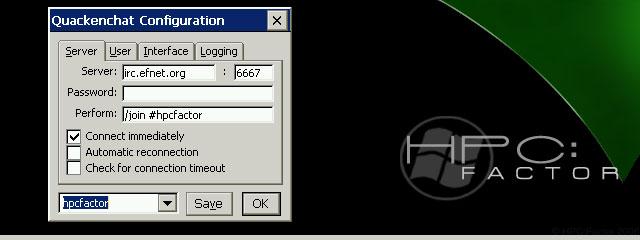Active TABLET 1.0
Did you create this program, do you know who did?
If you have stopped selling this program commercially, closed down your business or soon will be, the Windows CE community will have lost a valued developer and quite possibly your effort and creativity will be lost forever! It doesn't have to be this way,. The Windows CE community needs your help to preserve the historic legacy of Windows CE now more than ever as it enters into its twilight years.
Will you please consider either
open sourcing or converting your license to a
HPC:Factor Exemptionware license, where you keep full control of your application's rights without any support commitment but which allows the community to benefit from your efforts.
Please
contact the webmaster if you are interested or would like more information and please be assured that HPC:Factor in no way benefits financially from any Exemptionware applications.
ActiveTABLET is a complete drawing tablet implementation that transforms the connected H/PC into a drawing tablet for your PC
You must be registered and logged into HPC:Factor in order to contribute to the SCL.
Screenshots & Images
Description
ActiveTABLET for Windows CE represents a "Giant Leap" for Windows CE and Windows 9x/NT OS collaboration. Traditionally, a CE device would only be useful when AWAY from the desktop. Softscribe decided that the CE device, while sitting "inert" and connected beside the desktop machine, was a very valuable resource that was going to waste - no longer. ActiveTABLET runs on the Win 9x/NT desktop, and connects to it's remote client on the connected CE device. The CE device then becomes a dynamic drawing tablet that will perform a number of functions.
Not the least of which, and that which makes ActiveTABLET stand out from traditional drawing tablets is the ability to send a screen update to the mobile device. Nothing would be more frustrating than trying to draw or circle something without any point of reference on a blank tablet. At the push of a button (on either the CE device or the desktop) a snapshot is taken of the "viewable region." It is scaled down (or up) to the destination device's resolution and bit depth, and sent to the device. This allows the user to have an exact representation of the target region as s/he draws on the mobile device, allowing for extreme precision.
ActiveTABLET can run in 2 modes, Control mode or Transparency mode. In Control mode, any touchscreen events are sent to the application underlying the "viewable region" on the desktop as mouse events. This will be particularly useful for Microsoft® NetMeeting® whiteboard sessions, or for use with any drawing package, such as CorelDRAW, Adobe Illustrator, MS Paint, JASC Paint Shop Pro, and many others. Transparency mode treats the viewable region as a transparency, and as such does not send touchscreen events through to the underlying applications, but rather shows them on the desktop as if a thin film were over the region. The colour of the output is determined on the mobile device, and easily switched through a menu click. This will prove invaluable for Microsoft® PowerPoint® presentations as any notes or scribbles can be shown right on top of the presentation without effecting it.
ActiveTABLET supports Microsoft® Active Scripting as well as possessing it's own published Object Model and as a result, can execute VBScripts remotely from the CE device. In the previously mentioned example, a user could execute a script from the CE device menu that would clear the transparency, switch to the next slide in the presentation, and then send the screen update to the CE device - all with one menu selection. This scripting support is fully customizable, and sample scripts are both included and documented to encourage users to create their own.
Features include:
•Windows CE 2.0 compliance - Palm, H/PC, and H/PC Pro (JUPITER) form-factors
•Completely scalable viewing area - Zoom in or out for micro or macro detail...
•View target region on CE device - At the touch of a button, the area that is focused on is sent to the CE device for display, allowing the user to be extremely precise.
•"Transparency mode" - Effectively places a clear transparency over the viewable region, and allows the user to draw on it!
•Real-time operation Drawing operations - switch tools from the remote device
•Device controllable - all functions are available from the remote machine
•Microsoft Active Scripting support (COM) - Write scripts to control any Automation enabled application from the remote machine.
•Extremely simple user accessible Object Model - Write scripts that perform operations on ActiveTABLET itself.
Minimum:
-Win CE v2.x
-CE2.x device
-4MB RAM
Recommended:
-CE 2.0 or greater
-H/PC, H/PC Pro
-Color Screen
Program Cost
$39.95 USD (£33.02 GBP, €37.97 EUR, ¥5,964.44 JPY, est.)
Tags
DrawingDrawing tabletdriver
| |
|
| License |
Shareware It's a demo has reduced functionality or contains nag-screens and in order to continue to use it or its full functionality you will have to pay for it. |
| |
|
| Website |
http://softscribe.com
Not working? Try this website on the WayBack Machine
|
| |
|
| Popularity |
1272 |
| Total Downloads |
30 |
| |
|
| Submitted By |
C:Amie |
| Submitted On |
17 January 2014 |
Comments
No comments have been submitted against this application. Be the first!
You must be signed-in to post comments in the SCL. Not registered? Join our community.
Software Compatibility List: The SCL is provided for free to the Handheld PC Communty and we do not carry advertising to support our services. If you have found the SCL useful, please consider
donating.