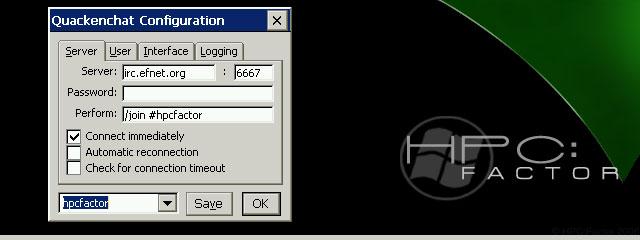Basice is a complete BASIC computer language system supporting Handheld PCs
You must be registered and logged into HPC:Factor in order to contribute to the SCL.
Description
•What is Basice?
Basice is a complete BASIC language programming system that runs entirely on your HPC. No Windows/NT or Windows/95 machine is needed to develop and run your own programs.
Basice is user - extensible thru the use of a library of utility functions and routines which can be added to by the user.
•What is the latest version?
The current version is 1.1a demo. This version is distrubuted as "FREEWARE" for personal, non-commercial use only. "FUNWARE"
•What machines does it work on?
Basice currently runs on Cassio A-10, A-11, HP 320lx, 360lx, NEC 4xx, and Velo 1.
•Windows CE 1.x, 2.x
Basice has been tested on the HP 320lx and 360lx using Windows CE 2.0.
•Version 1.1a update ----------------- 31JAN98
1) Added RUN command which acts the same as GO (starts a program) 2) Fixed font width problem that showed up on some windows ce 2.0 machines 3) Added capability to exit from basice from inside a program - added the EXIT statement 4) Added capability to create a load-and-go shortcut so you can create "canned" applications with basice.
Create a short cut, open the properties page, select the shortcut tab. The Target field should read:
"\basice\basice.exe"
Change this to:
"\basice\basice.exe" GO myprogram
Then place your main program file in the \basice\lib directory as the file myprogram.utl
\basice\basice\lib\myprogram.utl
PROCEDURE myprogram !! put your program here ENDPROC
5) Added hot-key support to menus 6) Added RS232 communications support
(REMEMBER: when you are connected to your desktop - the COM1 port is already in use and you will not be able to use it from BASICE!)
!EXAMPLE CODE-- OPEN CHANNEL TO COM1 PORT --------------------
CREATE "COM1:4800,N,8,1,H",2
!EXAMPLE CODE-- CLOSE CHANNEL --
CLOSE 2
!EXAMPLE CODE-- COM1 OUTPUT
PRINT #2, "Hello, World"
!EXAMPLE CODE-- COM1
INPUT A%=COMCH(2) ! returns 0 if no character is available
!------ EXAMPLE SIMPLE TERMINAL PROGRAM ------
! put this in the file \basice\lib\terminal.utl
!
! Then, from the command line, you can type:
! GO terminal("COM1:9600,N,8,1,H")
procedure terminal(port$)
open port$,1
loop
! check input from rs232
loop
c%=comch%(1)
while c%
print chr$(c%);
endloop
! check input from local kb
loop
k$=key$
while k$ <> chr$(0)
print #1, k$;
endloop
while k$ <> chr$(1) ! ctrl a
endloop
endproc
7) Fixed a bug which caused assignment translations to fail (missing routine in WINCE 1.x) You can now assign a string expression to a real variable:
A#="1.23"
This provides a simple way to convert from string to real data type.
•Version 1.1b update
Worked on fonts problem for Windows CE 2.0
System Requirements
•BasiCe Installation Instructions:
A) Unpack files into an empty temporary directory on your PC The distribution file is a ZIP file for PC (winzip). Some of the files are long file names, so don't use pkunzip!
1) If you have an SH3 machine - (Casio, HP, Compaq, ...) remove the BASICEMIP.EXE file rename the BASICESH3.EXE file to BASICE.EXE 2) If you have a MIPS machine (Velo, NEC, ...) remove the BASICESH3.EXE file rename the BASICEMIP.EXE file to BASICE.EXE
B) On the HPC
1) goto My Handheld PC directory 2) Create a folder called basice NOT BASICE! 3) go into basice folder 4) Create a folder called lib NOT LIB 5) Copy all the files ending with .utl to the lib directory 6) Copy grtest.bas and basice.exe to the basice directory 7) Copy basice.htp to the Windows directory on the HPC (this must go here with the other .htp files otherwise HELP will not work) If you don't put this file here, you will see a message "can not find e.htp" when you select Help|Index
C) To start - double click on the basice icon
D) To run demo program
1) Open the demo program using File|Open 2) Run the demo using Control|Run
Installation Instructions
•BasiCe Installation Instructions:
A) Unpack files into an empty temporary directory on your PC The distribution file is a ZIP file for PC (winzip). Some of the files are long file names, so don't use pkunzip!
1) If you have an SH3 machine - (Casio, HP, Compaq, ...) remove the BASICEMIP.EXE file rename the BASICESH3.EXE file to BASICE.EXE 2) If you have a MIPS machine (Velo, NEC, ...) remove the BASICESH3.EXE file rename the BASICEMIP.EXE file to BASICE.EXE
B) On the HPC
1) goto My Handheld PC directory 2) Create a folder called basice NOT BASICE! 3) go into basice folder 4) Create a folder called lib NOT LIB 5) Copy all the files ending with .utl to the lib directory 6) Copy grtest.bas and basice.exe to the basice directory 7) Copy basice.htp to the Windows directory on the HPC (this must go here with the other .htp files otherwise HELP will not work) If you don't put this file here, you will see a message "can not find e.htp" when you select Help|Index
C) To start - double click on the basice icon
D) To run demo program
1) Open the demo program using File|Open 2) Run the demo using Control|Run
Tags
Programmingdevelopmentbasicebasicprogramming language
| |
|
| License |
Freeware The program is completely free to use. |
| |
|
| Website |
http://www.jps.net/deang/basice.htm
This link is no longer available on the World Wide Web and will attempt to load via the WayBack Machine
|
| |
|
| Popularity |
269 |
| Total Downloads |
256 |
| |
|
| Submitted By |
C:Amie |
| Submitted On |
18 January 2014 |
Comments
Works well on MIPS devices. Documentation could be improved.
You must be signed-in to post comments in the SCL. Not registered? Join our community.
Software Compatibility List: The SCL is provided for free to the Handheld PC Communty and we do not carry advertising to support our services. If you have found the SCL useful, please consider
donating.