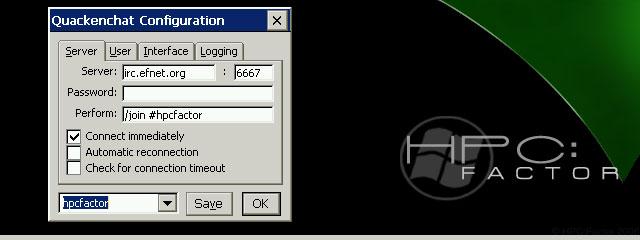SpaceWatch 1.30
Scans directories and produces a file system report based upon its contents
You must be registered and logged into HPC:Factor in order to contribute to the SCL.
Description
--- Description ---
This little utility scans ANY directory of your choice, and reports:
* 6 configurable preset buttons
* Number of files and subdirectories
* Total filesize
* The 20 biggest files, with their paths, icons and filesize
* Bytes used, bytes free and bytes total - for your system RAM,
as well as both storage cards!!!
It comes with handy buttons to allow quick scans of common folders - features 6
configurable presets.
It also has some options, such as excluding ROM files, or scanning for files
with a particular extension.
SpaceWatch only works on Windows CE 2.0. It has only been tested on the
HP 360LX and HP 620LX.
--- Usage Notes ---
To install, simply unzip the file, and copy the executable directly into your
H/PC. There is no setup program. Do not run the executable on your desktop PC!
The 'Total Used', 'Total Free' and 'Total Space' values shown are for the actual
storage card if you select 'Storage Card' or 'Storage Card 2'. Otherwise the
values shown are for the H/PC's allocated storage RAM.
The HPC compresses files stored in RAM, so the total size of the files may
actually be bigger than the total space used.
The Storage Cards stores stuff in clusters (like a PC's hard disk), so the total
space used will be bigger that the total size of the files.
When 'My Handheld PC' is selected, the program will scan EVERYTHING, including
whatever Storage Cards that is in use.
--- What's New ---
v1.30
* New 'ListView' control to display the 20 biggest files, together with their icons
v1.20
* Features a directory-picker that allows you to easily select a directory. No
need to type in a directory name anymore!
* 6 configurable preset buttons - pick your favourite directories for quick
scans
* SpaceWatch now appears in the taskbar just like any other program
* Your settings are permanently stored - you don't loose them when you quit the
program
* Miscellaneous little tweaks and bug fixes
v1.12
* No code change - just my site and e-mail addresses!
v1.11
* Changed all the '/' (Unix style) for directory paths to '\' (Windows style).
Either one still works
* Changed the "Include sub-directories" to become "Exclude sub-directories"
* "Sub-dirs" now shows "Not scanned" when "Exclude sub-directories" are not
checked
* If it can't find the directory - i.e. Storage Card - it'll say "Not found!"
instead of "Error!"
* Now appends a '\' to the end of the path if user omits it when entering path
* Made 'Scan' the default button in the 'Scan Other' dialog box - now just
has to enter the path and hit the 'Enter' key to start scanning instead of
having to tap on the Scan button
* Made 'done' the default button in the scan result window
* This readme file
v1.1
* Fixed bug that causes an error while scanning the Storage Card. Only happens
if program encounters an empty directory on the Storage Card
* Now reports bytes used, bytes free and bytes total for each Storage Card, as
well as the HPC's storage space
Tags
storagespacefile systemdisk cleanup
| |
|
| License |
Freeware The program is completely free to use. |
| |
|
| Website |
http://www.neutrio.com/wince/
This link is no longer available on the World Wide Web and will attempt to load via the WayBack Machine
|
| |
|
| Popularity |
1279 |
| Total Downloads |
30 |
| |
|
| Submitted By |
C:Amie |
| Submitted On |
18 January 2014 |
Comments
Accurately see the total size of your CF cards or cards in your PCMCIA adapter. It will hunt and display the biggest files you have. A must utility for Windows CE users.
You must be signed-in to post comments in the SCL. Not registered? Join our community.
Software Compatibility List: The SCL is provided for free to the Handheld PC Communty and we do not carry advertising to support our services. If you have found the SCL useful, please consider
donating.