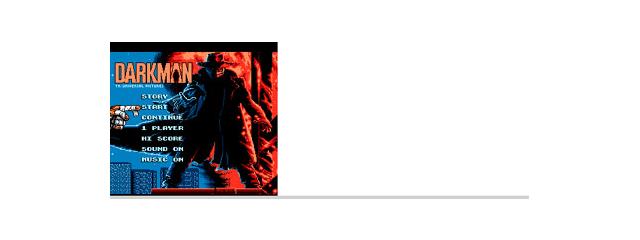Blacklight 0.71by MobileCubed
Exemptionware
From the developer: It is basically a more powerful version of the Windows RUN box, allowing you to create aliases for commands, launch files/websites, etc.
Category(s):
You must be registered and logged into HPC:Factor in order to contribute to the SCL.
DescriptionThe user can link an application path to as little as a single keystroke using this application. This is useful on a Windows CE device with a large number of application links, avoiding the need to navigate the Start Menu to locate a link and without cluttering the Windows CE desktop with lots of icons. System RequirementsEach of the attached ZIP packages contains the file blacklight.exe corresponding to the named processor type. Open the ZIP package and copy this file onto the device, and then double-tap/double-click on it to execute. (Note: this application requires the files mfcce211.dll and olece211.dll, which are not included on Windows CE 3.0 and newer devices. These files can also be found here in the Download Centre.) Installation InstructionsEach of the attached ZIP packages contains the file blacklight.exe corresponding to the named processor type. Open the ZIP package and copy this file onto the device, and then double-tap/double-click on it to execute. (Note: this application requires the files mfcce211.dll and olece211.dll, which are not included on Windows CE 3.0 and newer devices. These files can also be found here in the Download Centre.) Tags
CommentsNo comments have been submitted against this application. Be the first! You must be signed-in to post comments in the SCL. Not registered? Join our community. Software Compatibility List: The SCL is provided for free to the Handheld PC Communty and we do not carry advertising to support our services. If you have found the SCL useful, please consider donating.
|