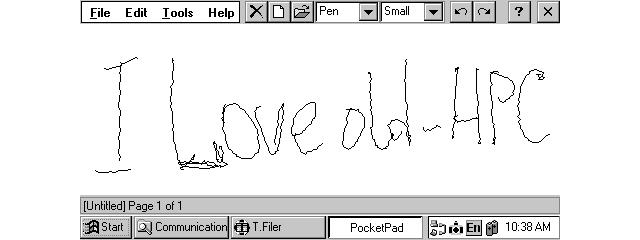APLaunch 0.01
A small shortcut bar for opening favorite applications.
You must be registered and logged into HPC:Factor in order to contribute to the SCL.
Description
- Start by the button and keyboard([Alt]+[Q]/[Alt]+[Shift]+[Q])
which were assigned.
(Case of keyboard :
It is necessary to start this program beforehand using start-up etc)
- Execute application chosen by cursor / action button, or the keyboard.
- Use a shortcut file for registration of application.
- It is possible to use the skin bitmap form.
(It is necessary to copy to the set-up folder after download separately)
- Some options are prepared on the settings.
System Requirements
- The downloaded Zip file is extracted.
- All files that the folder subordinate of Object CPU has are copied
to arbitrary folder.
- When using a keyboard, register to start-up.
(Shortcut of this application is created to a start-up folder)
<Operation>
- Case of keyboard :
Application chosen by [Alt]+[Q] key / [Alt]+[Shift]+[Q] key.
* Please register shortcut into start-up and
start this program beforehand.
- Case of button only (Pocket PC) :
Application is changed by continuous hits of a button.
Although every one default chooses the following application,
if a starting parameter is set to application,
it will move to an opposite direction.
Starting parameter in the case of an opposite direction
Please specify "/B".
(ex. \APLaunch.exe /B)
- Case of button + cursor (Pocket PC)
Button, and cursor/action button are used together.
1. Start this Application with Assigned Button.
2. Chooses by right/left and upper/lower of cursor.
(upper=PageDown, lower=PageUp)
3. Action Button Determines.
(Center of cursor)
<Application registration>
- Please create the shortcut of the application for registration
to the folder set as the Settings.
(Default is "\Windows\Launcher\")
<Notes>
- Skin data :
Skin data consists of Skin.bmp and Cancel.bmp.
The contents of a picture should refer to the skin data distributed to
the site.
(Please set up the use existence and the file storing folder of
skin on a Settings)
- Settings (Setting screen) :
Settings is execute file(.exe) different from a program main.
Please execute Setting.exe, when you use it.
(Installation registers shortcut into a start menu)
Once installed, open the application and enter the following to register the application:
username: freeware
registration code: 10141179101411201
To create a link to a hotkey combination, open this application and select the key combination in the drop-down menu. Then enter or browse to the path to which you wish to link that key combination.
Installation Instructions
- The downloaded Zip file is extracted.
- All files that the folder subordinate of Object CPU has are copied
to arbitrary folder.
- When using a keyboard, register to start-up.
(Shortcut of this application is created to a start-up folder)
<Operation>
- Case of keyboard :
Application chosen by [Alt]+[Q] key / [Alt]+[Shift]+[Q] key.
* Please register shortcut into start-up and
start this program beforehand.
- Case of button only (Pocket PC) :
Application is changed by continuous hits of a button.
Although every one default chooses the following application,
if a starting parameter is set to application,
it will move to an opposite direction.
Starting parameter in the case of an opposite direction
Please specify "/B".
(ex. \APLaunch.exe /B)
- Case of button + cursor (Pocket PC)
Button, and cursor/action button are used together.
1. Start this Application with Assigned Button.
2. Chooses by right/left and upper/lower of cursor.
(upper=PageDown, lower=PageUp)
3. Action Button Determines.
(Center of cursor)
<Application registration>
- Please create the shortcut of the application for registration
to the folder set as the Settings.
(Default is "\Windows\Launcher\")
<Notes>
- Skin data :
Skin data consists of Skin.bmp and Cancel.bmp.
The contents of a picture should refer to the skin data distributed to
the site.
(Please set up the use existence and the file storing folder of
skin on a Settings)
- Settings (Setting screen) :
Settings is execute file(.exe) different from a program main.
Please execute Setting.exe, when you use it.
(Installation registers shortcut into a start menu)
Tags
| |
|
| License |
Freeware The program is completely free to use. |
| |
|
| Website |
http://page.freett.com/todamitsu/index_english.htm
This link is no longer available on the World Wide Web and will attempt to load via the WayBack Machine
|
| |
|
| Popularity |
680 |
| Total Downloads |
77 |
| |
|
| Submitted By |
CE Geek |
| Submitted On |
19 January 2014 |
Comments
No comments have been submitted against this application. Be the first!
You must be signed-in to post comments in the SCL. Not registered? Join our community.
Software Compatibility List: The SCL is provided for free to the Handheld PC Communty and we do not carry advertising to support our services. If you have found the SCL useful, please consider
donating.