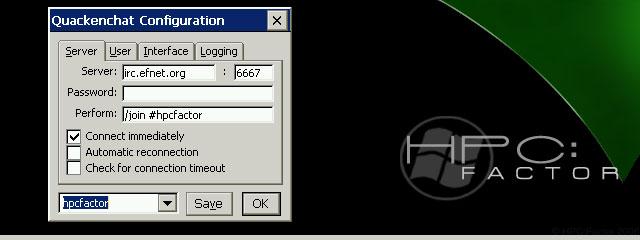SnapIt! 1.0Did you create this program, do you know who did? If you have stopped selling this program commercially, closed down your business or soon will be, the Windows CE community will have lost a valued developer and quite possibly your effort and creativity will be lost forever! It doesn't have to be this way,. The Windows CE community needs your help to preserve the historic legacy of Windows CE now more than ever as it enters into its twilight years. Will you please consider either open sourcing or converting your license to a HPC:Factor Exemptionware license, where you keep full control of your application's rights without any support commitment but which allows the community to benefit from your efforts. Please contact the webmaster if you are interested or would like more information and please be assured that HPC:Factor in no way benefits financially from any Exemptionware applications. by Xoanan
Shareware
Screen capture software
Category(s):
You must be registered and logged into HPC:Factor in order to contribute to the SCL.
Screenshots & Images DescriptionSnapIt is a great screen capture utility that takes quality color and grayscale screen shots. SnapIt is very easy to use: you decide which key combination on your Handheld PC takes a screen shot, and where the screen images are kept. Press the correct key combination, or click on the camera icon in the system tray, and you've captured a terrific looking image of your Handheld PC's screen! System RequirementsCopy CAB to handheld and tap on it to install. Installation InstructionsFirst install SnapIt using the self-extracting install program. (Run this on your PC, not on your Handheld PC.) The install program puts a shortcut in the startup menu, in the menu just off of 'Programs', and on the desktop. Launch SnapIt by selecting one of the SnapIt shortcuts. A camera will now appear in your task tray with an 'X' over it, indicating SnapIt is disabled. Configure SnapIt by either double clicking on the camera or right clicking (Alt + click) and then choosing 'Configure'. To take a picture, simultaneously press the keys you selected in the configuration dialog. Program Cost$9.95 USD (£8.22 GBP, €9.46 EUR, ¥1,485.51 JPY, est.)
Tags
CommentsNo comments have been submitted against this application. Be the first! You must be signed-in to post comments in the SCL. Not registered? Join our community. Software Compatibility List: The SCL is provided for free to the Handheld PC Communty and we do not carry advertising to support our services. If you have found the SCL useful, please consider donating.
|