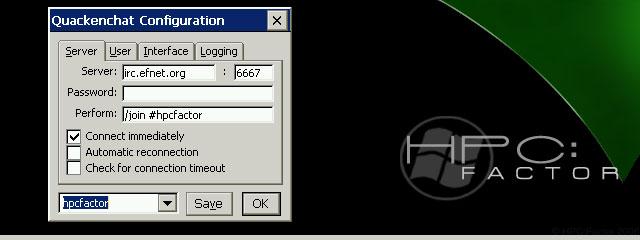MyMobiler 1.25This is a program for browsing and/or controlling your mobile device from your desktop PC. You can connect directly through WiFi or through ActiveSync/Windows Mobile Device Center.
Category(s):
You must be registered and logged into HPC:Factor in order to contribute to the SCL.
Screenshots & Images
DescriptionWith this program you can: System RequirementsExtract the contents of the ZIP package. Copy the contents of the "PC" folder onto your PC, and copy remote.exe onto the Windows CE device. Execute MyMobiler.exe on the PC to open the host program, and execute remote.exe on the Windows CE device to open the client. On both the PC and the Windows CE device you will now see a new icon in the system tray resembling a mobile device. Click/tap on it on each to open the menu. WiFi connection can be initiated from either end. Installation InstructionsExtract the contents of the ZIP package. Copy the contents of the "PC" folder onto your PC, and copy remote.exe onto the Windows CE device. Execute MyMobiler.exe on the PC to open the host program, and execute remote.exe on the Windows CE device to open the client. On both the PC and the Windows CE device you will now see a new icon in the system tray resembling a mobile device. Click/tap on it on each to open the menu. WiFi connection can be initiated from either end. Tags
CommentsNo comments have been submitted against this application. Be the first! You must be signed-in to post comments in the SCL. Not registered? Join our community. Software Compatibility List: The SCL is provided for free to the Handheld PC Communty and we do not carry advertising to support our services. If you have found the SCL useful, please consider donating.
|