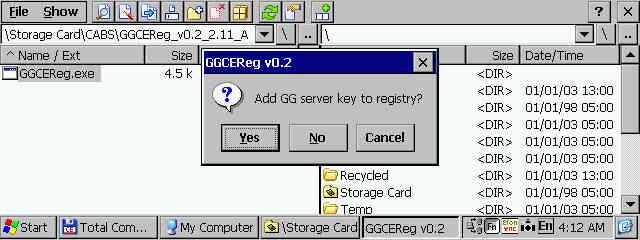evbPointerH beta0
You must be registered and logged into HPC:Factor in order to contribute to the SCL.
Screenshots & Images
Description
File explorer with many options:
SELECT A FUNCTION: use the combo box on top as soon the program prompt you 'System Loaded READY'
FUNCTION 'FIND': Allows user to find all files for extention or a sigle file by name (Jolly * supported) . Insert the name you are searching or use the preloaded Combo list's items, then press Start Search The program will show also the full path of the file(s) and the options to Move, Copy or Rename a file. To use them select the relative Option Button, select a file, thence in the Dir tree that pop up choice the new destination folder, confirm at the prompt advice and all is done. To rename a file you get a text box showing the selected file name. Modify the name and tap on 'Confirm Rename' button above.
FUNCTION 'SEE DIRS' :Act as a common file manager with two windows. A tap on a folder name shows its content in the windows below. A option button, if select, allows to run the exe files directly if you select one in the list.
FUNCTION 'DUPLICATE' : Allows user to see all duplicate on his CE unit. Do not cancell the duplicate if you do not know well what are you doing. In many cases they need to the system.
FUNCTION 'REFRESH' : Use it to reload system if you change something using other programs than eVBPointer.
FUNCTION 'SAVE SYS' : Memorize all files in your unit in a text file in the temp folder. You have to create it before use Check Sys. If this file is missing the option button in the program window is blank.
FUNCTION 'CHECK SYS' : Compare the last memorized data fles with the current data loaded on starting the program. You can so see all files Added or Canceled after the last Save Sys use.
(If you use it after a long time the function will require also a long time)
FUNCTION 'Resources' : Shows the Battery state and the total memory percentage used for both Storage and System use.
System Requirements
Copy .cab file to handheld and tap on it to install
Installation Instructions
Copy .cab file to handheld and tap on it to install
Tags
Visual BasicfileexplorerVBVBCE 2.0
| |
|
| License |
Freeware The program is completely free to use. |
| |
|
| Website |
http://spazioinwind.libero.it/efsoft/
Not working? Try this website on the WayBack Machine
|
| |
|
| Popularity |
1580 |
| Total Downloads |
17 |
| |
|
| Submitted By |
Rich Hawley |
| Submitted On |
29 March 2014 |
Comments
No comments have been submitted against this application. Be the first!
You must be signed-in to post comments in the SCL. Not registered? Join our community.
Software Compatibility List: The SCL is provided for free to the Handheld PC Communty and we do not carry advertising to support our services. If you have found the SCL useful, please consider
donating.