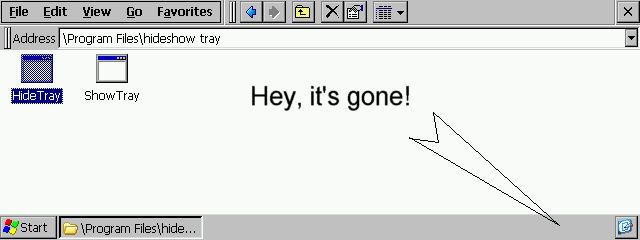TrayDate 1.1, 2.2, 4.0
Displays the date in the system tray
You must be registered and logged into HPC:Factor in order to contribute to the SCL.
Screenshots & Images
Description
TrayDate for Windows CE Handheld PC's
-------------------------------------
Thank you for your interest in TrayDate!
This package contains installations compatible with
the following configurations of Windows CE Handheld
devices:
(TrayDate v1.1) for Handheld PC - Windows CE v1.0
(TrayDate v2.2) for Handheld PC - Windows CE v2.0
(TrayDate v4.0) for Handheld PC/Professional - Windows CE v2.11+
We hope you find TrayDate to be a great addition to your
portable computer!
Be sure to visit our web site for details and information
on many more innovative software solutions for your Handheld PC.
v4.0 Released September 1999
(c)1998-1999 Developer One, Inc.
System Requirements
Installation
1.) Determine which configuration you have.
Go to Start / Settings / Control Panel and
open System.
This will report both the processor type and
operating system version running on your device.
2.) Select the appropriate folder contained in this
installation and copy the appropriate TrayDate.exe
file directly to your device using your Mobile Devices
explorer on your desktop.
Folder reference:
\CE1 MIPS: Windows CE v1.0, MIPS Processor
\CE1 SH3: Windows CE v1.0, SH3 Processor
\CE2 MIPS: Windows CE v2.0, MIPS Processor
\CE2 SH3: Windows CE v2.0, SH3 Processor
\CE211 PRO MIPS: Windows CE v2.11 (Pro), MIPS Processor
\CE211 PRO SH3: Windows CE v2.11 (Pro), SH3 Processor
\CE211 PRO SH4: Windows CE v2.11 (Pro), SH4 Processor
\CE211 PRO ARM: Windows CE v2.11 (Pro), ARM Processor
Once copied, run TrayDate once to install the date into
the icon tray. Double tap/click either the month or date
to open up the options window and/or to shutdown TrayDate.
To make sure TrayDate is always running, even after a soft
reset, copy the TrayDate.exe file to your \Windows\Startup
folder.
Installation Instructions
Copy .exe file to handheld and tap on it to run.
Tags
DateTray
| |
|
| License |
Freeware The program is completely free to use. |
| |
|
| Website |
http://www.developerone.com/
Not working? Try this website on the WayBack Machine
|
| |
|
| Popularity |
563 |
| Total Downloads |
96 |
| |
|
| Submitted By |
C:Amie |
| Submitted On |
04 January 2013 |
Comments
No comments have been submitted against this application. Be the first!
You must be signed-in to post comments in the SCL. Not registered? Join our community.
Software Compatibility List: The SCL is provided for free to the Handheld PC Communty and we do not carry advertising to support our services. If you have found the SCL useful, please consider
donating.