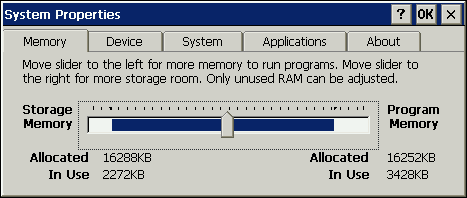Windows CE Memory Upgrade Options
CESD|200029Applies to
- Windows CE 1.0, CE 1.01
- Windows CE 2.0, CE 2.0 SP1
- Windows CE for Handheld PC Professional
- Windows CE for HPC2000
Contents
This article discusses the options available to users of Handheld PC devices when looking to upgrade the memory of their devices.
FAQ
Listed below are some common questions and answers to user questions regarding memory upgrades
A. Can I Upgrade the RAM in my device
Yes and No. The RAM upgrade options for any specific Handheld PC device depend on the OEM specification of the hardware. In general you will not be able to increase the internal amount of RAM from its shipping specification.
There are some notable exceptions. The Philips Velo 1 and 5000 as well as the Jornada 680 are both able to take OEM released DRAM Chips. These chips act as additional RAM modules within the device and supplement the built-in memory.
Other devices cannot have their internal memory increased. However you can increase your storage space and solve data loss problems by using an external storage medium such as CF Card or PCMCIA memory module. These will allow you to increase the memory capacity up to a theoretical maximum limit of 32 GB. These devices are non-volatile - meaning that they will not lose data when power is lost. They are accessed as a separate folder entity from within My Handheld PC and do not supplement internal RAM.
For a list of compatible external storage hardware see the Hardware Compatibility List.
A. Can I Upgrade the ROM in my device
It is possible on some Handheld PC devices to upgrade the Operating System by replacing or Flashing the ROM chip. Replacing the ROM chip or it's contents upgrades the Operating system that PDA to a higher version or to a supplemental release.
ROM Upgrades are not available for all devices. Some Handheld PCs do not have either a hardware or software option to upgrade their ROM chips. For a list of devices that have upgrades please see the Handheld PC device list where models have been flagged with "(Upgrade)"
Windows CE 2.0 users seeking ROM upgrades can find more specific information on the chip in the CE 2.0 ROM Upgrade section
A. How do set the partitioning on my Internal Memory
If you receive error messages regarding inadequate Storage memory or Program memory you may need to change the memory partitioning. The internal system memory can be distributed between Storage Memory (Your Files, folders and some system temp files) and Program Memory (The system registry, active programs and program specific files and folders)
To change the amount of memory used between each memory allocation: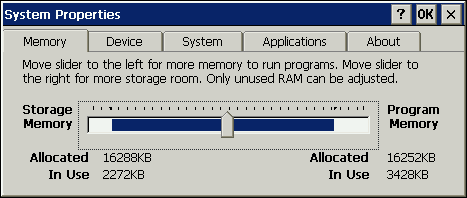
Start > Settings > Control Panel > System > Memory Tab > Move the slider to set designated memory allocation
Or
Right Tap My Handheld PC > Properties > Memory Tab > Move the slider to set designated memory allocation
Should you be unable to move the slider sufficiently to fulfil your needs you will have to uninstall programs, delete data or transfer your files and programs onto an External memory card. Please see the HCL for more information on compatible Memory cards