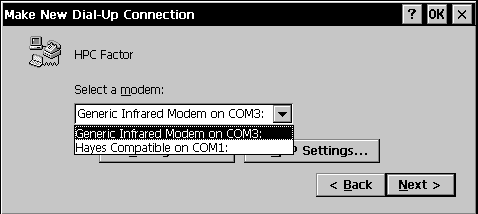Generic Infrared (IrDA) Modem Driver for Windows CECESD|200054Applies To
OverviewWindows CE 2 based devices do not contain a Generic Infrared Modem driver. Such functionality was added in later Handheld PC platform releases. Users with a mobile phone equipped with a Infrared port will require a driver in order to use their phone to connect a Handheld PC based device to the Internet. DownloadsSolutionThe HPC:Factor Generic Modem Driver for Windows CE 2.0 and Handheld PC Pro provides basic functionality for connecting to the Internet using a Mobile phone. The driver is a Generic driver and in tests we have had good success rates at connecting phones from different manufacturers. Driver version 1.0.0.03 is written specifically for Windows CE 2.0; multiprocessor, however should work with newer versions if required. For a list of compatible phones see the HPC:Factor Hardware Compatibility List Installation & Usage GuideThe HPC:Factor Generic IrDA driver may not function if the Nokia IrDA Modem update has been installed on your device. See CESD-S-0033 for removal instructions. To Install the HPC:Factor Generic IrDA Modem Driver version 1.0.0.03:
Open Remote Networking from the Start Menu If you wish to create a new connection:
If you wish to modify an existing connection:
AddendumWe would like to hear from user on successes and failures of this driver. If you have used the driver, please let us know how you got on: contact See AlsoHardware Compatibility List (HCL); Uninstalling the Nokia IrDA Update |