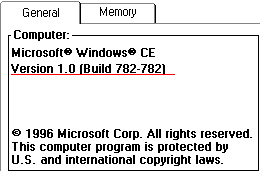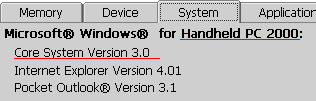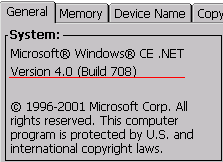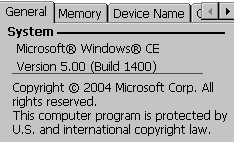Ascertaining the Windows CE / Handheld PC version of your Handheld PCCESD|200175Applies To
OverviewThis article overviews how to ascertain the Windows CE / Handheld PC operating version installed on your Handheld PC device. More InfoWindows CE / Handheld PC naming conventions can be particularly confusing for new users. Ensuring that you are properly informed over which Handheld PC and Windows CE operating system revision you are using can save you time and frustration when setting out in the Handheld PC world. Most Windows CE devices are configured, as with their desktop counterparts, with a control panel. The Windows CE version / Handheld PC version (if applicable) can be located here. To access the Control Panel System Applet:
The naming conventions of where the Operating System version can be found differ from device to device, and between H/PC release. The Information you require will usually be located on:
There are two sets of information that you may want to look out for. The Windows CE version and the H/PC version. Some examples of Windows CE / Handheld PC versions information screens are shown below.
If you are using a Platform release, on the System tab there will be a reference to either HPC2000 or Handheld PC Professional 3.0. For the purpose of clarity all users who see Handheld PC Professional 3.0 should be aware that the Windows CE version remains the value listed next to Core. The 3.0 refers to the Platform revision (to which there are Handheld PC 1.0 and Handheld PC 2.0) |