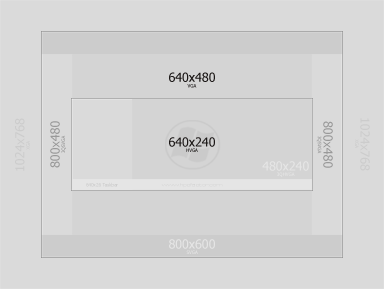Creating wallpaper graphics for Handheld PC screen resolutionsCESD|200180Applies To
OverviewThe traditional Handheld PC specification dictated a number of mandatory screen resolutions for use by Original Equipment Manufacturers (OEM) vendors. As the Handheld PC evolved, the restrictions on screen resolution were relaxed, bringing the number of different screen sizes up considerably. This article overviews the screen dimensions of the most common Handheld PC / Tablet PC device types, and outlines some of the most common constraints that wallpaper designers should consider before starting out. More InfoAs a core operating system, Windows CE can support all of the generally standardised VESA resolutions, from VGA and above. In addition to the established standards, Windows CE platform devices support a number of proprietary resolution standards. Originally mandatory as part of the Handheld PC standard, the specification requirement was later dropped, allowing OEM's freedom to implement screen size as they thought best for the purpose. As a direct result of the number of base standards, and OEM freedom, creating graphics and artwork for Windows CE devices can be difficult. An overview of the resolution standards for the Handheld PC, Tablet PC and Pocket PC can be found in the table below.
For Handheld PC users, a graphical Wallpaper resolution guide can be found by clicking on the image below. The graphical representation also displays the screen estate required to render the task bar on normal view. Throughout all Windows CE Core and Handheld PC platform releases, the vertical dimension of the task bar has remained a constant at 26 standard pixels. As well as the constraints imposed by the task bar, publishers should also consider the graphical effects of a wallpaper on the shell icons (My Computer, Recycle Bin) found by default at the top left hand corner of the desktop area. Considerations should also be made for shortcuts found on the desktop and how they will affect the image. Users seeking to issue high quality image files for use with transparent icon labels should consider the icon text alpha channel only allowing for black icon text when transparent, making icon text illegible on dark backgrounds. Image format is equally important. Windows CE devices can only display BitMap files. Under Windows CE this can be in the form of a standard 1-24 bit BMP file, or a 2-bit 2bp image file. Consideration should be given for conversion of the image to a lower colour pallet and the target device the image is to be issued to. A 24-bit BMP file is of on use on a Windows CE 1 device, which is incapable of displaying anything other than 4-shades of gray. Most Windows CE 2.0 devices are only capable of 16 (4-bit) colour or 256 (8-bit) colour, with H/PC Pro devices beginning to see limited 16-bit support. See AlsoMore information on rendering Windows CE compatible image files can be found in CESDS0022 Information on creating 2bp files can be found in CESDS0013 Details of enabling and using Windows CE desktop wallpapers can be found in CESDS0052 |