Windows 3.1x Patches & Updates Guide
CESD|200234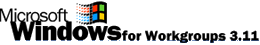 Windows 3.1x and Windows For Workgroups was released between March 1992 and November 2003. The Windows 3.1x release spanned four releases and marked the end of the Home user Windows 3 line as well as the end of the 16-bit kernel. The releases were:
Windows 3.1x and Windows For Workgroups was released between March 1992 and November 2003. The Windows 3.1x release spanned four releases and marked the end of the Home user Windows 3 line as well as the end of the 16-bit kernel. The releases were:
- Windows 3.10
- Windows 3.10 for Workgroups
- Windows 3.11
- Windows 3.11 for Workgroups
While Windows 3.1x is no-longer a productive or viable operating system, there are a few still about who use it for novelty purposes.
The Windows 3.1x family reached the final stage of it's support life cycle in December 2001. From that point on only archived support documentation was available.
It is important to remember if using Windows NT 3.51 Workstation that it is no longer a supported Operating System. Currently most software required to provide additional security will not function. If your system can support it we recommend looking to upgrade to a newer operating system. Especially if you are browsing on the Internet.
It is unlikely that you will be able to find Firewall and Anti-virus solutions for the NT 3 platform as a result you should: Minimise any network shares that you setup on the computer should also be considered. If possible don't connect to the Internet.
This guide is provided for frivolous purposes only. Windows 3.1x cannot be used to synchronise a Handheld PC.
If you can start with a fresh install of Windows 3.1x we recommend that you do the following:
- Perform a fully custom installation
- Only select the optional components that YOU need
- Do not install LAN components unless you need it
- When installing a LAN, make sure not to install unneeded components and protocols.
- If installing LAN we recommend that you perform the install after Windows is fully configured and that you make use of the TCP/IP support files listed below. Do not allow NetBEUI or IPX/SPX to be installed if you don't specifically need them.
Recommended Installation Procedure
Before installing any operating system it is important to have all of the pieces of information and software that you will need in order to successfully get up and running.
The main information that you will require are:
- Product Installation Key
- Network information (If Applicable)
- Make and Model of your system hardware
- System Drivers, (notably Display, Modem and Network)
Drivers will have come with your PC, its hardware or both. It is important to note however that these drivers may not be current versions. Having updated drivers can provide significant performance benefits for your PC. We recommend that you crate a list of all the manufacturers of your system hardware and then check their web sites for current drivers.
NB: If you are installing a Network Interface Card in your PC, ensure that you have its drivers on a floppy disk.
- Install a DOS environment (MS-DOS 6.22 recommended)
- Boot into dos
- Insert Setup Disk 1 into your floppy drive
- Open the floppy drive at the prompt and type: Setup.exe
- Follow the instructions on the screen
- Once in GUI mode select optional components and no Network
- Once on the Windows NT 3.1x Desktop, install the rest of your Hardware drivers
- If needed Install Networking support using the TCP/IP downloads below
- Install Microsoft Internet Explorer 5.0 win16*
- Follow through the rest of the Windows 3.1x Patches & Updates Guide
(Below), installing the updates, fixes and add-ons listed
- Install your preferred web browser if you wish to use an additional one, ensuring you have the latest version
|
* Although you may not actively use Microsoft Internet Explorer, installing it updates system components and security. It is best to do it now.
|
Windows NT 3.1x Patches & Updates Guide
The following list of updates will provide you with the highest level of security available to Windows 3.1x. The Approximate total download size of all the listed updates is 10.70 MB
Want to download all of these updates from us? If you would like to make a donation to help towards our running costs, we will provide you with a download link to the files.
Find out more.
Prerequisites
This guide assumes a certain level of system components have already been updated. These are the prerequisites for the installation:
Critical Updates:
Q85557 File Manager Update
Q111292 RAS Point-Point Server Update
Q112025 VShare Update
Q124345 Calculator Update
Windows 3.10 Kernel Update (3.10 Only)
Recommended Updates:
Euro Currency Support
Q111682 TCP IP Drivers
Q123087 OLE 2.03 Update
Video For Windows 1.1e
Windows 32 add-on extensions
Windows Font Updates (HPC:Factor Package)
Internet Explorer QFE's:
Internet Explorer High Encryption Pack
Q237824 Outlook Express 5 Year 2000 Update
Additional Installation Items:
