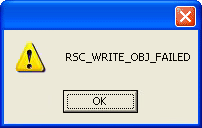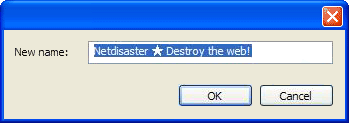Error "RSC_WRITE_OBJ_FAILED" when synchronising Mobile FavouritesCESD|200173Applies To
OverviewWhen you attempt to synchronise Internet shortcuts using the H/PC Plus! pack's H/PC Favourite Synchronisation program you receive the error: RSC_WRITE_OBJ_FAILED
Additionally you may receive the error There is a favourite that has a character embedded in the file name that ActiveSync cannot handle
ActiveSync will consequently display an unresolvable item for the H/PC Favorites entry, and will be unable to resolve the synchronisation error using its own processes. More InfoThe error message outlines that the Windows CE file system was unable to insert the file into the Windows CE Object Store on the Handheld PC. Additionally you may receive the second error message outlining that there is an incompatible character.
The Mobile Favourites synchronisation service for ActiveSync 3.x writes .url files into the Windows CE file system's \Windows\Favorites folder. As a result, the file names are subject to the same naming conventions as any other Windows file. The error code is being returned by the Handheld PC because the file system has rejected the presence of a Unicode character which is not recognised as part of the standard character type set on the device. Consequently the kernel failed the write in order to protect the Object Store. In order to resolve the error message you must manually locate and rename the entry in your user profiles Favorites folder which contains the extended character information. To view the host machines Internet Explorer Favourites navigate to:
AcknowledgementsWith thanks to Dave Tyler for working with us on this article. |