NEC MobilePro 880 Flashback ReviewJulio Ortiz | Guest Reviews As I begin writing this article, it is 1:14 a.m., and I am in bed, unable to sleep as happens on occasion. Having received my new device this morning, I spent time in the afternoon loading it up with applications, patches, and tweaking things to just where I like them. Though I was never much of a car nut (I'm not good with cars period), I did develop a passion for computers 13 years ago that I later equated with how most guys liked working on cars, tweaking them for performance and fixing them up. The difference between guys like me and those car guys... well, they tend to get more women. But I digress. 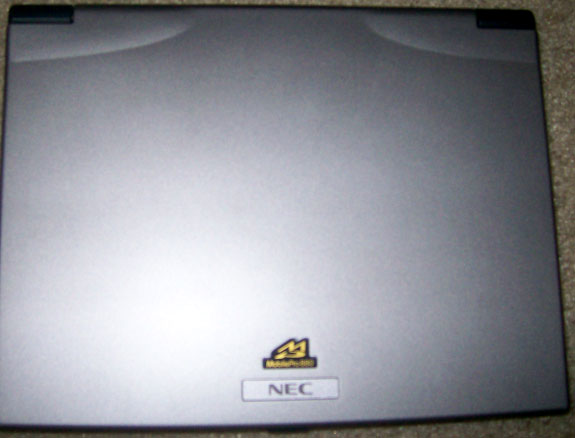
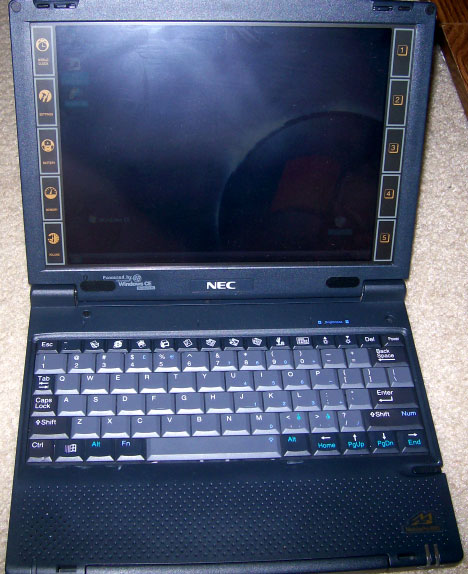
As my wife started going to college again through taking online classes, she has been on the single family computer a lot more, mostly at night when the kids are finally in bed. So the windows for me to write, blog, or simply visit a few sites are narrower. After having recently sold a Windows Mobile phone, I had plenty of extra cash to get a notebook for home use. But as I thought about it more, and began to visit the HPC:Factor forums, I was reminded of why Windows CE was a very useful platform, despite having no official support for the devices. Many of the devices are fairly cheap now, and with memory card sizes having grown exponentially over the past decade, one could build a respectable notebook for a steal (and in this economy, that matters a lot). In deciding to return to the Windows CE world, there were several criteria that needed to be met:
The last one was tricky. I carry a USB flash memory thumb drive around, and it contains my applications and documents for writing. I can back it up on my home PC easily. Although I have a card reader built into my PC, a USB drive is more convenient to swap data back and forth with than say, removing the compact flash card and moving that back and forth. Plus, the compact card doesn't go everywhere with me, unlike my USB drive. Thankfully, I discovered that you can read USB drives on the MobilePro by installing the USB Clik! drivers. This worked beautifully, although the thumb drive name comes up as gibberish.
Upon taking the MobilePro out of the box, I noticed how small it was. This is definitely a subnotebook-sized machine, or what the pundits are now labeling "Netbooks" (not you, Psion). At first I was concerned about how well I would be able to type on it, but that was later put to bed. The MobilePro is in great condition, with little noticeable wear on the device. The gray-silver and black gives the MobilePro an appealing look, and although slightly dated by today's designs, the MobilePro is still a sharp looking notebook. 
After letting the battery charge up for a few hours, I went to work on installing applications. The first thing was to install Gigabar, which allowed for skinning the taskbar. This was essential to giving the MobilePro a more modern look, which it sorely needed. I then copied over a Vista-style background (whch I slightly modified) and the MobilePro looked like a Chevy '69 Camaro SS with a fresh coat of paint. Most other applications I installed according to my needs, which primarily involved writing. The major application was Textmaker, which is fairly resource intensive (clocking in at roughly 8MB) but runs smoothly on the MobilePro. This was a pleasant surprise, considering I have it running off of my Compact Flash card. 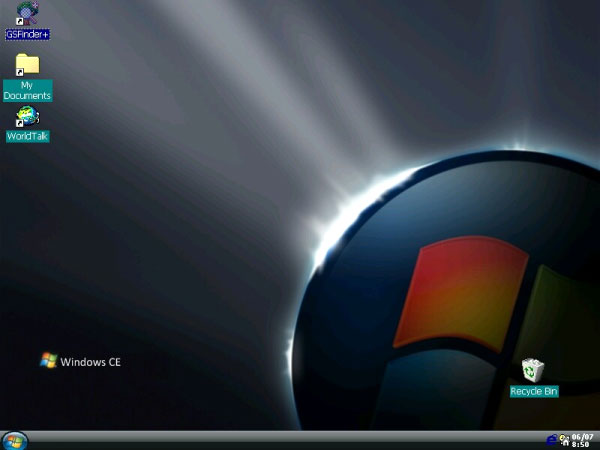
The MobilePro has softkeys running down along the sides of the screen. The left side includes buttons for launching the battery, memory, and volume dialog boxes. The right side includes five customizable softkeys. At first, I was concerned that these keys would be a nuisance, but in fact they are very useful and do not hinder using the screen. I've actually grown used to reaching out and simply pressing the button that I need and the MobilePro responds quickly. There is no touch pad; rather, the MobilePro has a touch screen with an easily-accessible silo for the stylus. My only complaint about the silo is that it favors right-handed people. The touch screen is responsive and is actually preferable in some aspects. Before, when I had a Compaq Aero 8000 which also contained a touch pad, I was accidentally hitting it with my thumbs which would jerk the mouse pointer around. That problem is null with the stylus interface. The keyboard on the MobilePro is easy to type on, even though the keys are slightly cramped for my thicker fingers. There are a couple of things that take getting used to, such as the arrow keys, which are annoyingly arranged in a single row. Also, I am still getting used to not hitting the top row for the numbers (and instead activating an application such as Pocket Outlook). Other than those minor complaints, the keyboard is easy to type on, and I am able to type quickly on it. 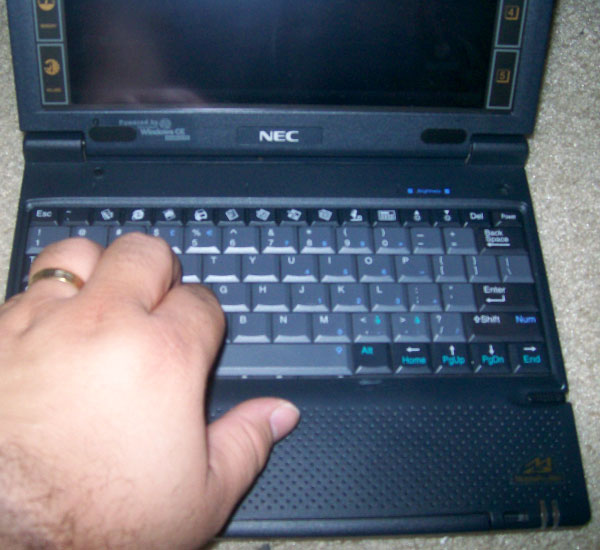
The MobilePro has a sturdy feel to the case. The plastic is tough and looks like it could take regular use and abuse well. It should survive with a road warrior on at least a number of trips. Setting up wireless was fairly easy. The Lucent / Orinoco WaveLan wireless card driver was a simple CAB file to install. While I will go over the WaveLan card in a subsequent article, needless to say I was on the Internet in no time. For a browser, I found an alternative called WorldTalk that works well but not good enough to completely leave the built-in Pocket Internet Explorer behind. There are some sites that WorldTalk will balk at that Pocket IE does not. Also, I found that Pocket IE gives more informative error messages than WorldTalk does. Despite this, wireless web surfing on these browsers is a pretty quick, although do not expect the same web experience as on a desktop or even newer Windows Mobile device. Without Flash support or a number of other advances in Web technology over the past decade, you can expect a very solid "Web 1.0" experience here. Good for functional web surfing but do not expecting the world, or wide... just the web. The device I ordered came with a battery that could hold a charge but was no guaranteed. The battery lasted roughly an hour, and much less with wireless enabled. Thankfully, I found a new battery on eBay (used but in excellent condition, according to the posting). This one was better, lasting approximately 4-5 hours. Performance was very good. The 168mhz MIPS CPU provides good enough performance for most tasks, and even handles hogs like TextMaker with apblomb. For intense tasks, like heavy picture editing, you will need some patience. But you really cannot expect much more from 9-year old hardware. So, how do I rate my overall experience with the MobilePro 880? Highly. The MobilePro's weakest part is the operating system. CE 2.11 is not a dog but CE 3.0 has a better browser and networking support. Outside of that, the software support on CE 2.11 is far from awful, and applications such as Textmaker, GSFinder+, PDF Viewer, Total Commander (for FTP), and SpreadCE make the MobilePro 880 a compelling computing experience for specific or lightweight needs. Considering that I was able to write this entire article on the MobilePro, at different times of the day and locations (in bed at night, out back on the patio in the beautiful, hot weather), as well as get a lot of other writing done by simply picking up the notebook and going within seconds, is a testament to the usefulness of Windows CE notebooks in general, and the MobilePro 880 in particular. There are some caveats. For example, this device, so do not expect much in the way of support from NEC. There is no sync support in Microsoft Vista. You cannot use a USB hub with the port. When I plugged in a simple USB 4-port hub, nothing could be read or used (I used the thumb drive and mouse and neither worked). If you are in the market for a Windows CE notebook or a device to get a lot of writing done on, the MobilePro 880 is one of the better ones available. It won’t do everything, but for very specific needs, it will be very useful.
System Requirements:Windows 95, 98, Millennium, NT4, 2000, XP Buying Resources
on eBay
on Amazon Search for NEC MobilePro 880 at UsedHandhelds.com More information on NEC MobilePro 880 can be found at Ratings
Further DiscussionLet us know what you thought of this review and the NEC MobilePro 880 in the Community Forums! |
