|
H/PC Philosopher Posts: | 473 |
Location: | Ljubljana, Slovenia | Status: | |
| Installation guide for Cisco Aironet 340/341/342 wireless LAN adapter on Jornada 720:
Your first job is to download the latest drivers (v2.22 ). I suggest you get the bundle (drivers, client utils, firmware ) here: Cisco drivers
This is what you'll see:
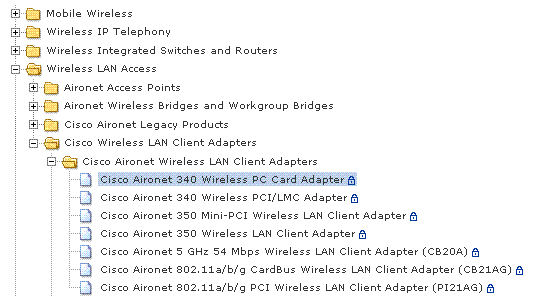
You have to register with Cisco in order to be able to download the drivers. If you're not a US resident, you will also have to sign an "export" statement about downloading "encryption software". Pure bollocks but it has to be done.
Just an idea: it would be practical, if HPC:Factor simply hosted the file.
Official Aironet 340 installation guide
If you don't have ActiveSync 3.8 installed, install it and make sure that PC and Jornada do synch. Next step, run Cisco executable on the PC. This will install the required software on your HPC.
This should be it.
WiFi setting are different for each network. In my case I had to enter a WEP key, set SSID and use a Shared key option. After doing this, my WiFi connection was up and running without any problems!
Good luck
SainT
Edited by C:Amie |
|
| |
|
Administrator H/PC Oracle Posts: | 18,041 |
Location: | United Kingdom | Status: | |
| Half-Saint, we're not allowed to host it, which is why you can't pull it from the HCL. The answer keeps coming back "no".
Oh and by the way, the Cisco registration system is a bloody polava, utterly reprehensible. |
|
| |
|
H/PC Philosopher Posts: | 473 |
Location: | Ljubljana, Slovenia | Status: | |
| How come I can't edit my first post? Perhaps it would make sense to add "guide" in the title and make it a sticky? Anyway, I just wanted to add a better url for the img:
 Edited by Half-Saint 2006-09-14 7:54 AM Edited by Half-Saint 2006-09-14 7:54 AM
|
|
| |
|
Administrator H/PC Oracle Posts: | 18,041 |
Location: | United Kingdom | Status: | |
| Title edited as requested.
You couldn't edit it because the edit period elapsed. |
|
| |
|
| I just got a brand new Aironet 342 off of eBay for use with my Jornada 728. When I went on to the Cisco web site to get the drivers, all drivers and reference to CE 3.0 was gone. I did a search looking for the "WinCE30-PCMCIA-LMC-v222.exe" file with no luck. The only drivers there were for CE 2.0 or 2.11. Does anyone know why Cisco would have removed CE 3.0 drivers from their web site? Does anyone have an idea where to get the 3.0 drivers now? I used the "CiscoWinCE300V200.exe" drivers that someone had linked to from this site and they do work, they're just not the most current and there's no firmware included with that file. |
|
| |
|
H/PC Philosopher Posts: | 473 |
Location: | Ljubljana, Slovenia | Status: | |
| Apparently I forgot to specify what exactly you need to download. Anyway, you need to get the driver bundle v2.22 for WinCE 2.11! Trust me, it will work  The installation will also update your card's firmware to the latest version.
Cheers
SainT Edited by Half-Saint 2006-10-04 5:09 PM
|
|
| |
|
| Quote Half-Saint - 2006-10-04 2:08 PM
Apparently I forgot to specify what exactly you need to download. Anyway, you need to get the driver bundle v2.22 for WinCE 2.11! Trust me, it will work  The installation will also update your card's firmware to the latest version.
Cheers
SainT
I downloaded it and ran the install. The firmware for the card was already version 4.25.30, the software bundle didn't change that. If the firmware version is incorrect after loading the 2.22 bundle, let me know. I ran the "Load New Firmware" utility that it installed but could not locate any *.img firmware image file on the devide or in the ActiveSync folder on my PC hard drive. Edited by dougpaw57 2006-10-04 11:30 PM
|
|
| |
|
| After updating to v2.22, the network and WEP settings disappeared every time I removed the card or powered off the Jornada. I went back to the version 1.70 and everything works great again. I can remove the card, soft reset the unit, etc. and it works fine. I guess the newest and latest isn't always the greatest. |
|
| |
|
H/PC Philosopher Posts: | 473 |
Location: | Ljubljana, Slovenia | Status: | |
| Hmm.. all you have to do is run the installer and let it finish. It does everything for you. It also places shortcuts to various Cisco utilities in the Start menu. I don't understand what went wrong in your case.
Cheers
SainT
Edited by Half-Saint 2006-10-05 3:26 AM
|
|
| |
|
| I am having the same problem. Here is what I read on ACU
Driver Version 2.22.16
Firmware Version V4.25.10
340 Series Radio is Associated
Signal Strength 100%
Signal Quality 81%
Overall Link Quality Excellent
ACU setting:
SSID: wirelesshome (case-sensitive)
Client Name: fl2pc
Infrastructure Mode: Yes
Power Save Mode: CAM
WEP: Enabled
Authentication Type: Open
LEAP: Disabled
Mixed Mode: Disabled
World Mode: Disabled
Data Rates: Auto
Transmit Power: 30 mw
Router: WEP 64 bits
passphrase: asdfasdf
key1: 2627F68597
key2...
key3...
key4...
On the Aironet 340, I can see the "STATUS" in green blinking, but "ACTIVITY" blinking even faster.
No matter what I use for the WEP password (the above mentioned passphrase or key1), I got "A connection with the server could not be established".
I don't know what I did wrong.
|
|
| |
|
| I assume the CEM is only for the WEP password, right?? |
|
| |
|
H/PC Philosopher Posts: | 473 |
Location: | Ljubljana, Slovenia | Status: | |
| Try setting "Authentication Type:" to "Shared Key". CEM password is by default either "Cisco" or "Aironet". Without the correct password, it won't even let you enter WEP keys.
Cheers
SainT |
|
| |
|
| Will try that tonight.
Thanks a lot for responding. |
|
| |
|
| I tried all of what you guys suggested but the only thing that worked for me was going back to the version 1.70.00 driver. |
|
| |
|
| That is exactly what I need to do. The password is Cisco case sensitive. I am using the new driver from cisco website. My wireless router uses 64 bits WEP, but on the Aironet adapter, I only have 40 and 128 as options. I went with 40, every thing works fine. It's a little slow, but that is what I expected.
Thanks, SainT
Cheers |
|
| |
