Contec FlexLAN DS110 802.11b ReviewRich Hawley | Handheld PC Reviews Contec WiFi: Invisible? Almost! Unlike the newer laptops and handheld devices, HPCs were never manufactured with internal wireless connectivity. If one desired to access an ethernet connection, the use of a wired or wireless access card was necessary. This review takes a general look at one of those wireless options, the Contec 802.11b LAN card. To test the card, a relative standard must be established. For my test I chose the Linksys WPC11 v3 card which has become the de facto standard for most uses. The handheld computer was my trusty MobilePro 900C with the standard factory CE.NET 4.2 operating system. To measure the relative signal strengths, I used Socket's WiFi Companion software. The Contec card I tested was the Flexlan DS110 model. It is a prism chip based wifi card and works wonderfully using the Intersil Prism Reference Drivers. The card itself is the typical 16bit PCMCIA style card, but with a minor difference. It has a detachable planar antenna. This by itself is not unique as this design has been seen before, but it is not common. With the antenna removed, the card measure 86-87mm. This makes it a couple mm shorter than the leading right edge on the Mobilepro, an important factor for those who desire no protruding parts as we will see later. They say a picture is worth a 1000 words, so let's take a look at the card. In the first image, you can see the card in comparison to the Linksys card. Even with the planar antenna connected, it is still a couple millimetres shorter than the Linksys. 
The big difference however comes with the card inserted. Take a look at the Linksys and then at the Contec without the planar antenna connected. 
Linksys card fully inserted with approximately 27mm sticking out while in contrast the Contec card fully inserted leaves a couple mm of space left over The Contec card, however, must have an antenna to work. With the planar antenna removed, there are many external antenna options one could use. The simplest is just a small wire antenna. It is just a few mm thick, and when attached, has the ability to be manipulated so that it becomes a non-factor in protrusion. 
The goal to have an internal wifi antenna is an ongoing project by many. This particular wifi card is being researched by CAuser and you can reference this forum topic found here. But appearance is only part of the functionality of a wifi card. How does the Contec stack up against other wifi cards? Well with the planar antenna, it is good as most. Using it with the wire antenna however the signal strength drops significantly. This might not be a problem if you are working in a library or an area where there are multiple access points. But if you are distant from your wifi source, then the signal degradation might be great enough to render your connection useless. I tested the Contec card approximately 50 feet (15.25m) from my home network wireless router. I tested it, with the planar antenna and the wire antenna. I also tested it against my Samsung Magiclan Compact Flash 802.11G card and the Linksys mentioned earlier. I performed hard resets between each test and other than the wireless card drivers, a screensnap program, and the Socket program, no other additional software was installed. Here are some screenshots showing the results. 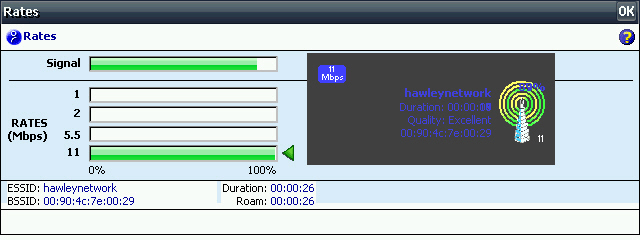
The Linksys WPC11 v3 card connected at 11mb/sec with an average relative signal strength of 89%. Loading a complex webpage with multiple graphics, using the default Internet Explorer, load time measured with a standard wristwatch was approximately 24 seconds. 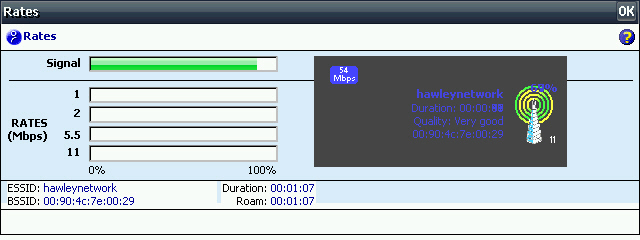
The Magiclan card, the only "G" card tested connected at 54mb/sec with an average relative signal strength of 96%. The antenna used was a dual 3dbi gain laptop antenna. As to be expected, the throughput using this card was somewhat faster, approximately 15 seconds as can be attributed to the card speed and better signal strength. 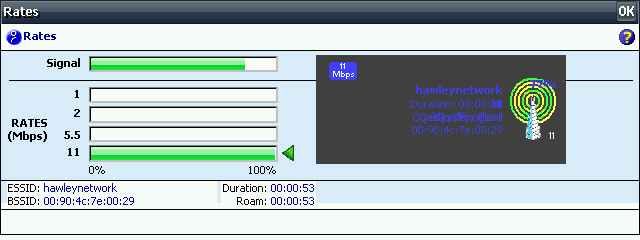
The Contec card with the planar antenna performed reasonably well at 11mb/sec with an average relative signal strength of 77%. While the strength of the signal was somewhat weaker than the Linksys card, the throughput remained the same with the test page load completing in the same 24 seconds. 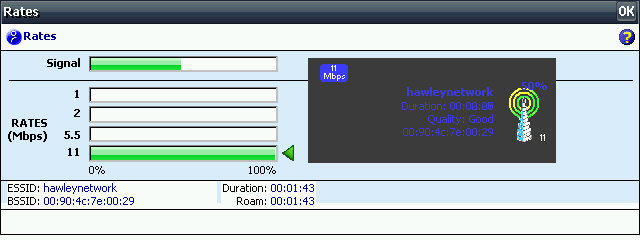
The Contec card with the small wire antenna suffered significant signal loss. The relative signal strength fluctuated between 40-60% with an average of 50%. No matter how I held the device (assuming the antenna may have had a directional quality to it) the signal never went any higher. Still it connected at 11mb/sec and the throughput was the same as with the planar antenna. I can assume then that the only drawback to using the wire antenna would be range of connection. Yet for most, this range will not be a significant factor as there are many access points for the average user. The advantage is obvious. You have a wifi card with no protrusion, nothing sticking out to catch, grab, or break off. Using the small wire antenna means you never have to insert or remove the card, although leaving the card intact will result in a greater power loss than without. Even if you didn't use the wire antenna and opted for the planar instead, it can be connected simply by plugging it in. However, many might find this a threat as well, as they may fear losing the antenna as it is a small component. Summary: The Contec card is a very good card. For the experimental hobbyist, it has the potential of becoming integrated into the Mobilepro totally, invisible for practical purposes. Now we just need software that will deactivate the card when not in use to conserve battery power. System Requirements:Handheld PC 2.0 or higher Buying Resources
on eBay
on Amazon More information on Contec FlexLAN DS110 802.11b can be found at Ratings
Further DiscussionLet us know what you thought of this review and the Contec FlexLAN DS110 802.11b in the Community Forums! |
