Chinese 7" Netbook ReviewRich Hawley | Handheld PC Reviews
I say inexpensive because they are. You can find them routinely priced $80-$100 USD shipped to your front door. For those who don’t think $100 is cheap, remember it was only a few years ago that the Mobilepro 900 series was commanding nearly a $1000, and your Jornada 720 retailed used for a strong $200. Those same devices today can often be found for less than $40. These netbooks are quickly becoming very common. Brand names seem as common as the devices themselves. Outwardly these devices all appear identical, and for the most part they are. Inwards however, it is often another story. All of them appear to support 2 GB of NAND memory, and most all have 128Mb of RAM. NAND memory is the non-volatile memory that is commonplace in modern electronics today. Unlike the older devices which had to have backup batteries, the netbook’s use of NAND means that software and data is retained even in the event of a total power failure. Too bad the manufacturers didn’t make full use of that ability…but more on that later. The netbook I am using for this review is one such generic branded device. I can’t tell you the name of it. Not because it is in a foreign language, but because it isn’t labeled at all. The only sticker on the entire machine is this one found on the bottom side: 
If you search advertisements, you will see many brand names such as Visual Land, Alfine PC703, CnMBook, Lanyu, Ling Long ZT-N670, Mini-999, Gold Blue Sky Technology E-BOOK, Net Brower 3000, and a whole lot more not even mentioned. The one thing most of them have in common is that they are mass-produced in Shenzhen China. 
In the picture above you can see the assembly line of technicians assembling and testing these netbooks. Somewhere in the manufacturing plant there is a line of technicians slapping on varous brand name labels. Despite minor differences, most all boast the same set of features:
The heart of these netbooks, the cpus, are not all created equal. While processor speeds are commonly 248 MHz, 266 MHz, and 300 MHz, the working throughput tends to be very similar in all models with only a slight gain noticeable in the faster models. Common CPUS are the VIA VT8500 or VT8505, WM8505, ARM926, ARM926EJ-S, AK7802, UMPC7200, and others…but most importantly, all are ARM compatible. This is important since there is already a well-established library of Windows CE applications written for this CPU instruction set. The operating system is flashed onto these devices in different methods, hence upgrading is not always an option. In the unit I am referring to in this article, when I power on I am prompted to press F1 to enter the “Upgrade” menu. 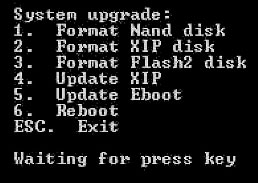
This gives me the potential of upgrading from Windows CE5 to Windows CE6 relatively painless. The problem however lies in the inability to find the proper ROM flash for my hardware device. If it exists, I haven’t found it yet. For those lucky enough to own a netbook with a VT8500 or VT8505, there are a number of ROM flashes easily obtainable on the Internet. These ROM flashes work by simply reading the files from an SD card when powering up. By default the system looks for a specific file folder on the SD card, and if found, continues to flash the netbook with the files. This means a person can easily customize their netbook with the programs they prefer, and delete those that they don’t use. Other netbooks use software on a desktop to remotely flash the unit via a serial connection. There is special ROM flashing/loader software that accomplishes this task for the user. Some units require a special bridge be made to the motherboard during the flash…not a difficult task, but requires shorting two contact points on the motherboard with a jumper wire. Again, finding the proper ROM flash is critical to be successful. Many have (including me) “bricked” their netbook. I learned that the VT8505 isn’t the same as the WM8505 when it comes to ROM flashing.. The one thing that appealed to me right away was the beautiful TFT LCD screen. All of these Chinese cloned netbooks have a WVGA screen of 800 pixels wide by 480 pixels tall. The bright screens are superb, even on the cheapest models. If only my Mobilepro could display such an image. And while the screens are bright, they are not touch screens. You must use either a mouse, or the built in laptop style touchpad. While some manufacturers make a similar tablet style device with a touch screen, the netbooks do not have one. It would be nice to have both. The keyboard is another matter of discontent for me.. While functional, it is not for the speedy touch typist. If you could touch type on the Jornada series, then you will enjoy the larger keyboard of these netbooks. But if you are spoiled by the Mobilepro’s near full-size keyboard, you will be disappointed at the smaller size. Here is a picture showing the Jornada 720 keyboard next to the netbook. 
You can appreciate the larger keyboard of the netbook over the Jornada. On the other hand, in the next image, you can see just how much smaller it is compared to the Mobilepro. 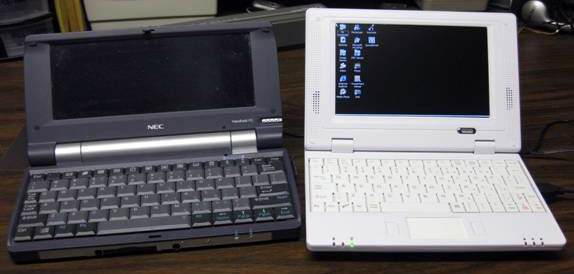
While there are not as many open ports as an older HPC, you really don’t need them with these new netbooks. First of all, the wifi is built in. I’ve found them just as good as my high-end laptop for connecting with open wifi spots. They support WEP, WPA2, WPA-PSK, WPA2-PSK, and IEEE EAP TLS or PEAP authentication. The netbook I used has Windows CE5 with IE 6.0 as the standard internet explorer. Some users have reported using Opera Mini 5 and a few other browsers with their netbooks, but only with limited success. Still it is a far better web browsing experience than with any of my older HPCs. 
Unlike my older HPCs, there is no PCMCIA slot or CF card slot. And I really haven’t missed either of them. There is a built in SD card slot that accepts both SD (including SDHC) and MMC cards. The slot does not support SDIO however, but reads and writes memory cards just fine. I was able to insert the memory card from my digital camera, view them, and then send them off on the netbook to my sister without any problem…and they looked fantastic on the 7” screen. 
The 3 USB ports are a welcome addition to the netbook over HPCs. But they do not necessarily share the same capabilities. On this model I could use two of the USB ports for mice and keyboards, but only one would support an external CD or USB drive. None acted as a client port used for synching with a desktop computer. Normally if you see a netbook with a mini-USB port, that one is used for desktop synching. One nice thing was that my netbook (and most do) came with a scroll-wheel optical mouse, which I find much easier to use than the touchpad. Most wireless mice do not work with my device, though I did purchase one on eBay that stated it required no drivers, and it works fantastic. 
None of the netbooks I've owned support booting from the USB port. So for those who want to run some version of Linux, you will have to install it first as live booting from USB is not possible. If Linux is in your future, then be careful which CE netbook you buy as few support Linux at this time. Most advertise the USB ports for use with mice and keyboards. Some advertise USB 1.1, while others support USB 2.0. The prospective buyer would do well to check carefully, and verify, all the advertised specifications before buying. Earlier when I was writing about the hardware memory of these devices I alluded to manufacturer’s failure to fully integrate persistent memory with these devices. Most were initially designed to be simple internet browsing tools. They were not meant to be full-fledged desktop replacements. Yet they had the capability to be exactly that. The Windows CE system flashed onto these machines is significantly different in folder hierarchy and structure than an HPC user will be used to. Most all data obtained is lost when you power down. Completely! The temporary files are deleted, the system re-initiated upon power up. Every time you turn the device off, you start with a clean slate. This has its pros and cons. The pro side is that you never have to worry about too much “junk” eating up memory, or corrupting your device. It is like a hard reset every time you start the machine. The downside of this is that any 3rd party applications you decide to install are lost when you power down. This is especially frustrating if you had spent hours creating an important document, turning the device off, and then expecting it to be there when you turned it back on again. Gratefully, some (most actually) of the manufacturers realized that there needed to be some area where information wasn’t lost. So they created proprietary folders for you to store important information in. These folders are of the persistent memory type that keep their data, even without any power whatsoever to the system. On my device, that folder is named “Flash2.” Luckily for the user, these folders can also contain applications as well. Why the manufacturers didn’t’ just stick with the established method of persistent memory I cannot say, except this way any third party applications that might permanently overwrite a critical system file, corrupting it, is avoided. Again, a downside to this methodology is that most 3rd party applications will need to be installed manually into these persistent memory folders, and often times, manual imports to the registry are needed to support the programs. There are a variety of methods to add persistent file folders to the registry and to specify paths for dynamic libraries. But for the novice, this may be beyond their capability, leading to frustration and confusion. For the experienced HPC user however, they will have no difficulty in making the adjustment to these netbooks. As far as software compatibility, with the netbook I am using now, the CE5 version, I’ve found that most programs designed for HPC2000 or earlier work without problem. This is good, because one thing I noticed missing right away was PIM utilities. While the databases are present, there is no built-in application for contacts, or calendars, or task lists…all those things I loved on my HPC. Thank goodness for CEPims! The battery life on this device is very respectable. I’ve found I can work with this unit for several hours before I start experiencing any notifications of low power, normally at the 20% battery level. I get about another 15 minutes of use after that and then it shuts down. I haven’t had any overheating issues, though there is one spot on the bottom of the case that does become noticeably warm after prolonged use. Certain applications will drain the batteries significantly. When listening to MP3s (and I use headphones as the stereo speakers leave a lot to be desired), the power drain is much more significant, resulting in only about 2 hours of continuous use. Still with the headphones, it sounds great. 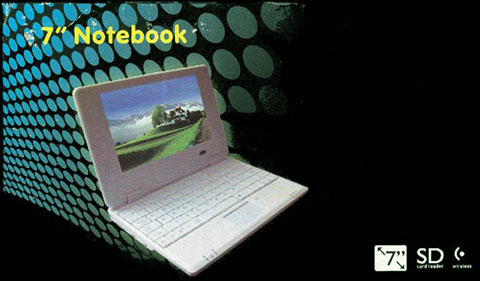
All in all, for less than $100, any one of these netbooks is a great deal, especially in comparison to what we used to spend for our HPCs. I emphasize that they are not created equal, nor is there any standard methodology in which manufacturers install Windows CE. The only way to get what you need is to visit the various netbook forums and benefit from the mistakes and lessons of others. This review concerns my CE5 netbook. My CE6 netbook is substantially different in functionality, yet identical is design. My Tinybook T706, another CE6 netbook cannot be compared to any of the other netbooks as it is superior in all ways and in a class by itself. Perhaps I’ll share that specific model with you next time.
System Requirements:Windows 95, 98, 98SE, Millennium, NT 4.0 SP6a, 2000 SP4, XP, 2003, Vista, 2008, Windows 7. Buying Resources
on eBay
on Amazon Search for Chinese 7" Netbook at UsedHandhelds.com Ratings
Further DiscussionLet us know what you thought of this review and the Chinese 7" Netbook in the Community Forums! Tags | Chinese 7" Netbook Hardware Review
|

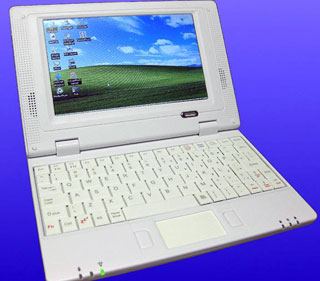 The 7 inch netbook craze is here. Whether it is here to stay is another matter entirely. Considered by some to them be natural evolution of the HPC, these Chinese mass-produced little wonders are found nearly everywhere from the local drug store to the airport free-duty shop, and even to more high-end retail sales outlets. Of course eBay continues to be the main shop-at-home resource for these inexpensive devices.
The 7 inch netbook craze is here. Whether it is here to stay is another matter entirely. Considered by some to them be natural evolution of the HPC, these Chinese mass-produced little wonders are found nearly everywhere from the local drug store to the airport free-duty shop, and even to more high-end retail sales outlets. Of course eBay continues to be the main shop-at-home resource for these inexpensive devices.