Vadem Clio C-1050 ReviewGregg Fritchle | Handheld PC Reviews The History (and histrionics) surrounding the ClioThe legendary Clio Handheld PC is most accurately described not as a device, but as a concept. To understand this, we have to look at the history behind it. The story began in the middle of 1998, when some folks from a little-known Silicon Valley company by the name of Vadem presented to Microsoft's Windows CE team a design for a Handheld PC device with a 640x480 display and a unique version of the H/PC's trademark clamshell form factor: the "swing-arm" construction that set this series apart from every Windows CE device before or since. This technology allowed the device to be used in three unique modes: standard laptop mode, tablet mode, and presentation mode, where the device is placed in a tent-like position for PowerPoint presentations and slide shows. And thus was born the Handheld PC Professional platform that Microsoft code-named Jupiter: a subnotebook design that provided people on the go with an alternative to bulky, noisy, heat-generating notebook PCs while preserving the advantages of Windows CE: instant-on and far longer battery life. Vadem's design also addressed the ergonomic disadvantage of these larger devices relative to their much more compact HVGA predecessors: because of these devices' larger size and weight, holding them in one's hand was no longer an option, leaving one's lap or a tabletop as the only alternatives. Using the touchscreen in these modes, however, becomes problematic: due to their higher centers of gravity, tapping or writing on the screen with the stylus could have a tendency to cause the device to fall backward. While a few subsequent H/PC Pro devices switched to touchpads, the Clio's "swing-arm" design addressed this issue directly by moving the center of gravity toward the middle, allowing the device to stay upright while writing or tapping on the screen. Amusingly, Chris De Herrera of Pocket PC FAQ describes the design as "a vanity mirror with a keyboard." However, this is also an indirect compliment of the Clio's 9.4-inch display, which occupies all but a small portion of the display half of the device. 
Initially, Vadem licensed the design to Sharp Electronics, which released the device in October of 1998 as the TriPad PV-6000. One month later, however, Vadem reacquired the rights to the design and introduced its company name to the public by renaming the device the Vadem Clio C-1000. While the "swing-arm" design caught the attention of the entire computing world, the TriPad/Clio C-1000 was a bit of a disappointment performance-wise. The 84 MHz NEC VR-4111 MIPS processor proved rather sluggish, and the 8-bit color display (256 colors) left these devices in the wake of new 16-bit color (65,536 colors) devices being rolled out under both the H/PC and Palm-size PC platforms. Enter the Clio C-1050. Hearing the feedback from users of the TriPad and C-1000, Vadem made huge improvements in this new device. The 84 MHz VR4111 was replaced with a processor twice as fast: a 168-MHz VR4121. RAM was also doubled, from a cramped 16 MB to a comfortable 32 MB. The 256-color VGA (640x480) display was replaced with a 65,536-color VGA display. Vadem even added a service pack update that enabled the C-1050 to display four display rotation positions. Previously only offering 180-degree rotation (for presentation mode) in addition to the standard 0-degree rotation, the C-1050 is capable of displaying at 90- and 270-degree rotation, to better accommodate tablet-mode users by allowing them to hold it like a writing pad. By using the graphics controller to handle the display rotation, processing performance is not sacrificed. Using portrait mode can also improve the viewing experience in many applications, such as the Pocket Outlook Calendar, where all of one's waking hours can be viewed without scrolling. Unfortunately, however, changing the display rotation back and forth requires a soft reset each time - a huge distraction when switching back and forth from notebook mode to presentation mode or tablet mode (if portrait mode is desired for the latter). Not only that, but no instructions were provided to end users on how to add the 90- and 270-degree portrait-mode options. The procedure is described in this tutorial but as can be seen, the steps are a bit convoluted. It almost seems as though this was to be a special secret only for a privileged few to know. In addition to H/PC Professional's native InkWriter application, the Clio C-1050 comes with Calligrapher 5.3 onboard, a handwriting-recognition utility that translates text written on the screen into typed text. This version of Calligrapher is noticeably faster and more accurate than older utilities such such as smARTwriter found on some Windows CE 1.0 and 2.0 devices. It includes a software keyboard as an alternative input method while in tablet mode. Handwriting mode responds rapidly to characters written on the screen, and character recognition is surprisingly accurate - it recognized at least 90% of the characters I wrote at normal speed, and my handwriting is rather difficult to read according to my peers. One does have to be conscious of the position of the palm of the writing hand, which if it makes inadvertent contact with the screen can be mis-recognized as a handwriting stroke - an effect that is referred to as "spiking." A good way to avoid this effect is to write on the lower portion of the screen so that the palm rests on the display bezel rather than the screen itself. The Calligrapher software keyboard is not bad, but a bit on the small side, increasing the likelihood of errors. Jot's onscreen keyboard, which is about 50% larger, seems the ideal size. 
Vadem clearly designed the Clio to compete directly with its Windows 98 notebook PC comtemporaries by equipping it with some pretty powerful applications. The Clio C-1050 came bundled with a Citrix ICA client to allow remote communication with the user's home PC via a remote network. bSquare's bFax Pro is included to allow transfer of documents using the built-in Lucent 56 Kbps V.90 hardware modem, the latter a new addition to the C-1050 that was absent from the C-1000. Additionally, the C-1050 included Westtek's JETCET Print Professional and Pentax' PocketJet printer drivers, which enabled color printing with IrDA-eqipped printers. Also included is bSquare's bUSEFUL Backup Plus to allow data backup directly to a Compact Flash memory card without the need for an ActiveSync connection. Vadem also enhanced the standard Control Panel by replacing the standard Power applet with a much more sophisticated Power Manager, which displays a graphic representation of the portion of power remaining, along with an estimate in hours and minutes of the use time remaining on the battery. (The battery pack uses three standard 3.7-volt 18650 cells, which Vadem advertised as providing up to ten hours of use on a single charge.) Color depth (allowing the user to revert back to 256 colors to improve speed) and display orientation are controlled within a single "Clio Settings" applet (an expanded version of which can be found in the Start Menu as "Clio Controls," with integrated volume, brightness, and contrast controls). The standard PIM suite was supplemented by Vadem's ViewFinder, which presented the three primary Personal Information Manager components (Calendar, Contacts, and Tasks) in an easy-to-read single-page view similar to the PIM Today suite in Microsoft's H/PC Pro Plus! Pack, but with toolbar buttons to launch Pocket Word, Pocket Excel, Pocket PowerPoint, and Calculator - a feature missing from PIM Today. Another extra in ViewFinder is a Notes view, where notes can be launched that are synchronizable with the PC via ActiveSync using a utility that came included on the CD-ROM that Vadem shipped with new units. Views are user-customizable, allowing the user to choose the size of each PIM view within the page. 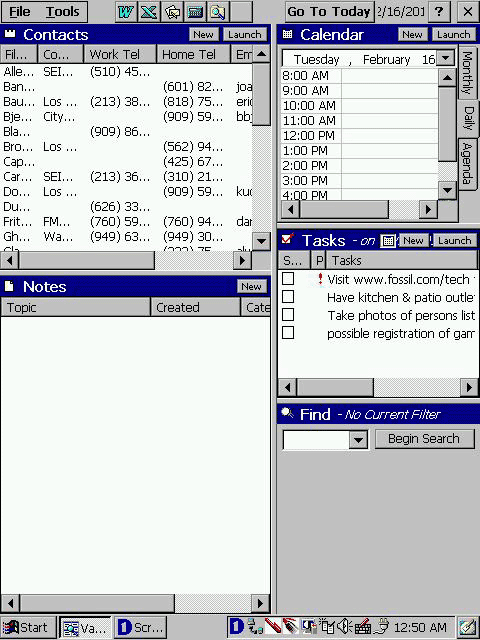
Vadem even included a connection wizard to walk the user through the steps required to connect to a local network. No doubt, the Clio had gotten the attention of the entire computing world. There have even been reports that the Clio was used by NASA personnel in the International Space Station, which may well have made it the only Handheld PC to ever go into outer space. This remains unconfirmed, however. My own research uncovered a PDF document released online for the "International Space Station Crew Support Group" dated 15 November 2000 that makes reference to a "Clio Users Guide" but provides no other information. Now, back to earth.By the standards of its day, the C-1050 was a relatively fast-performing H/PC, and its speed even seems to hold its own when compared with most subsequent H/PC 2000 devices. Realistically, however, it could not compete well with Windows 98 notebook PCs in graphics performance. Video viewing could best be described as tolerable, requiring a very low framerate (4-8 frames per second) and 50% zoom in The Core Pocket Media Player to maximize smoothness. Ironically, though, the VGA (640x480) display meant a larger view in 50% zoom than on SVGA (800x600)units like the NEC MobilePro 800/880. But then, there's the issue of the sound. Sound quality is fair at best, with the internal speaker producing significant background noise without providing particularly high sound volume. Worse, there is no jack for an external headphone/speaker. The most that can be said is that there's none of the awful distortion that the HP Jornada 680/690 was infamous for. 
Pocket Internet Explorer 3.01 was, unfortunately, no match for the desktop version of IE available for Windows 98 PCs, performing painfully slowly even on less graphics-intensive sites. And while Windows 98 users were able to upgrade up to IE 5, no upgrade was possible for the Clio, where PIE 3.01 was bundled in ROM. Nor were any faster third-party browsers available for Windows CE 2.11 devices. (WorldTalk, which was provided by NEC for its 770/780/800/880 units, was merely an add-on to PIE, providing a few minor enhancements but the same slow performance.) The Clio's hardware is not without its downsides as well. The keyboard is smaller and a bit less responsive than the keyboards found on the NEC MobilePro (including the 700 series), IBM z50, Samsung iZZi Pro, and Compaq Aero 8000. The Compact Flash slot is placed in a strange location - inside the battery compartment, requiring the battery to be temporarily disconnected when removing and replacing the CF card. This is not a major problem for me, as I have a dedicated memory card for each of my H/PCs, so removing is rare, and one can use the exterior PCMCIA slot along with a CF card adapter to copy files onto the device if desired without having to fumble with the interior CF card. However, other users might find this a major inconvenience. Synchronization by serial cable is also a pain, requiring a cumbersome Vadem/Sharp/Pinax travel dock that does not mount securely and can easily disconnect if the unit is jarred even slightly. (These inconveniences can be overcome, however, after establishing an ActiveSync partnership, by using a wireless LAN card to synchronize over a network.) 
And for all the hoopla over the revolutionary "swing-arm" design, the design itself was not without its flaws. An undesired yet common side effect is that the unit would often power off spontaneously while repositioning the display if the swing arms are not moved perfectly parallel to one another. Any slight tweak of the right-hand arm seems to either tweak the wire connections or inadvertently press directly on the interior power button on the power-control circuit board itself. Moreover, while in presentation mode, the Clio can easily slide along a smooth surface, so in using this mode it is recommended that it be placed on a table covered with a fabric tablecloth. Additionally, the medium-brightness DSTN display makes presentation mode practical only with a small group sitting in close quarters. The ideal scenario satisfying both the surface and visibility issues would be a small group meeting held in a hotel meeting room. While the Windows CE 2.11 core operating system upon which Handheld PC Professional Edition is based is limited compared to more recent versions of the OS, there have been recent developments and discoveries that make it possible to use many newer applications, including some written for Pocket PCs. First, my own experience has shown that there is enough similarity in the Visual Basic APIs for Windows CE 2.11 with those for the various Windows CE 3.0 platforms that many Visual Basic applications written for Windows CE 3.0 devices can actually work with the Windows CE 2.11 eMbedded Visual Basic runtime files - as long as the Pocket PC Visual Basic control MSCEMenuBar.dll is not needed. Second, and much more significantly, the .NET Compact Framework 1.0, Service Pack 3, has recently been ported successfully to Windows CE 2.0, 2.01, and 2.11, opening the door for users of the Clio and other Windows CE 2.xx devices to run many Pocket PC applications written for the .NET Compact Framework 1.0. Not only that, but .NET CF 2.0 support for Windows CE 2.xx and 3.0 may be just around the corner as well, if enough legacy device users express interest. The Clio of the Future (and vice versa)As we said earlier, the Clio was not so much a device as it was a concept. It seemed that, even as the C-1050 was still being shipped out, plans were in the works for an H/PC 2000 upgrade, as evidenced by the user-removable ROM board and MainStreet Networks' placing of H/PC 2000's signature "Windows Powered" logo on the C-1050 after its acquisition of the Clio model from Vadem in early 2000. Instead, MainStreet Networks eventually sold rights to the Clio series to the Pinax Group, which later sold the rights to Data Evolution, which in 2004 began putting out press releases announcing the impending release of a new model called the Clio NXT, which was to run Windows CE 4.2 .net on an ARM-based processor, upgrading the display to 800x600, and adding USB host support. Sadly, after several announcements postponing the release, Data Evolution's talk of the Clio NXT eventually fell silent in late 2005, leaving Handheld PC users wondering what might have been. It is perhaps unfair, however, to attribute this turn of events to a simple lack of commitment on the part of Data Evolution. It was already clear that the Handheld PC platform as a whole was on the decline even as discussions about developing the Clio NXT were just beginning. With the recent resurgence of the H/PC form factor under the "ultra-mobile PC" and "netbook" headings, we H/PC diehards can still hold out hope for the return of the convertible laptop-to-tablet Windows CE device - but expect it to be considerably smaller than the Clio, and with a rotating display a la the iZZi Pro or the Fujitsu LifeBook U810 PC. For all the excitement the "swing-arm" design generated in its day, it is not a practical option for the current trend toward smaller devices. The VerdictOlder hardware and operating system notwithstanding, the slimmer design, larger screen, and display rotation options make the Clio C-1050, to this day, one of the better choices of device from an ergonomic perspective for use in tablet mode. As a computing device, the Clio is, no doubt, well past its prime; on the other hand, as noted earlier in this review, there are options available that shorten this gap. The Clio remains a useful device for document reading and writing, notetaking, drawing, keeping track of appointments, and many simple games, including several originally written for Pocket PCs. (This review was written entirely using the reviewed device, using a combination of handwriting and soft keyboard input in Calligrapher as well as using the device’s hardware keyboard.) System Requirements:Windows 95, 98, 98SE, Millennium, NT 4.0 SP6a, 2000 SP4, XP, 2003 Buying Resources
on eBay
on Amazon Search for Vadem Clio C-1050 at UsedHandhelds.com Ratings
Further DiscussionLet us know what you thought of this review and the Vadem Clio C-1050 in the Community Forums! |
