Okay, it was time to start from scratch. I have 3 Mobilepro 900 devices to try. One with HPC2000, one with CE.NET, one with Cmonex v2. The printer I was going to try was one I've never used, an HP Photosmart D5460. It is an HP PCL3 language device as well.
First...using the Mobilepro 900 with HPC2000 and the JetCet printer drivers 3.01 provided on the bonus disk...no problems. I didn't get any errors.
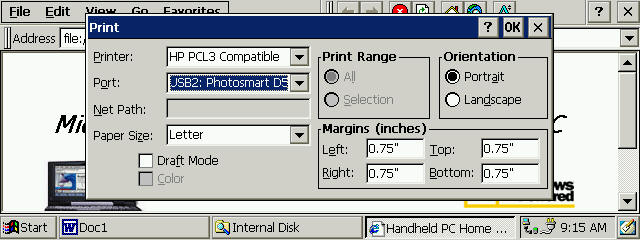
Using both Pocket Word and IE, when I went to print, the window above opened up and I selected HP PCL3 for the printer and for the port I selected USB2 Photosmart 5400
(which showed up after the printer was plugged into the USB port
). The only limitation was the graphics printed in B&W and not in color when printing the web page...otherwise it was all okay.
Next I tried using Cmonex v2 and the standard NEC CE.NET machines. On both of them when I plugged in the printer I got this:
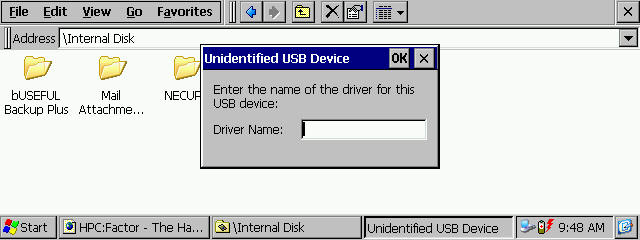
Nothing would work. It must be something to do with the driver software and the printer, because if I plug in my standard Deskjet printer or my Epson C60, then I get no alerts, no errors. And on both machines I can use my HP 6940 network printer without any errors as well.
Now on using Cmonex v2 and my D5460, I could not get nothing to print at all. Not using Pocket Word, Wordpad, or IE. When I went to give it the print command I would get an error "Unable to print. The printer cannot be found or is unavailable." Again, this is only for my D5460. I can print to other printers.
Interestingly, using the stock CE.NET Mobilepro, even though I would get the unidentified alert shown above, when using Wordpad, I would get this:
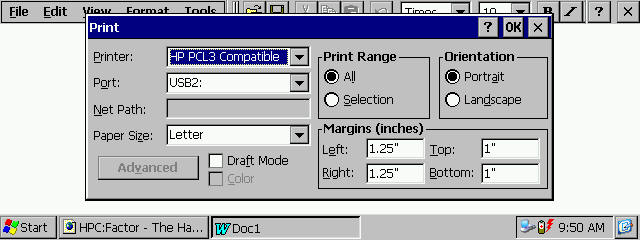
With this I could select the PCL3 printer and for the port I could choose USB2, even though it didn't recongize the printer when it was connected. And when I went to print, it printed fine. When I went to print from IE, I wouldn't get any print window to open at all, yet the page would still print fine....and in full color as well.
Nothing I did would fix the printer recognition problem under CE.NET, nor did any of the "Print Test Page" options work under either version of CE.NET either....I'm not sure what is going on.
Hope that sheds some light on things....
ADDENDUM: Out of curiosity, I installed a newer version of the Jetcet printer drivers which I had to manually install the files as they were written for ppc, I installed version 4.0/4.1 for PPC2002
(Wayback Machine again
) and it runs on Cmonex v2 okay. At first it wouldn't print from an application, but it would print a saved file. I ran the program you see below and printed a file which printed fine. After that I was able to print from any application using Cmonex v2. I had to use Winwatch to scroll around the menu selections. It is quite advanced over the HPC version and you have to select which printer you are using for it to work. The install default is Canon. But I did select several files and they printed just fine. Interestingly enough, when it is printing it says on the main screen
"Printing to LPT1:" even though we know there is no such thing on an HPC. BTW, while it prints fine, that Unidentified USB Device error still comes up whenever I plug in the printer. I just exit that window and it doesn't come back unless I replug it in again. Here is a screenshot of the main window when you bring up the program:
 (JETCET4LPT1.jpg)
(JETCET4LPT1.jpg)Attachments
----------------
 JETCET4LPT1.jpg (31KB - 0 downloads)
JETCET4LPT1.jpg (31KB - 0 downloads)