|
Subscribers Factorite (Elite) Posts: | 101 |
Location: | United States | Status: | |
| I was trying out the latest xtbook on my Brain and it is super fast even searching the full >1GB enwiktionary. Unfortunately, most anything I search for just comes up blank. I can see list bullets and headings but almost no definitions. Pronunciation phonetics are blank as well. I downloaded the latest eng. version from the xtbook release github.
Should I add fonts from a windows PC? Which font(s) are needed? Unicode? I tried putting some old MS TTF "core fonts" (Ariel, Times, Courrier, etc.) in /NAND4/fonts but it doesn't seem to make a difference. They are selectable in PWORD.
However, if I put newer fonts (Ubuntu TTF, for example) in ceopener/fonts or NAND4/fonts, applications can not find the Ubuntu fonts. I tried PWORD, KnMemo, mobibook reader: the old ms fonts work, but no luck with ubuntu TTF.
Edited by hassilon 2023-12-17 4:03 PM
|
|
| |
|
Subscribers H/PC Guru Posts: | 5,755 |
Location: | United States | Status: | |
| Does version 0.2.6 have the same issue?
https://www.hpcfactor.com/scl/1872/yvt/XTBook/version_0.2.6
https://github.com/yvt/xtbook/releases
That may be Japanese only though but still maybe worth a try? |
|
| |
|
Subscribers Factorite (Elite) Posts: | 101 |
Location: | United States | Status: | |
| Tried both versions. Same thing. |
|
| |
|
Factorite (Elite) Posts: | 104 |
Location: | Canada | Status: | |
| I'm not sure I know what your problem is but maybe these three points can help.
1. On Japanese IME (for WM2003-WM6 ), one can select several "input methods" for the different alphabets used in Japan (e.g. Hiragana, Katakana, Alphanumeric... ). There is also half-width suboption which might be a 1-2 bit toggle. The alphanumeric (and alphanumeric half-width ) might look like good US English on the screen but might NOT map to your ASCII system perfectly, thus causing some search or database issues.
This is how to try entering US English text in WM6. Use the "A keyboard" and select "alphanumeric" [left grey column, 3rd button down] (you could select OR DESELECT "half size" [left grey column, 4th button down] which might map better to US ASCII ). This page shows what I mean and explains in more detail:
https://www.japaneselanguagetools.com/docs/IME.html
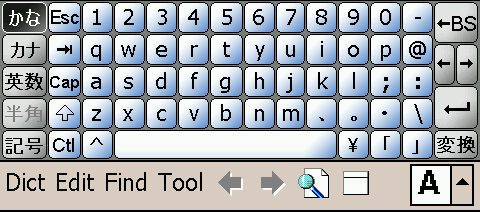
2. Alternatively, you could try to install English on the device. I don't know how to do that. But do know how to install Japanese, Chinese, etc. Below are the basic steps to install Japanese and Korean on "modern" WM5 or WM6 devices. Maybe this gets you started.
This is how to enable Japanese:
https://web.archive.org/web/20090618010134/http://my.opera.com/cameron_en/blog/2007/12/30/my-new-dell-axim-x50v-running-wm6-the-axim-mega-post#04
This is how to enable both Japanese & Korean
https://web.archive.org/web/20081201175241/http://my.opera.com/cameron_en/blog/2008/01/10/korean-and-japanese-input-in-wm6-and-wm5-the-complete-guide
3. Is there an English ROM cooked for the Sharp Brain? I really need to buy one of these devices and get up to speed. Edited by AximUser 2023-12-18 3:14 AM
|
|
| |
|
Subscribers Factorite (Elite) Posts: | 101 |
Location: | United States | Status: | |
| I doubt there is a problem with input. For example when I typed the word aorist using the keyboard,
xtbook found the page. The title was fine but all of the Greek characters in the Etymology section were missing.
Similarly, the IPA symbols--or whatever you call that bizarro script only found in dictionaries--were missing from the Pronunciation section.
I don't think the PW-A7200 has ROM that can be flashed. I think /Windows is copied to RAM from the ROM when the machine is reset and possibly at other times too.
There is a small persistent NAND area ~200MB in 4 partitions. NAND3 is 150MB and can be used to store programs or documents. NAND4 has /font directory and I'm guessing this is where you are meant to put additional fonts. I keep everything on a micro sd card and don't use NAND3.
I really liked Sharp Zaurus SL-CXXXX series and I got a Brain mostly because it reminded me of those clamshell Zauruses. It's also cheap, runs a long time on NiMH AA, rugged, and might make me work harder on Japanese.
If you do get one, download Miosoft for Brain.zip, located on the Sharp Brain Fandom Wiki. It includes almost everything mentioned in "The CeOpener Experience: Tapping into Sharp Brain's WinCE desktop" It will save many version-hell headaches guessing which aygshell or comctrl.dll or other dll each application needs; someone has already figured it out and included all of them! I use ceopener to run the applications included in Miosoft; the miosoft gui is just not to my taste. |
|
| |
|
Subscribers Factorite (Elite) Posts: | 101 |
Location: | United States | Status: | |
| So I found this application FontOnStorage at the Brain wiki (https://brain.fandom.com/ja/wiki/Font_On_Storage) and now Ubuntu and DejaVu fonts work in knmemo, PWORD, etc. when you put them into /Storage Card/Fonts and run FontOnStorage.exe. But xtbook remains unchanged: many english/IPA/phonetic symbols still do not appear. |
|
| |
|
Factorite (Senior) Posts: | 85 |
Location: | Japan | Status: | |
| You can't add other fonts without modifying the source code, as XTBook uses a raw bitmap font baked on compile time. I don't know how to do that though, XTBook is a whole huge software to deal with.
The font data (missing from yvt's repo ): https://github.com/watamario15/xtbook/blob/master/data/XTBHGGothicData.c
(So some dictionary files I've set GitHub to generate may be useless? If so I'm just gonna disable some of them not to waste the bandwidth of the WikiMedia dump distributing mirror the generation script is relying on. ) |
|
| |
|
Factorite (Senior) Posts: | 85 |
Location: | Japan | Status: | |
| AximUser - 2023-12-18 11:09 AM
Sharp Brain devices are shipped with English ROM for whatever reason. They can't display and input Japanese characters outside of the dictionary app without tweaking. |
|
| |
|
Subscribers Factorite (Elite) Posts: | 101 |
Location: | United States | Status: | |
| Thank you for the explanations, watamario. Actually, plain English alphabet characters appear fine in xtbook enwikttionary. This is a useful dictionary, it just isn't a pretty one: Greek, accented characters, and IPA don't show up. For my tests, I kept picking technical words with a lot of etymology info and non-English characters . For some odd reason, Cyrillic characters appear correctly?!
xtbook and wiktionary are very useful if you just want the definition of an English word.
As far as I can find, it is the only functional non-Japanese dictionary application for Brain. MDict--even with all the DLLs miosoft includes--is broken on my Brain (PW-A7200). It displays nothing whatever I try to look up in an MDX. (I'm using for testing an MDX of the OED that I know works on my pocket pc handheld.)
|
|
| |
|
Factorite (Senior) Posts: | 85 |
Location: | Japan | Status: | |
| hassilon - 2023-12-20 10:48 PM
Thank you for the explanations, watamario. Actually, plain English alphabet characters appear fine in xtbook enwikttionary. This is a useful dictionary, it just isn't a pretty one: Greek, accented characters, and IPA don't show up. For my tests, I kept picking technical words with a lot of etymology info and non-English characters . For some odd reason, Cyrillic characters appear correctly?!
xtbook and wiktionary are very useful if you just want the definition of an English word.
As far as I can find, it is the only functional non-Japanese dictionary application for Brain. MDict--even with all the DLLs miosoft includes--is broken on my Brain (PW-A7200). It displays nothing whatever I try to look up in an MDX. (I'm using for testing an MDX of the OED that I know works on my pocket pc handheld.)
Ah, fair. For Cyrillic characters, yvt (called themself "Nexhawks" at the time of XTBook development ) previously made a special version of XTBook that can input Russian characters. I suppose Cyrillic characters are introduced during the development of that version. My updated version (0.2.7 ) somehow comes with that Russian (Cyrillic ) keyboard which shows up by touching the blank area around the bookmark icon.
(I made the quick screenshot on Windows PC version of XTBook running on Wine on macOS, but you can do the same with the Sharp Brain version )  (xtbook-cyrillic.png) (xtbook-cyrillic.png)Attachments ----------------  xtbook-cyrillic.png (45KB - 0 downloads) xtbook-cyrillic.png (45KB - 0 downloads) |
|
| |
|
Factorite (Elite) Posts: | 104 |
Location: | Canada | Status: | |
| Lingvosoft made a Windows Mobile dictionary that displays IPA and Polish. This clues us into how the languages are displayed, "TrueType font file for complex eastern languages takes from 3 to 5 MB (storage )."
Lingvosoft has a free trial version and a paid version (make a bid! ). Maybe you can install the free trial version and see if the fonts are globally applied. You might like the dictionary so much you decide to upgrade.
http://www.lingvosoft.com/English-Polish-Dictionary-for-Pocket-PC/
This is the multilingual version with fewer words in the dictionary
http://www.lingvosoft.com/Travel-Dictionary-for-Pocket-PC-ML-11/
Above links state support for various OS versions from WM2003-6.5.
I can't vouch for Lingvosoft or the links, but the Japaneselaguagetools guy said a few of his clients the Lingvosoft and were happy with the software.
Edited by AximUser 2023-12-21 5:51 PM
|
|
| |
|
Subscribers H/PC Guru Posts: | 5,755 |
Location: | United States | Status: | |
| @hassilon
I found another Sharp Brain site for you to dig through. I’m sorry if it’s already been suggested and/or you already located this.
https://scrapbox.io/brain-hackers/ |
|
| |
|
Factorite (Senior) Posts: | 86 |
Location: | Malaysia | Status: | |
| I am using the Sharp Brain model PW-G5300, xtbook runs fine on top of ceOpener, searching is xtremely fast. |
|
| |
|
Subscribers H/PC Guru Posts: | 5,755 |
Location: | United States | Status: | |
| watamario15 - 2023-12-20 8:07 AM
Ah, fair. For Cyrillic characters, yvt (called themself "Nexhawks" at the time of XTBook development) previously made a special version of XTBook that can input Russian characters. I suppose Cyrillic characters are introduced during the development of that version. My updated version (0.2.7) somehow comes with that Russian (Cyrillic) keyboard which shows up by touching the blank area around the bookmark icon.
Hey sorry to dredge up the thread. In the SCL, we have version 0.2.6 from yvt. Is that special Cyrillic version somewhere for us to add too? |
|
| |
|
Factorite (Senior) Posts: | 85 |
Location: | Japan | Status: | |
| torch - 2024-04-02 1:27 PM
watamario15 - 2023-12-20 8:07 AM
Ah, fair. For Cyrillic characters, yvt (called themself "Nexhawks" at the time of XTBook development) previously made a special version of XTBook that can input Russian characters. I suppose Cyrillic characters are introduced during the development of that version. My updated version (0.2.7) somehow comes with that Russian (Cyrillic) keyboard which shows up by touching the blank area around the bookmark icon.
Hey sorry to dredge up the thread. In the SCL, we have version 0.2.6 from yvt. Is that special Cyrillic version somewhere for us to add too?
It's released here: https://web.archive.org/web/20131209193048/http://yvt.jp/article/2012/08/31/108
App is https://web.archive.org/web/20131209193048/http://yvt.jp/files/programs/XTBook-0.2.4-russian-Brain.zip and the source code is https://web.archive.org/web/20131209193048/http://yvt.jp/files/programs/XTBook-0.2.4-russian-Source.zip |
|
| |
