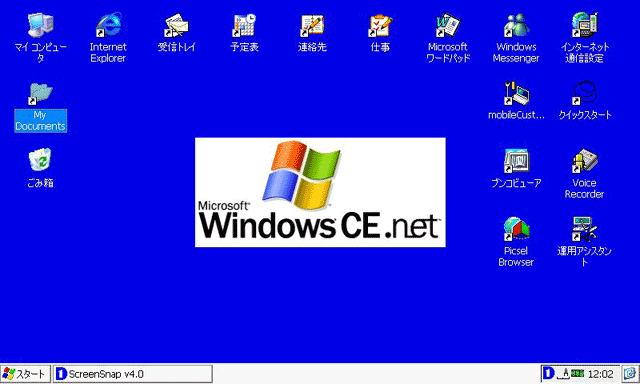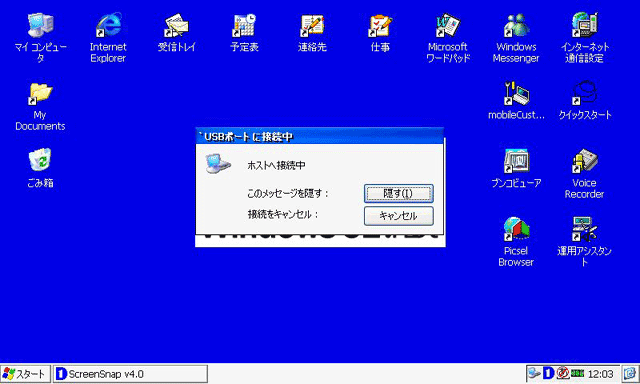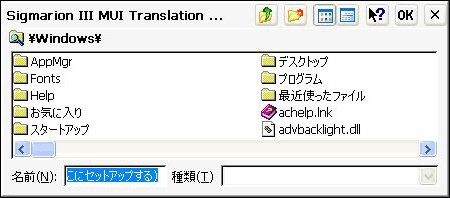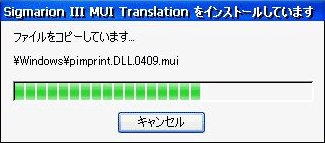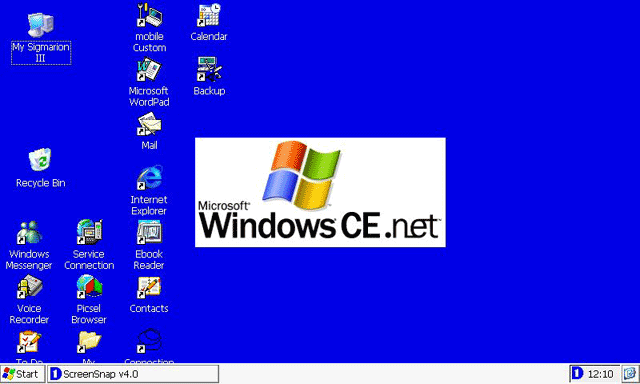NTT Do Co Mo Sigmarion III MUI Interface Pack
CESD|200179Applies To
Overview
The Sigmarion III Windows CE 4.1 .net device ships only with a Japanese build of the operating system. This article discusses the availability of a Windows CE Multi-language User Interface (MUI) enhancement pack for the Sigmarion which regenerates the UI into an English language system.
Downloads
More Info
The MUI Interface Pack has been created by the Sigmarion III user community and is packaged and distributed from HPC:Factor. The update, unlike contemporary methods, makes use of Windows CE's Multilingual Resource Library capabilities, rather than attempting to replace ROM components in RAM.
The MUI update provides the operating system with alternative, execute in place library resource files for the Shell and core system components.
The MUI specifically addresses:
- Windows CE Shell & System Dialogues
- Windows Explorer iconography & names
- Storage Card / Mass Storage names
- Populates the desktop with icons
- Regenerates the yen symbol (¥) with backslash in addresses
- Adjusts the Internet Explorer Language Code to EN-US
- Removes the Japanese IME
System Requirements
The MUI Interface Pack requires:
- Microsoft ActiveSync 3.5 or higher
- 2MB of available system RAM (in Main Memory)
How-to Guide
WARNING: This article requires you to perform a Hard Reset on your Handheld PC. A hard reset will erase all data stored in your Handheld PC's main memory. For more information on the hard reset process and performing a hard reset see
CESDS0034
- If you require more information on the CAB installation process see CESDS0047
- Perform a hard reset of your Sigmarion by removing the main battery and pressing the reset switch situated in the battery compartment
- Reattach the AC power and battery pack
- Run through the OOBE setup process and complete the first boot
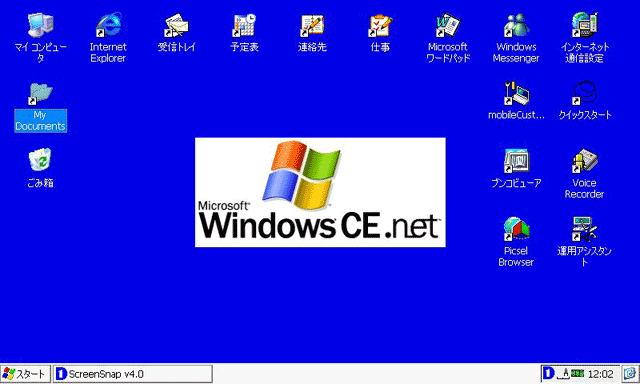
- Download and inflate the MUI CAB installation file from HPC:Factor
- Connect your sigmarion to your desktop PC using ActiveSync. A partnership is not necessary to install the MUI Pack
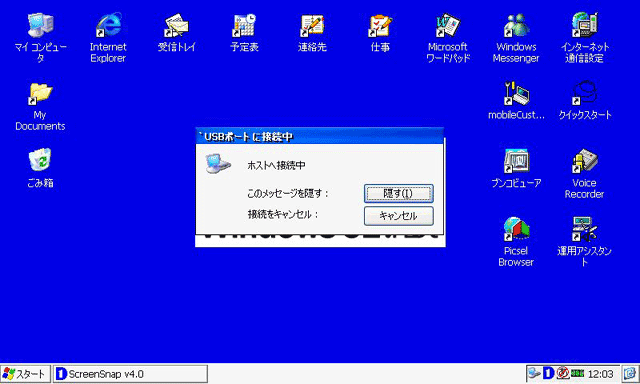
- Using Windows Explorer on the PC upload the CAB file to the Handheld PC
- On the Handheld PC double tap the CAB icon to begin installation
- An install box will appear, tap OK
WARNING: don't install in other location than the default, as it may have unpredictable consequences
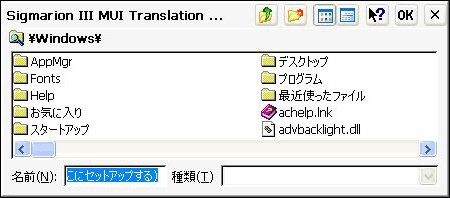
- A progress bar will indication the installation and subsequent completion of the MUI Pack installation
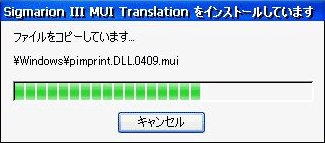
- Soft reset the Sigmarion by pushing the reset button underneath the unit with the stylus
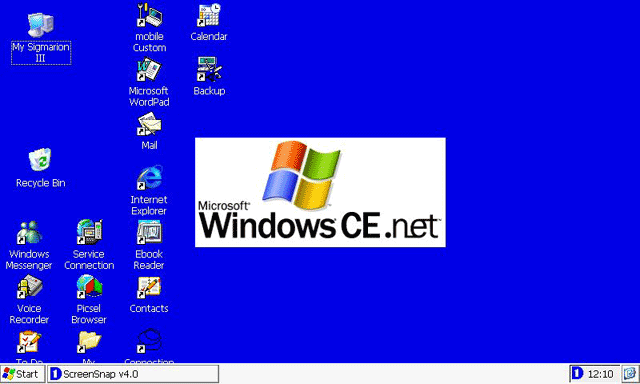
- The Handheld PC will boot with an English region Shell
Acknowledgements
With thanks to Dante Facio for assisting us with this article.