Well. This is the second chapter of me trying to get used to use Hpcs.
WARNING: this is not meant to be academic, but a fun way for news like me to start enjoying this little devices.

Day... two. Or is it day 7?.who cares...

After gathering the hardware I need, I took a step out to the wild, just to add to the Jornada some fuel in the form of software, just that. Do it has the proper format to be reconigsable and thus make my machine... "fly"? I left that matter for future adventures, but... Now, it's time to transfer files!!
Before all, I inserted the CF card into the Jornada, and it recognizes it at the second try, then asked for it to be formatted, and after what I thought was a fail, the Wince Explorer shows it. Tried to copy paste files, and it worked like a charm. I did read that the system cut the total size of cards bigger than 2 GB in chunks of 2 GB, but this card retain the full capacity with no apparent, or seen, partitions.

Of course, it shows 3,87 GB instead of 4 GB, but as it happen with all pendrives I had for years.

Then, happy as a Teletubbie, I took my dear AA1
(Acer Aspire ONE ZG5 with Windows XP installed
) and made sure that it has the right SP installed. It did. SP3 was the last of SPs released, an it make this little machine and it's OS deal with modern pendrive, card readers, USB hubs, and devices alike without the hassle of searching drivers.

Next, I made sure that the two main hardware for transfering files were near.

This is the first gadget: USB to 232 adaptor I found in Amazon. It came with a USB data cable extender
(quite cheap
) and a 78 mm CD containing the drivers for the PC that I put into an old 256 MB pendrive
(the rusted black one on the top left position
).

The second is this one: a multi-card reader. It's another cheap one, but... I think it'll do is part in this new adventure. At its side, the CF card I think will provide more than enough space for text files and ocasional games.

Armed and ready for the task, I inserted the CF card into the card reader, and then connect it to the netbook...

... waited to hear the well-known chime and...
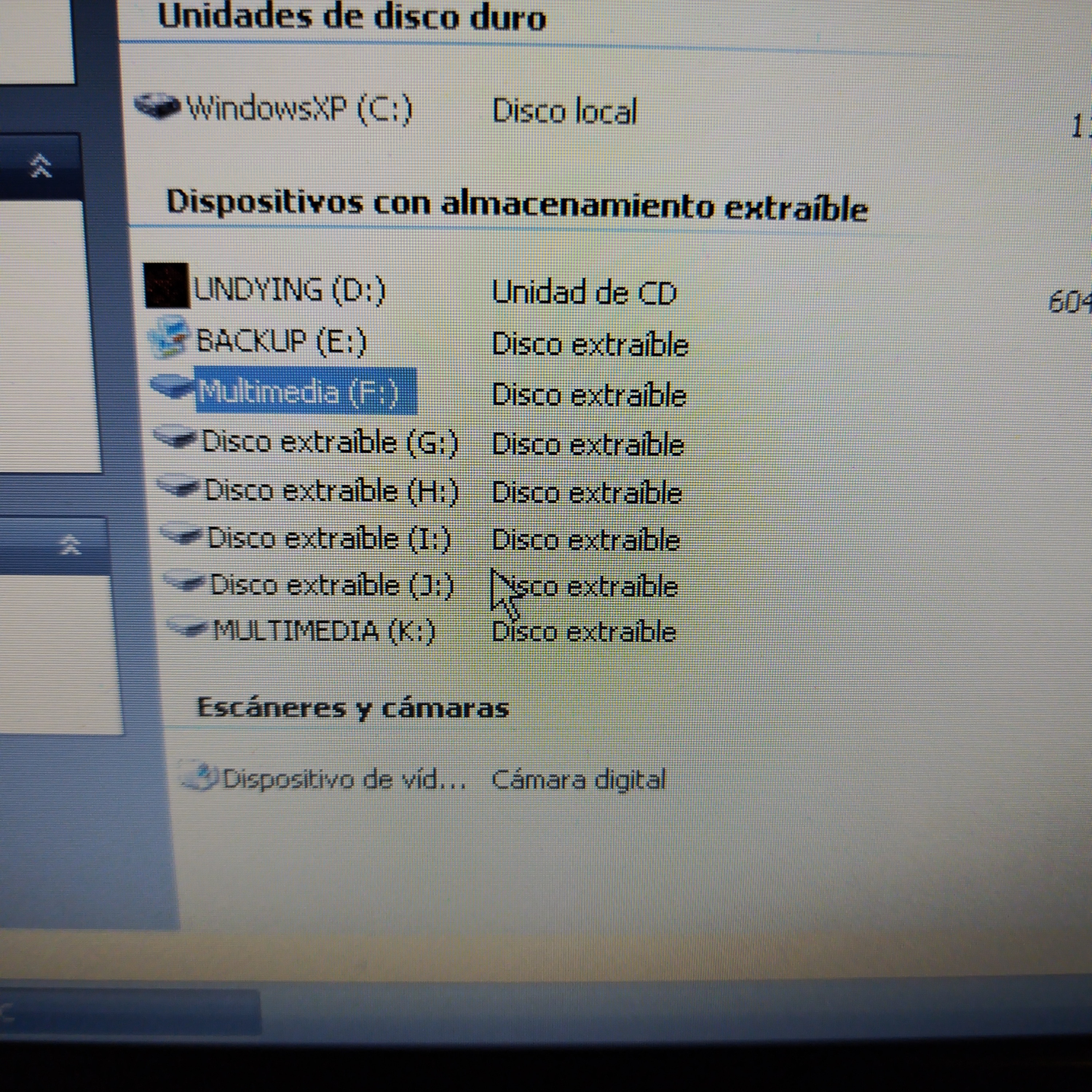
Here you are. No problems at all, except the fact that the Explorer shows one drive for each slot of the reader. Fortunately, the first one was the CF card, probably because it's the only media storage connected, IDK if the order changes if two or more SDs are connected.
I put some software on the AA1, picked up a bunch of files, copy them with Ctrl + C, selected the
(empty
) CF card in Explorer, pressed Ctrl + V, and...
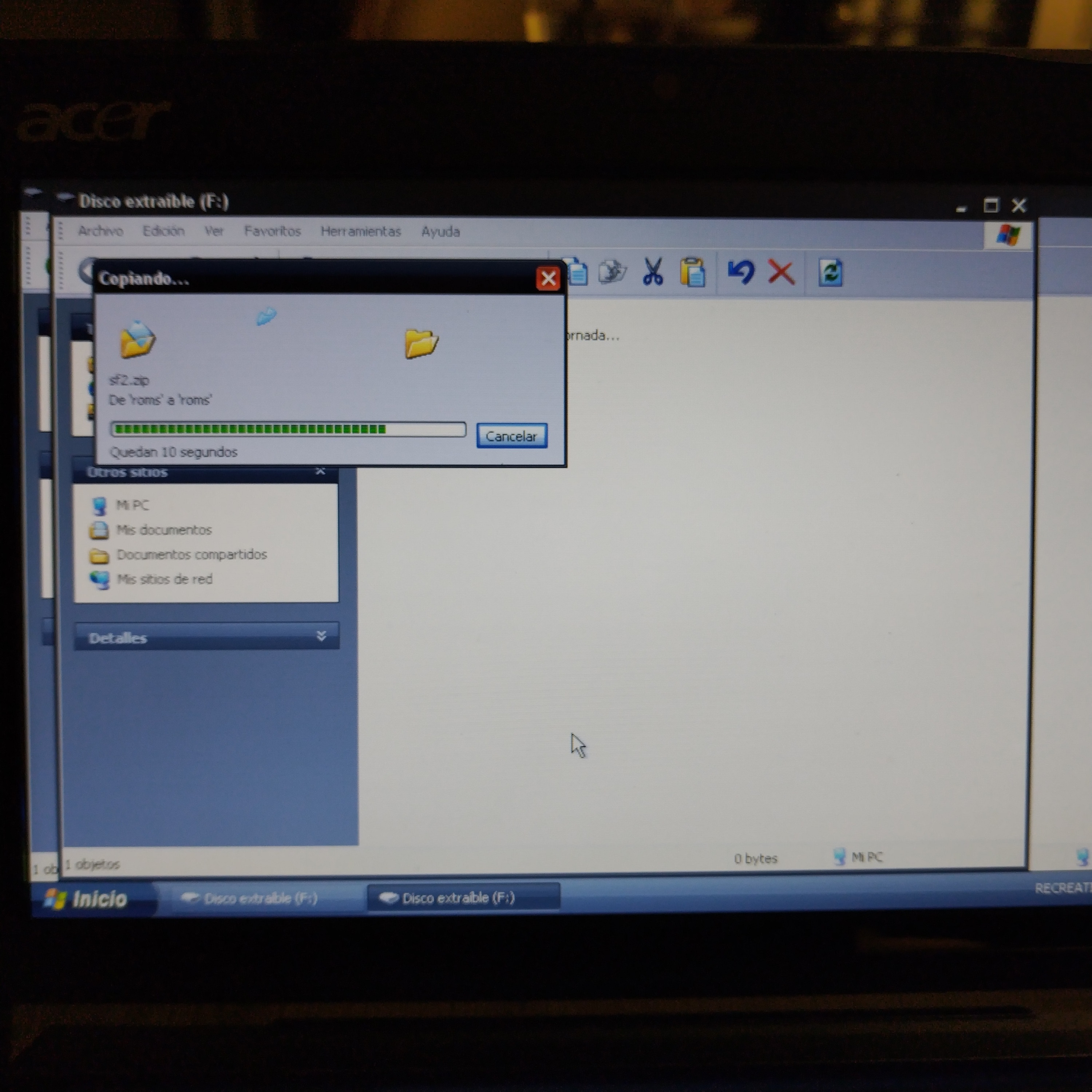
Voila!!, and, believe me, it do it fast!!
(BTW, you caught me transferring the Street Fighter 2 ROM for Mame... Spoiler: I'd did not work
).
After this success, I feel like Neo hacking the Matrix, and took my HP sync cable to start doing things in the old
(and twisted
) way. First I installed the drivers for the USB-232 adaptor. No problems for the software to be installed, but...
(and I forgot to take a picture, sorry
), even if the adaptor appear in the Device Manager, it shows the yellow circle with a "?" attached to it, so the AA1 "know" it's there but don't know "who" it is.
Aniway, I connected all...

... And....
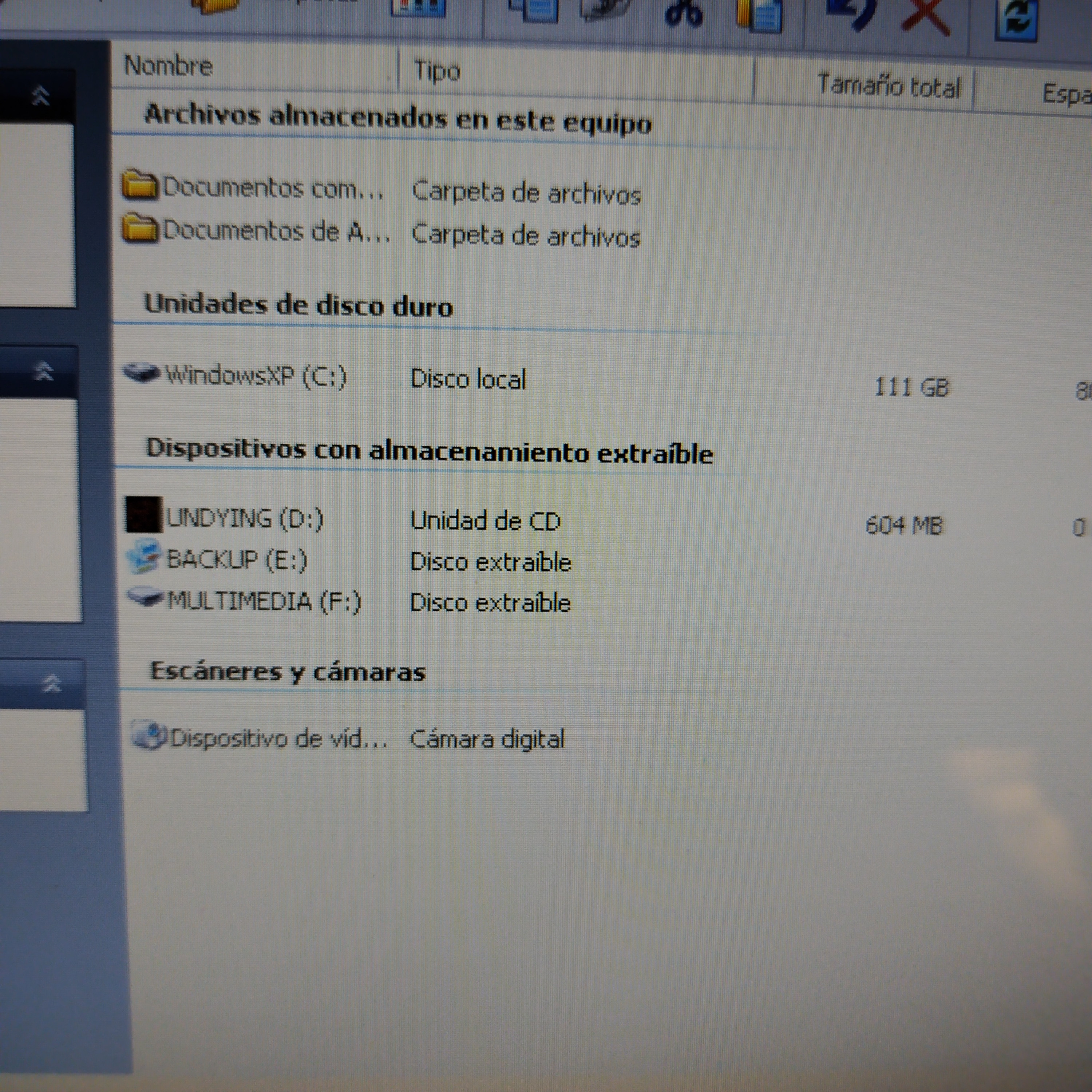
This time was a Fail.

"Obviously, you smartypants..." you'll say. That's because the device
(adapter
) was not recognized. Drivers, of course, were the problem but, since I was able to transfer files, I was happy with that. I must apologise for letting part of my history untold.
Let me explain myself.
I am still trying to make the sync cable work,
Cable problems here...
and because this part of the story seem to need a fulI chapter, I decided to finish here this one.

The dilemma was solved because, why should I need a sync cable to transfer files if the multi-catd reader can do it with nothing but ease?
"Well, genius"
(you'll say this time
), "you managed to do one of two tasks, what about the part on which you explain us how to transfer files with the cable, the adapter, and the ActiveSync program?"
You must wait until..
The HPCPalmtop platet - Chapter 3: cables, active sync, and the MU7h3R who B0r3 them.  Edited by ABBADON 2024-03-04 1:08 PM
Edited by ABBADON 2024-03-04 1:08 PM
