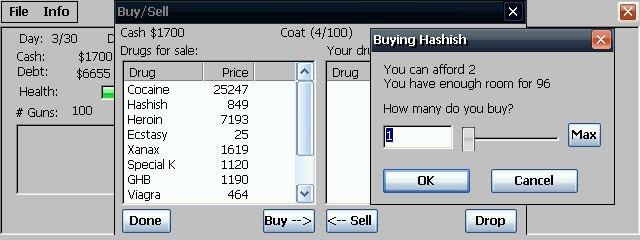XFree for Windows CE
This is a port of XFree using the WinCE API
You must be registered and logged into HPC:Factor in order to contribute to the SCL.
Screenshots & Images
Description
Can you help?
We are missing the following files for this program:
x11-arm-hpc-wce211.tar.gz 4273609 Jan 03 2002
x11-arm-hpc-wce300.tar.gz 6608428 Oct 25 2001
x11-fonts.tar 3860480 Oct 25 2001
x11-mips-hpc-wce211.tar.gz 5624344 Oct 25 2001
x11-sh3-hpc-wce211.tar.gz 5277142 Oct 25 2001
x11-x86-hpc-wce300.tar.gz 3771182 Oct 25 2001
This is a port of XFree using the WinCE API. A framebuffer is simulated using normal memory and blitting it to a window everytime events are checked. This is slow.
As I have the real framebuffer adresses for Jornada720 now, I might implement an optimization.
The package contains an X server and some X clients (twm, xcalc, xeyes, xedit, xpdf). The clients are statically linked, so they are quite big. I might try to build client dlls.
Features/Limitations
Server and clients work.
Big executables, statically linked.
Server is slow, but fast enough for normal applications on a Jornada720.
Problems
Problems with mouse buttons.
startx.bat might not contain double quotes for some paths. This must be fixed when your paths contain spaces.
In xpdf, TrueType fonts have been disabled. They were too slow.
When you see only one line in the xpdf file requester, you have probably an error in the font setup.
Keyboard currently does not work on IPAQ.
Notes
Be aware that f.exec in .twmrc does not use 'exec' and no '&', as is normal under Unix.
startx.bat cannot be executed by the standard cmd.exe program and probably not by any other shell than my w32console.exe.
Future
Use real framebuffer on Jornada720, optimize for other devices.
I might port other clients in the future.
Installation Instructions
• Unpack the tarball on your desktop and copy the directories to your CF card with ActiveSync.
• Download celib.dll and w32console.exe if you down have them already. For compressed fonts, gzip.exe is also needed and should be in your $PATH.
• Create registry keys in HKLM\Environment. This key does not exist by default. See below for the values. All entries must be strings.
• Get X11 fonts and install in /usr/lib/X11/fonts. You can use compressed fonts. I might make available fonts in a separate package.
• Fix your hostnames in $UNIXROOTDIR/etc/X0.hosts. This file is used for client access check. The hostnames must match the DNS names of the clients.
• Edit /bin/startx.bat and fix the font paths for the xserver. Use doubleqoutes for each path when it contains spaces.
• Copy .twmrc to your $HOME directory.
• Start X with "\bin\w32console.exe -F /bin/startx.bat" from the execute gadget in your startmenu or create a link with that command. This starts the X server and twm. Touching the screen with the stylus pops up the twm menu. On slow machines, it takes some time until the twm menu appears after startup (until twm is fully initialized).
• The XServer can be killed with the close menu in the task bar.
The following registry values must be created in HKLM\Environment. All values must be strings. You can get a registry editor from Microsoft's Powertoys for WinCE. Fix the paths to the ones on your device. You can use forward or backward slashes. The settings here are for a German device. "Speicherkarte" means "StorageCard".
X11DIR /speicherkarte/usr/lib/X11
DISPLAY localhost:0.0
PATH \speicherkarte\bin;\bin
HOME \speicherkarte\keuchel
UNIXROOTDIR \speicherkarte
USERNAME keuchel
TMPDIR \tmp
TMP \tmp
TEMP \tmp
SHELL none
COMPUTERNAME jornada720
# for console windows
COLS 50
ROWS 10
Tags
Open SourceXFreeportXX ServerX Client
| |
|
| License |
Open Source The program is open source, free and the source code is available on-line. |
| |
|
| Released |
06 February 2023 |
| Popularity |
3098 |
| Total Downloads |
0 |
| |
|
| Submitted By |
C:Amie |
| Submitted On |
06 February 2023 |
Comments
Is this missing the actual program's files?
Never mind, I need to work on my reading comprehension
You must be signed-in to post comments in the SCL. Not registered? Join our community.
Software Compatibility List: The SCL is provided for free to the Handheld PC Communty and we do not carry advertising to support our services. If you have found the SCL useful, please consider
donating.