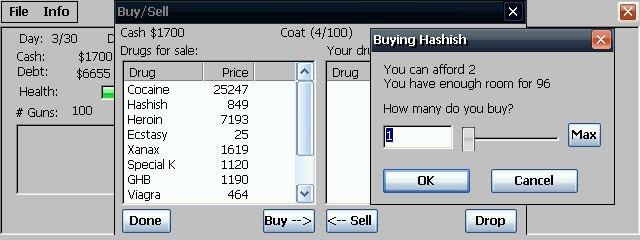Tetris clone for Sharp Brain
You must be registered and logged into HPC:Factor in order to contribute to the SCL.
Description
This program imitates a simple LCD screen Tetris handheld.
Block type:
·Simple mode: 7 regular blocks
. A
. . . . . a
. . . . . . . . . . . . the
. , , . . , . . , . ,. . , . . the
Difficult Mode: 6 types of blocks are added on the basis of Simple Mode, 1 of which will pass through walls
A
. . . . . . . . the
. . . . . . . . . . the
. . , . , . ,. . , . . ,
·Happy mode: 3 special props are added on the basis of the hard mode, from left to right are block gun, block gun and bomb
. . .
. . . . the
. . . . the
, , ,
The meaning of color:
Red: squares on the field
·Blue: normal block
Green: Blocks that can pass through walls
·Yellow: blocks that are passing through walls
·Purple: special props
·Orange: Bomb explosion effect
Cyan: The bullet of the block gun, falling at high speed, disappears from the bottom out of the bounds, and will disappear at the same time when it falls on the red block
·Black: the bullet of the block gun, falling at high speed, will turn into a red block when it lands
Operation method:
· Before the game starts, press the arrow keys to select the mode and level
·Use the up and down keys to select the mode to determine the types of blocks that may appear in the game
Use the left and right keys to select the level, and determine the number of rows of random garbage at the bottom of the initial board
·Press the "Start" button or the Enter key to start the game
·Press the arrow keys to control the game
·Left and right keys to move the block horizontally
·Down key to move the block down (accelerate falling)
·The up key rotates the block counterclockwise, but the special props cannot be rotated, the up key is used to execute the special action of the props
·For the block removing gun and block adding gun, press the up button to fire the corresponding bullet, and the two guns will disappear on the ground
The number of bullets on the screen is limited to 1, mainly to reduce program complexity and avoid the possibility of inserting animation during animation
·For bombs, press the up button to detonate immediately, if you don't press it, it will detonate when it lands, the center of the explosion is the center of the field, destroying the squares in the 6*6 area
· Press the "Pause" button or the space bar to pause the game
·Press the "Restart" button or the Esc key to restart the game console
·Use the scroll bar or page up/down/Home/End key to adjust the volume
About sound:
·Because it is a simple game console simulation, only a single-channel square wave is made, which is easy to handle, but it is difficult to design music scores for sound effects such as explosions
·Single square wave is reminiscent of business machines that can only emit 500Hz square wave, such as supermarket cash register and hospital electrocardiogram, so when tuning, it is deliberately adjusted to A-4=500Hz instead of the standard 440Hz
·The boot music comes from the 9999 in 1 game console, and the game start and end music comes from the Tetris-only game console. They are all reproduced from memory and may be different from the real machine
System Requirements
Windows CE 4.0 or higher for ARM processors
Installation Instructions
Copy file to device and execute
Tags
GameTetrisOpen Sourceclone
| |
|
| License |
Open Source The program is open source, free and the source code is available on-line. |
| |
|
| Website |
https://github.com/watamario15
Not working? Try this website on the WayBack Machine
We believe this app can be obtained directly from its developer!
|
| |
|
| Released |
15 March 2021 |
| Popularity |
1597 |
| Total Downloads |
16 |
| |
|
| Submitted By |
watamario15 |
| Submitted On |
15 December 2022 |
Comments
No comments have been submitted against this application. Be the first!
You must be signed-in to post comments in the SCL. Not registered? Join our community.
Software Compatibility List: The SCL is provided for free to the Handheld PC Communty and we do not carry advertising to support our services. If you have found the SCL useful, please consider
donating.