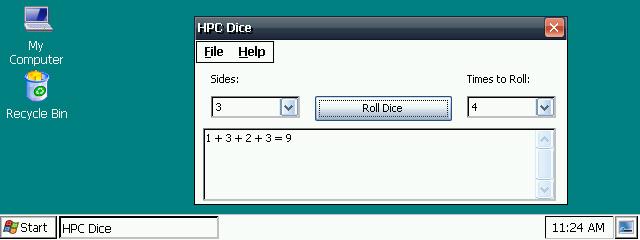JINZO Novel 1.01
Great program to create interactive ebooks.
You must be registered and logged into HPC:Factor in order to contribute to the SCL.
Screenshots & Images
Description
What is JINZO Novel?
JINZO Novel is a digital novel system that runs on WindowsCE.
You can play easily with simple operations.
Also, data can be easily created using a text editor and drawing software, so
It is also possible to create data using only WindowsCE.
Special data is required to play with JINZO Novel.
There are two types of data: .jzn and .jzt with the extension (the end of the file name).
jzn format:
This is a convenient format to use for data distribution.
Created by converting the jzt format data below.
It has the following advantages compared to the jzt format.
·Easy to handle as it is a single file
·Even if you open it with a text editor, you cannot read the scenario.
(Encrypted)
jzt format:
This is the format used when creating data.
Multiple files such as scenarios and images and their file names
The file will have a .jzn extension.
For the creation method, please refer to the tag specifications.
If the data uses Japanese fonts, it can only be played on the Japanese version of Windows CE.
How to operate
JINZO Novel has three modes.
·Normal mode
This is usually the mode.
·Reminiscence mode
You can reread previously read stories.
·Selection mode
Choices will be displayed on the screen. When you select one of the options,
The story will change accordingly.
The operation method is shown below.
Under the cursor:
Display the next sentence.
On cursor:
Shift to recollection mode.
Also, in reminiscence mode, previous sentences are displayed.
Action button or space key:
In normal mode, text is turned off and only image data is displayed.
Press the action button or cursor button again to turn the text back on.
In recollection mode, you will return to normal mode.
In selection mode, the selection is confirmed.
Cancel button or Esc key:
Switch between displaying and hiding the menu bar.
Tap on the bottom of the screen:
Same as under the cursor.
Tap on the top of the screen:
Same as on the cursor.
Reminiscence button (menu bar):
Switch between recollection mode and normal mode.
Save menu:
Save your play progress. A file called (data name).sav will be created.
Load menu:
Load the save data.
Compile Scenario menu in the System menu:
Create jzn format data from jzt format data.
Cannot be selected while playing data in jzn format.
About menu:
Displays information about the system and data being played.
(Note) You cannot save or load while reminiscing, when options are displayed, or when text is turned off.
You cannot switch to recollection mode when options are displayed or text is turned off.
System Requirements
Works with WindowsCE Ver2.00 or higher models.
Operation has been confirmed with E-55 and Jornada680J.
For the Japanese version of WindowsCE, Japanese can be used in the data.
Installation Instructions
How to execute
Place the data in the same folder as JZNovel.ext and start JZNovel.
If there is multiple data, a list of data will be displayed, so select the data you want to play.
Select.
If there is no data, this message will be displayed and the process will end.
Tags
eBookOpen Source
| |
|
| License |
Open Source The program is open source, free and the source code is available on-line. |
| |
|
| Released |
21 December 2000 |
| Language Support |
English,Japanese |
| Popularity |
2536 |
| Total Downloads |
1 |
| |
|
| Submitted By |
watamario15 |
| Submitted On |
02 February 2024 |
Comments
You must be signed-in to post comments in the SCL. Not registered? Join our community.
Software Compatibility List: The SCL is provided for free to the Handheld PC Communty and we do not carry advertising to support our services. If you have found the SCL useful, please consider
donating.