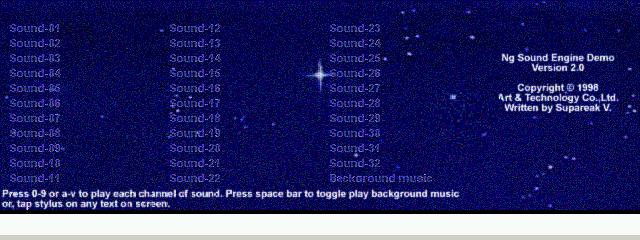MinCEraft 1.0
Minecraft port for Windows CE
You must be registered and logged into HPC:Factor in order to contribute to the SCL.
Screenshots & Images
Description
------------------------------------------------------------------------------
MinCEraft Version1.0
2024 TMK
https://tmksoft.net
------------------------------------------------------------------------------
-About this software
This is a product of my dream of running Minecraft with an electronic dictionary.
It works at a level that makes it barely playable.
Internally, we ported the decompiled code from Minecraft 4K, added unique features, and customized operations for Brain.
-Viewpoint change
When you tap the screen, the viewpoint moves in the direction from the center of the screen.
-Key operation
W Previous
S back
A to the left
D to the right
Q Break the block
Place E block
Z Move hotbar cursor to left
X Move hotbar cursor to the right
ESC Exit
-Precautions for use
Honestly, it's difficult to operate. Please do not get angry and throw your device.
-Known issues
·There is friction on the wall, and if it hits the wall, it will not move smoothly.
-FAQ
·The screen is pitch black
The viewpoint is facing the sky. Try tapping the bottom of the screen.
-Why is the screen so rough?
This is because increasing the resolution will significantly reduce FPS.
-Change history
2024/04/09
Version0.5 first release
2024/04/10
Version 1.0 released.
·The sky turns blue
-Fixed getting stuck or stuck on walls
·Assigned to enter key so that you can jump even in the second generation
·The method of changing the viewpoint is now the same as that of the mobile version of Minecraft.
System Requirements
-Operation confirmed model
Sharp Brain PW-SH2 (imx28 ARM926 440MHz / 128MB RAM)
Sigmarion3 (XScale PXA255 ARM720 400MHz / ATi IMAGEON 3200 / 64MB RAM)
-Recommended environment
400MHz ARM CPU
8MB free RAM
Windows CE 3.0
Installation Instructions
How to use
Run AppMain.exe.
Tags
GameOpen Source
| |
|
| License |
Open Source The program is open source, free and the source code is available on-line. |
| |
|
| Website |
http://tmksoft.starfree.jp/index.html
Not working? Try this website on the WayBack Machine
|
| |
|
| Released |
10 April 2024 |
| Popularity |
1970 |
| Total Downloads |
7 |
| |
|
| Submitted By |
torch |
| Submitted On |
10 April 2024 |
Comments
No comments have been submitted against this application. Be the first!
You must be signed-in to post comments in the SCL. Not registered? Join our community.
Software Compatibility List: The SCL is provided for free to the Handheld PC Communty and we do not carry advertising to support our services. If you have found the SCL useful, please consider
donating.