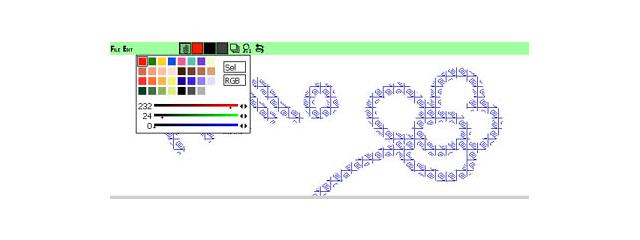WebView Livescope 1.0by Canon Inc.
Freeware
Remote network camera control
Category(s):
You must be registered and logged into HPC:Factor in order to contribute to the SCL.
Screenshots & Images DescriptionThe WebView Livescope is a video distribution system developed by Canon. Live video captured by the camera can be distributed via the Internet or an Intranet and viewed on a PC. The most prominent feature of the WebView Livescope is that the viewer can remotely control the camera. System RequirementsCopy CAB file to handheld and tap on it to install. Installation InstructionsCopy CAB file to handheld and tap on it to install. Tags
Commentsmulder666 19 July 2022 at 2:17:48 AM Hola Rico Hawley!! Hay alguna camara en la actualidad para ver con este programa? Algun server address y port number? Gracias!!torch 01 September 2022 at 3:32:01 AM Hola! Gracias por esperar. El señor “stingraze” ayudarme con su pregunta. El app require usted comprar un dispositivo se llama “canon x-zone” ese conectado de tu computadora normal (cómo laptop o desktop) y cuando usted era en un otro lugar pero conectado con red con su jornada 720 usted puede poner el información de IP address algo así de camera en tu desktop y puede ver la camera así. Me entiendes? mulder666 10 September 2022 at 10:33:42 PM Gracias por la información!!!You must be signed-in to post comments in the SCL. Not registered? Join our community. Software Compatibility List: The SCL is provided for free to the Handheld PC Communty and we do not carry advertising to support our services. If you have found the SCL useful, please consider donating.
|