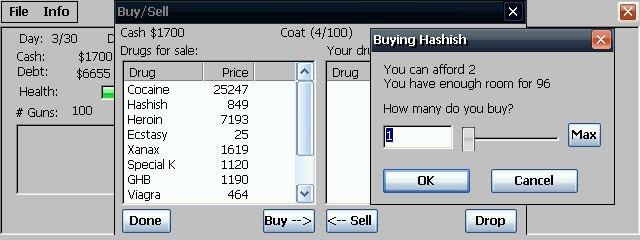Pocket Plan 3.01Exemptionware
Planning software
Category(s):
You must be registered and logged into HPC:Factor in order to contribute to the SCL.
Screenshots & Images
DescriptionPocket Plan is a project planner which is similar to, and compatible with, Microsoft Project. Pocket Plan is supported on Windows Mobile*/Pocket PC and HPC 2000 devices. System RequirementsCopy CAB file to handheld and tap on it to install. Installation InstructionsCopy CAB file to handheld and tap on it to install. TagsExemptionwarepresentationorganizationplanningProject Management
Commentsroychanyl 05 March 2022 at 6:59:45 PM Twiddlebit software already offered this software as freeware since November 2017. It is stated at their website.C:Amie 12 March 2022 at 12:16:36 PM Thanks for the tip @roychanyl. I have updated the SCL record and refreshed the file downloads accordingly.greg_graham 17 November 2022 at 2:23:01 AM Yes, Microsoft Project does a lot more, but this software is surprisingly powerful, and certainly suitable for professional use.Pocket Plan uses your project's work breakdown structure (WBS) calculates the project timeline, cost, and workloads. It includes views for task list, Gantt chart, resource list, and holidays. It has all the basics and more -- you can create a task list, with dependencies and lag times, and assign resources to each task. Once your project is in progress, you can update the plan at any time by entering the amount of work done on each task to get a status report and recalculated schedule. Limitations? Not sure what its limitations are on a HPC, but Pocket Plan is ideal for small business use, where projects tend to have teams of 5-15 people, and fewer than 200 tasks. Some nice features: 1. Project Phases You can indent tasks to create project phases, and Plan tallies up the total time and cost per project phase as well as the project overall totals. 2. Multiple Resources Multiple resources (people) can be defined, each with their own working schedule and costs. There is a nice holiday schedule presented in calendar format where you can set weekends, holidays, and resource specific details such as vacations. 3. Documentation Includes some in-app help plus a PDF User Guide. 4. Windows version too! There is a Windows version as well as the HPC version. Apparently you can convert and sync files between the two. The Windows version is helpful since it can print reports, something the Pocket version doesn't do. You could even use the Windows version as standalone project management software, although having it in your HPC to update and recalc is supercool. TIP -- on my Windows 11 PC, the displays are tiny. I increased the default font from 14 to 24 points to make it more readable. You can set the font size in the Tools/Options box. As you can tell, I'm impressed by this software. If I had known Pocket Plan was available back in the day, I would have been keen to use it. You must be signed-in to post comments in the SCL. Not registered? Join our community. Software Compatibility List: The SCL is provided for free to the Handheld PC Communty and we do not carry advertising to support our services. If you have found the SCL useful, please consider donating.
|